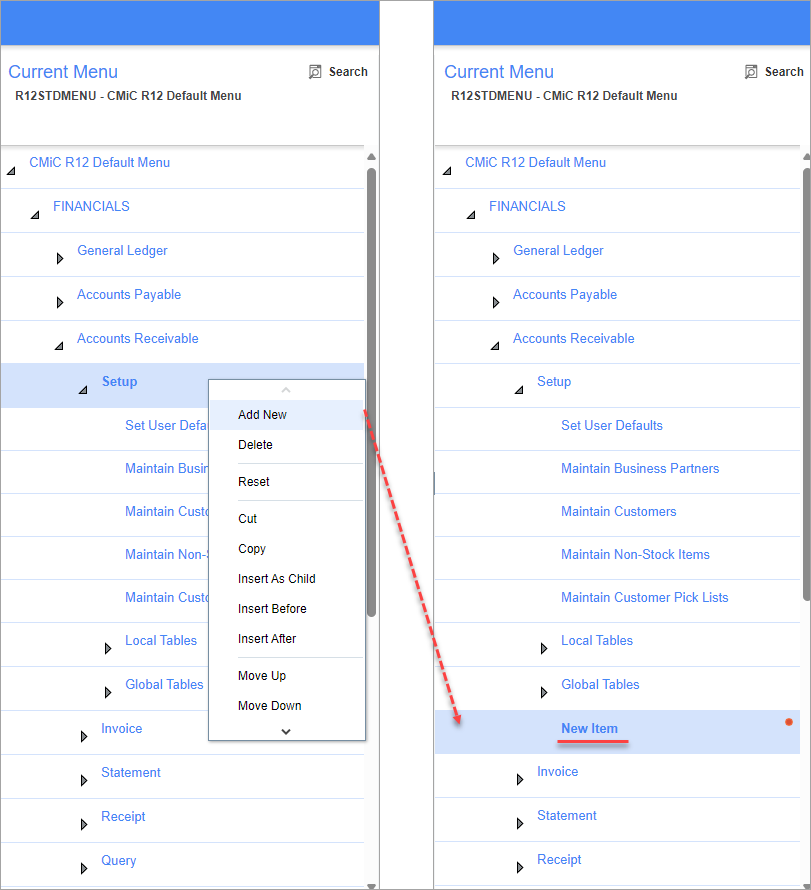
Current Menu section on Treeview Builder screen
To add a new menu item to the Treeview being configured, right-click the node to contain the new menu item to bring up the context menu and select “Add New”. A new menu item will be added to the selected node, as shown in the above-right screenshot.
Next, select the new menu item, and use the Item Properties section to configure the new menu item. For details about the Item Properties section, refer to the previous section in this guide, Item Properties – Section.