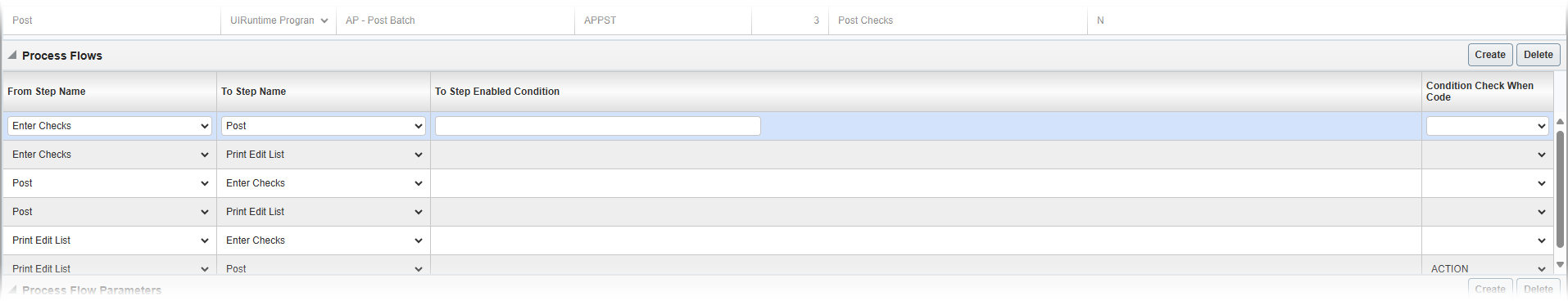
Process Flows section
The Process Flows section of the Process Builder screen is used to create rules that control the navigating between process steps.
In order to navigate from one step to another step, sequential or not, a rule must be created that decrees that the destination step (i.e. To Step Name) can be navigated to from the step of origin (i.e. From Step Name). The To Step Name field cannot be navigated to the From Step Name field unless there is a rule explicitly stating so. In the above example, there are three steps (Enter Invoices, Print Edit List, and Post), and navigation rules have been set up to allow the navigation from any one of these steps to any of the other steps.
Also, if necessary, a condition can be set up for the From Step Name field that must be satisfied in order for the To Step Name field to become enabled in the process.
To create a new navigation rule, click the [Create] button to insert a new row to define it.
The following provides details about the fields in this section.
From Step Name
Select the from step; LOV contains steps created under Process Builder - Process Steps.
To Step Name
Select the to step; LOV contains steps created under the Process Builder - Process Steps.
To Step Enabled Condition
Condition that is evaluated at runtime to determine whether or not the To Step Name field is enabled; see following subsection, Set Up Condition, for details.
If a condition is specified, the Condition Check When Code field must specify when this condition is to be checked.
Condition Check When Code
Specifies when the To Step Enabled Condition field is evaluated; see Set Up Condition for details.
[Create] – Button
Click to create a new row to use to define a new process flow.
[Delete] – Button
Used to delete a selected process flow.