Export Log to File
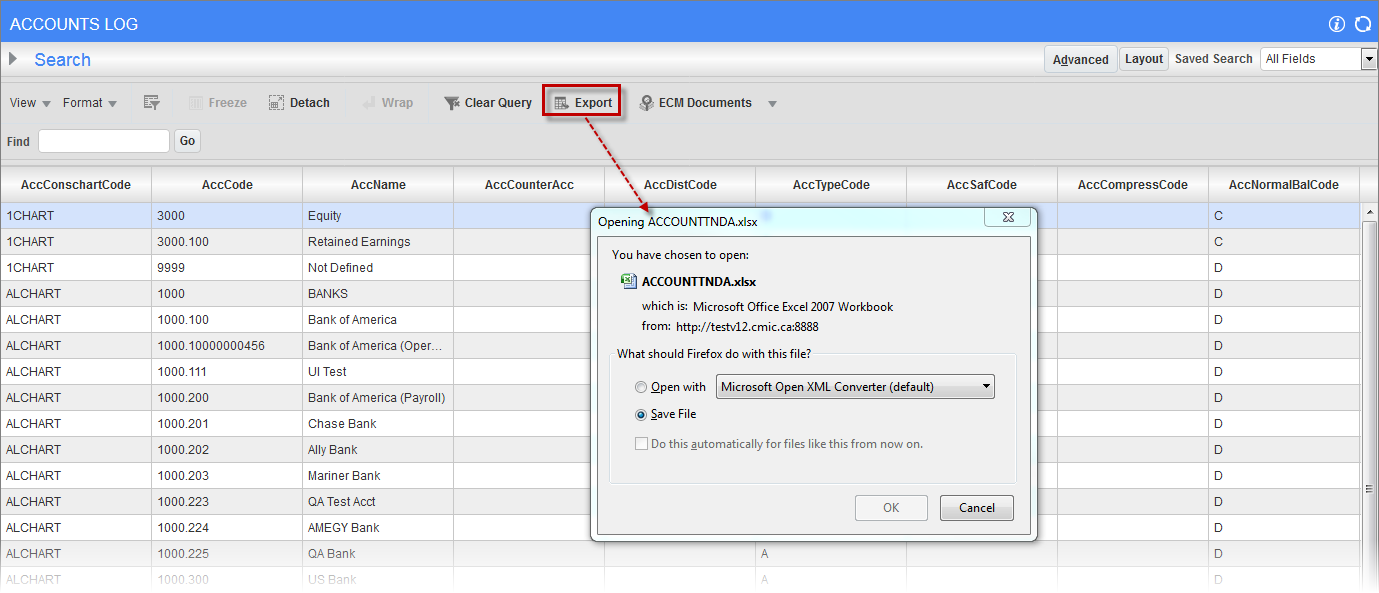
To create an XLSX (spreadsheet) file of the log, click the [Export] button, shown above. In the pop-up window, select the Save File radio button and click [OK], then in the following window, navigate to the location to save the file, change the defaulted file’s name if necessary, and click [Save].