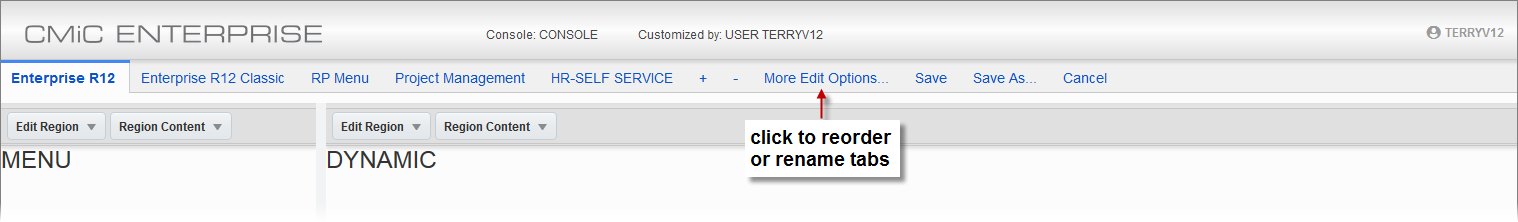
To rename a tab or to rearrange the order of the tabs, run the UI Console tool by clicking the [Edit Mode] button, and with the console in edit mode, click [More Edit Options].
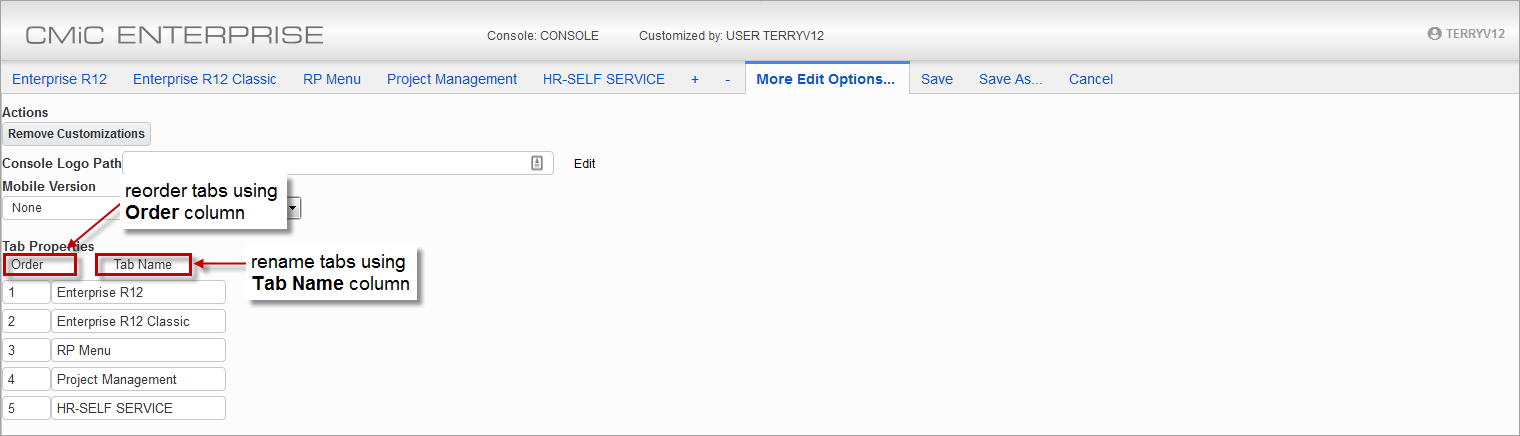
As shown in the above screenshot, the Order and Tab Name columns become available to edit the order and name of the tabs. Simply edit the text of the fields under these columns to make changes.