System Administration - CMiC Startup/Shutdown Custom Scripts
Please refer to Oracle Document - Administering Oracle Fusion Middleware for starting/stopping Oracle Fusion Middleware components
During initial installation of R12 system, CMiC provides scripts to start/stop components as background processes under D:\cm\ias\utility folder of each application servers.
IMPORTANT NOTE: The methods/scripts that are explained in this section are only for informational and referral purposes for CMiC customers and are not officially maintained/supported by CMiC.
Custom CMIC Weblogic Start/Stop for Infra, InfraOAM, Midtier
For Starting Weblogics for Infra, Infraoam and midtier, please check if the node manager is running.
If node manager is down, then Weblogic will not get started.
To Check the Node Manager, below is the screenshot:
Go to Services.msc, check the following services for infra, infraoam and midtier. All should be up and running.

Now the NodeManager is up, go to D:\cm\ias\utility.
For Infra, go to D:\cm\ias\utility\infra.
There will be the following scripts:
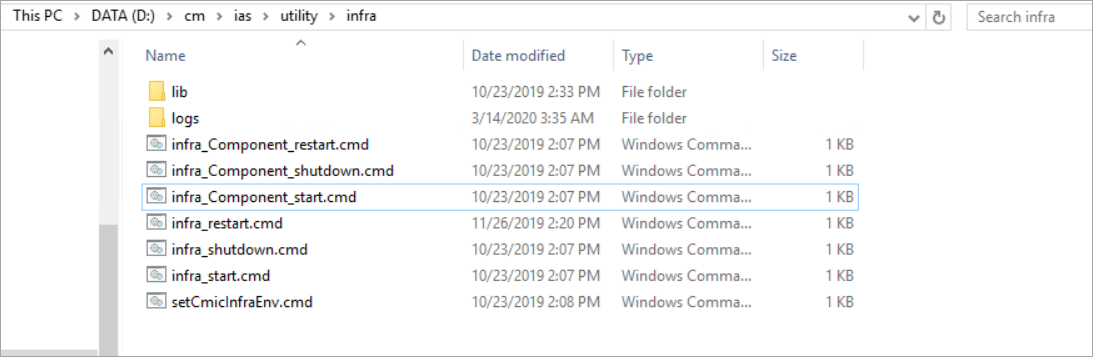
To start the Weblogic for Infra Admin Server, run Infra_start.cmd.
To stop the Weblogic for Infra Admin Server, run Infra_shutdown.cmd.
To start and stop the Oid component for infra, run infra_component_start.cmd.
To stop the Oid component for infra, run infra_component_shutdown.cmd.
For InfraOAM, go to D:\cm\ias\utility\infraoam.
The following will be the scripts:
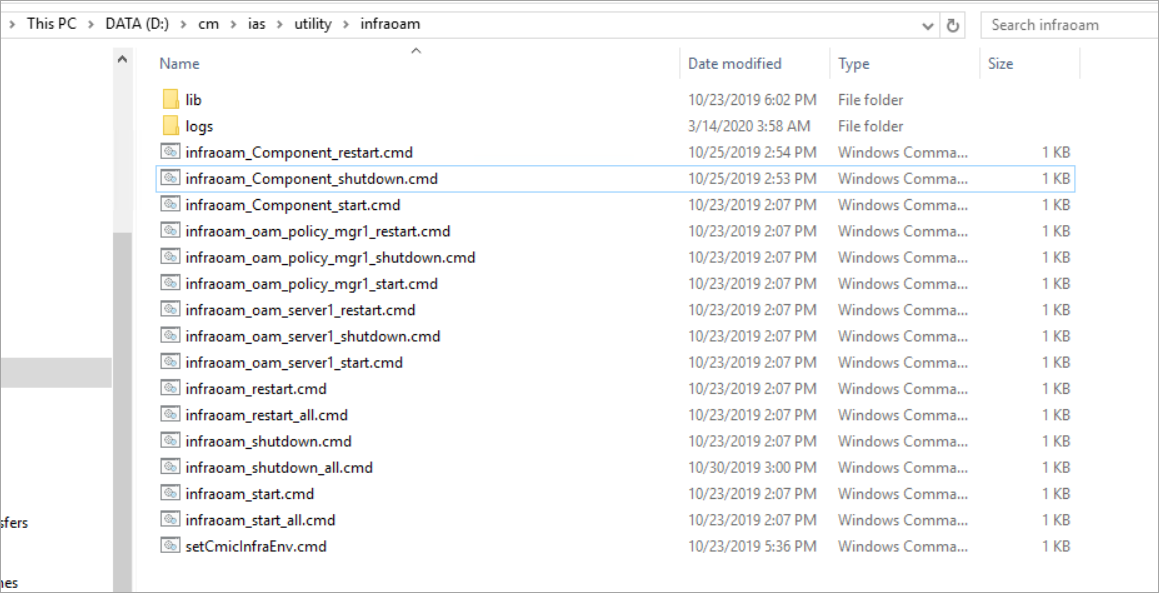
To start the ohs component for infraoam, run infraoam_Component_start.cmd.
To stop the ohs component for infraoam, run infraoam_Component_shutdown.cmd.
To Start the weblogic for OAM_policy_mgr1, run infraoam_oam_policy_mgr1_start.cmd.
To stop the weblogic for OAM_policy_mgr1, run infraoam_oam_policy_mgr1_stop.cmd.
To start the weblogic for infraoam, run Infraoam_oam_server1_start.cmd.
To stop the Weblogic for infraoam, run Infraoam_oam_server1_shutdown.cmd.
For Midtier, go to D:\cm\ias\utility\midtier.
Below are the scripts:
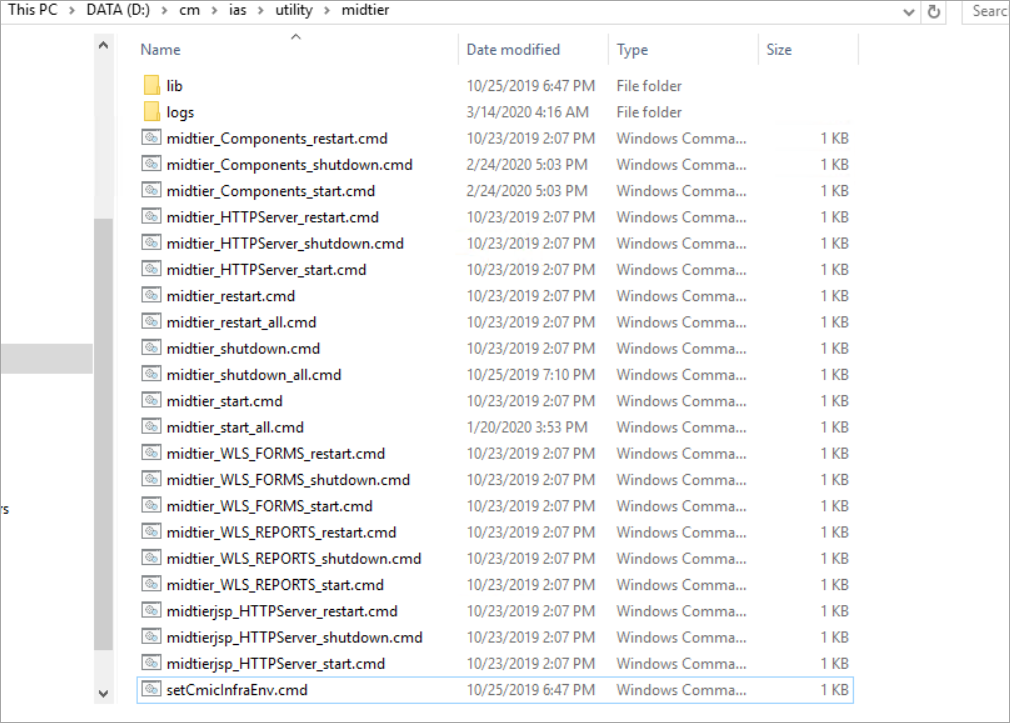
To start the Weblogic for admin server Midtier, run midtier_start.cmd.
To stop the Weblogic for admin server Midtier, run midtier_stop.cmd.
To start the forms, run Midtier_WLS_FORMS_start.cmd.
To stop the forms, run Midtier_WLS_FORMS_STOP.cmd.
To start the reports, run Midtier_WLS_REPORTS_start.cmd.
To stop the reports, run Midtier_WLS_REPORTS_STOP.cmd.
To start the OHS component for Midtier, run midtier_HTTPServer_start.cmd.
To stop the OHS component for Midtier, run midtier_HTTPServer_STOP.cmd.