In the Windows OS, installation of Microsoft Visual C++ Redistributable for Visual Studio 2015, 2017, and 2019 is required.
NOTE: This Tesseract implementation is necessary only on servers with JSP domains. Please do not install “Microsoft Visual C++ Redistributable for Visual Studio 2015, 2017, and 2019” on other servers.
First Step – Check if redistributable was already installed.
-
Open “Programs and Features” from the Control Panel.
-
If Microsoft Visual C++ 2015-2019 Redistributable(x64) is available, no further action is needed and the steps below can be omitted.
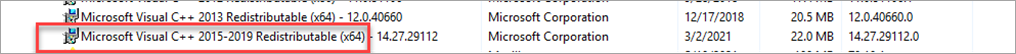
Second Step – Download of Redistributables
-
Open the following link: https://support.microsoft.com/en-us/topic/the-latest-supported-visual-c-downloads-2647da03-1eea-4433-9aff-95f26a218cc0
-
Download the pointed executable in the screenshot below:
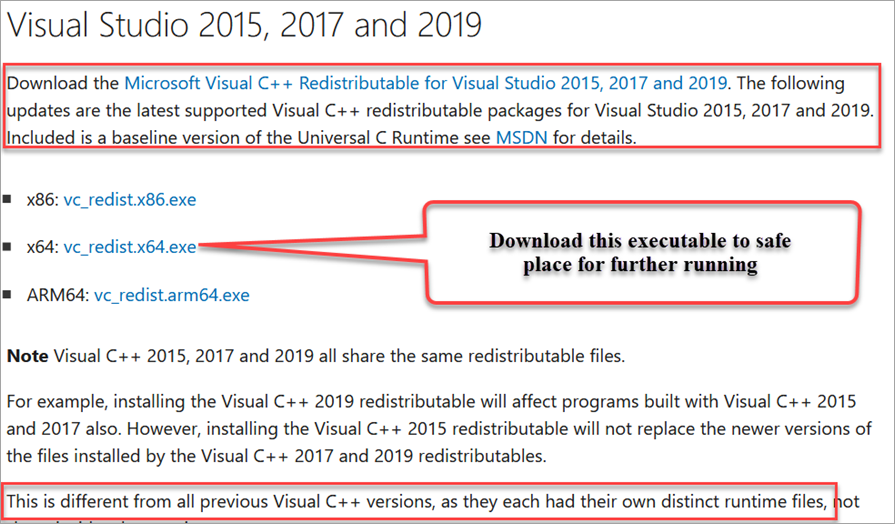
Third Step – Install Microsoft Visual C++ 2015-2019 Redistributable(x64)
-
Run VC_redist.x64.exe.
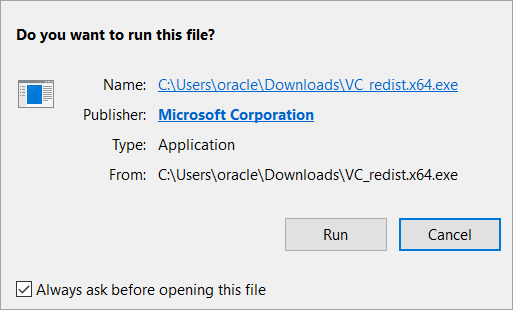
-
Check the 'I agree to the license terms and conditions' box, then click the [Install] button.
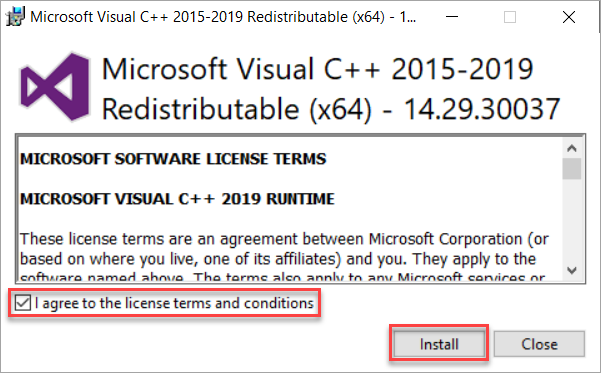
-
Once setup is complete, click the [Close] button to close the installation.
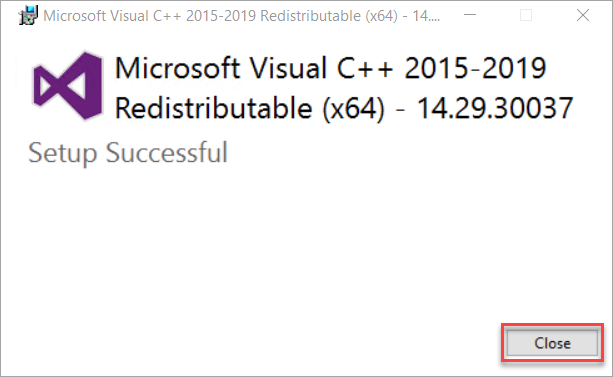
-
After installation, please restart all applications which rely or are dependent on Microsoft Visual C++ Redistributables. All HTTP Servers (system components ohs1) and system component oid1 will be available if OID was installed in the same server where JSP domains were installed.