Shared Resources - Change Batch Post Date
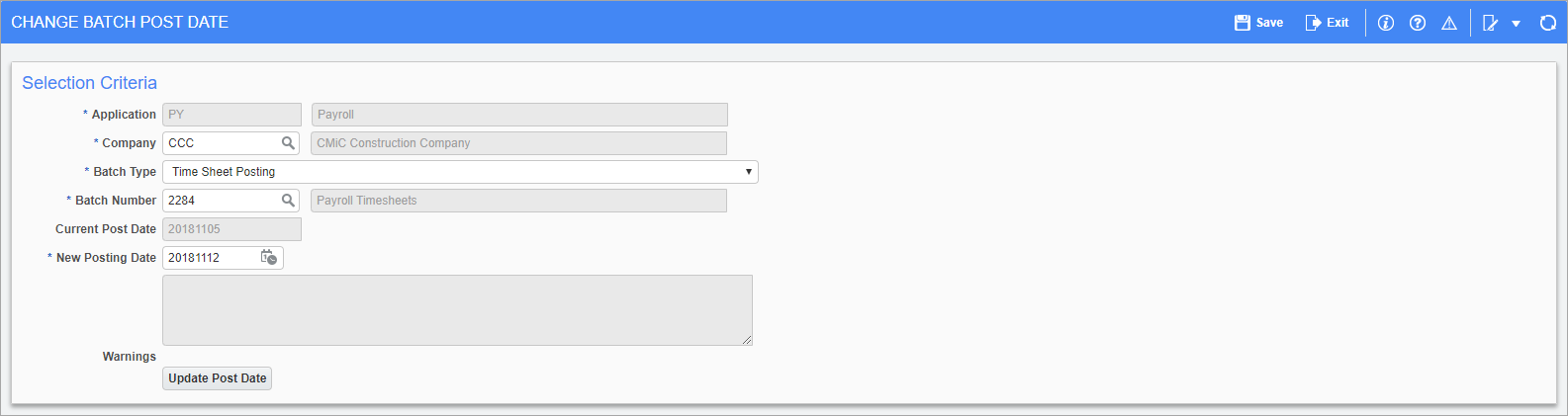
The Change Batch Post Date screen is a generic utility that is available in the AP, AR, JC, SC, CM, JB, PYU, PYC, PRM, and CI modules.
This utility allows a new post date to be applied to an already posted batch. This reverses the original posting by creating a negative transaction in all affected sub-ledgers and then creating a new transaction as of the new posting date. The new batch uses the original posting batch number. Where multiple post dates in a batch are affected, the new batch has only one post date. This screen uses a privilege which is varied for each module.
In Job Costing, there is no recalculation of the projections.
Application
This field is read-only and displays the current system module.
Company
Enter/select the batch company code.
Batch Type
Select the batch type. The options available vary for each module.
Batch Number
Enter/select the batch number that will be given a new post date.
Current Posting Date
This field is read-only and displays the current posting date for the selected batch. The current posting date will change to the new posting date after the [Update Post Date] button has been clicked and processed.
New Posting Date
Select the new posting date to be applied to the selected batch.
[Update Post Date] – Button
This button applies the new post date to the batch. The original transaction is marked with the change date (i.e., the system date) as is the reversing entry. The new transaction is marked with the new post date and its change date is null, meaning the post date can be changed again, if required. General rules are followed, for example not posting to a closed GL or AP period.
NOTE: Updating the batch post date also updates the post date of the records within the batch.