Custom Reports (User Created Replacement Reports)
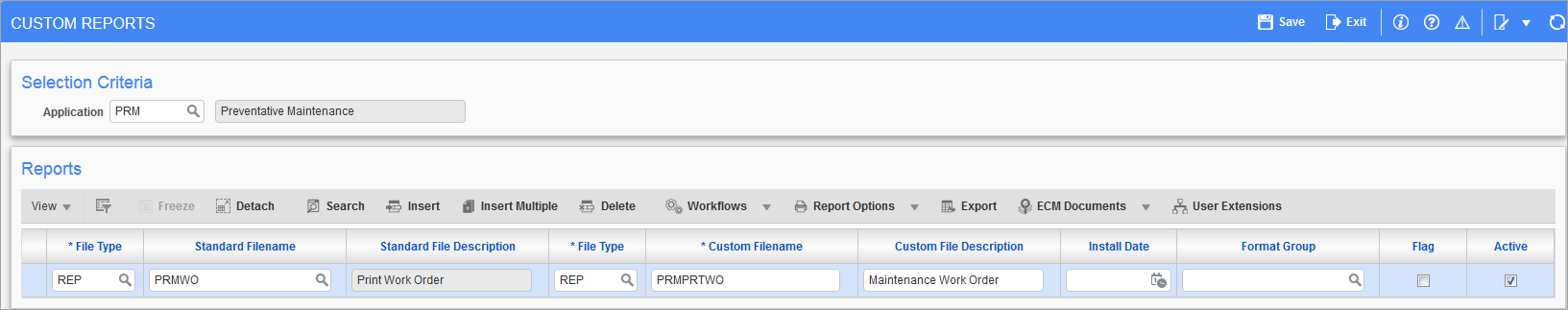
Pgm: SDCUSTRP – Custom Reports; standard Treeview path: System > User Extensions > Custom Reports
The Custom Reports utility is used to replace a standard report CMiC prints with a custom report without having to run it from the ‘Custom Programs’ menu. This feature will substitute a custom report whenever CMiC expects to print the standard file.
Application
Enter/select the application code to which the standard report belongs.
File Type (Standard Report)
Enter/select whether the standard report is an Oracle report or a Jasper report. Options are “REP” for an Oracle report or “JSRP” for a Jasper report.
Standard Filename, Standard File Description
Enter/select the report’s standard filename. This is the CMiC file name. The CMiC standard file description will automatically be displayed.
File Type (Custom Report)
Enter/select whether the custom report is an Oracle report or a Jasper report. Options are “REP” for an Oracle report or “JSRP” for a Jasper report.
Custom Filename
Enter the custom report’s name.
NOTE: Do not enter the extension “rep” as the system is already aware a report is being replaced.
Custom File Description
Enter a description for the custom report. The first 60 characters will be used as a report name.
Install Date
(Optional) Enter/select a reference date for when this report substitution was implemented.
Format Group
This field is only applicable if the standard CMiC report that is being replaced can have more than one format, for example when printing meeting minutes, there are two different layouts. There is a list of values for this field.
Substitute Flag – Checkbox
When checked, this report is a substitution report, replacing the standard report whenever the system attempts to print the named standard report. When unchecked, the user will receive an option to select from the reports – both the named standard report plus any/all custom reports defined here. Note that the ‘Substitute Flag’ checkbox MUST be unchecked on ALL named custom reports recorded against the standard report in order to see the options listing.
Active – Checkbox
The ‘Active’ checkbox identifies whether the report may be selected/printed or is not being used.