
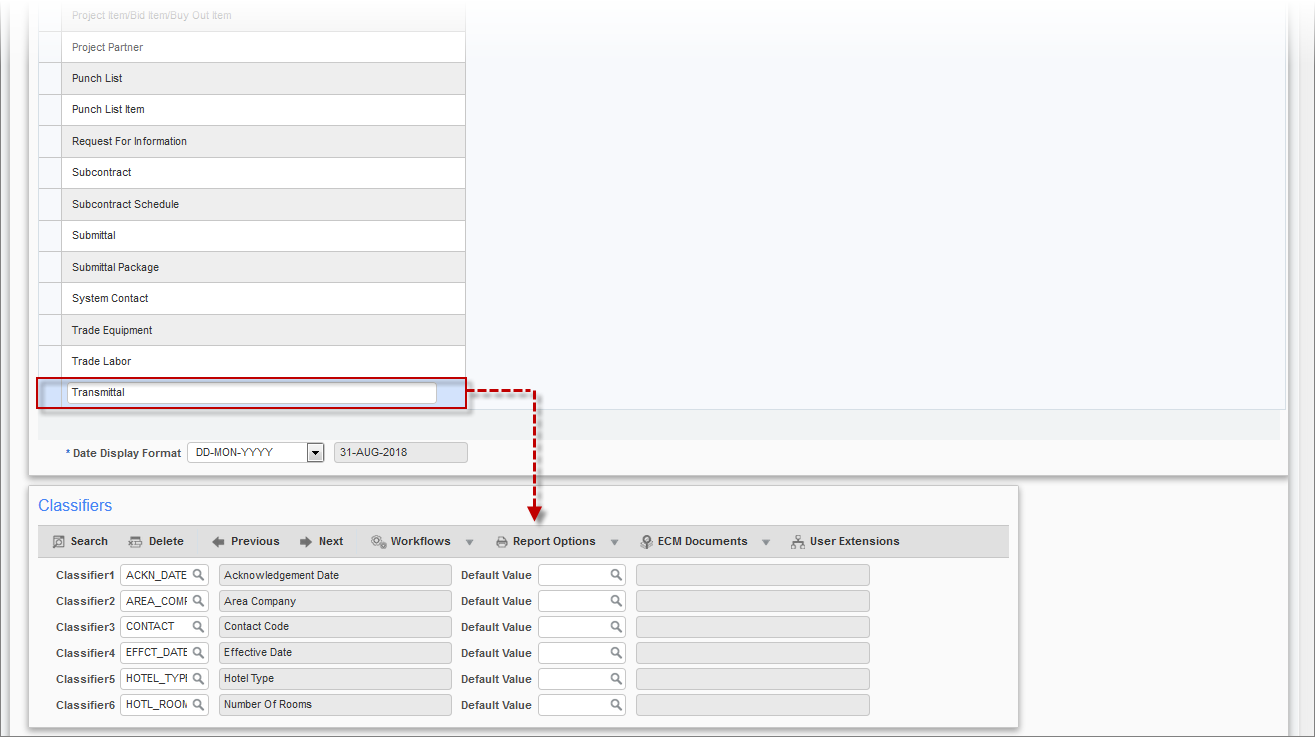
Pgm: PMCLSFM – Classifiers; standard Treeview path: System > User Extensions> Classifiers
This screen is used to add user-defined classifier(s) to PM objects in CMiC Field.
Objects
In the Object section of the screen, select the PM object where the user-defined classifier(s) are to appear. A new PM object can also be inserted using the [Insert] button on the Objects Block Toolbar.
Date Display Format
Select from the drop-down menu the format to display dates on the screen.
Classifiers
In the Classifiers section of the screen, select the user-defined classifier(s) to be added to the PM object selected in the Objects section of the screen. These classifiers are defined on the Field Maintenance screen (standard Treeview path: System > User Extensions> Field Maintenance). Up to six classifiers can be added to a PM object. Default value(s) can also be selected for the Classifiers, but this is not required.
NOTE: When defining classifiers in the Field Maintenance screen, the length must not exceed 16 characters, otherwise the field name may not be displayed properly.
NOTE: If no previous classifiers have been defined for a PM object, click the [Next] button on the Classifiers Block Toolbar to insert original fields in the Classifiers section.
The screenshot below shows an example of a PM object (Transmittal) displaying the user-defined classifiers entered in the screenshot above.
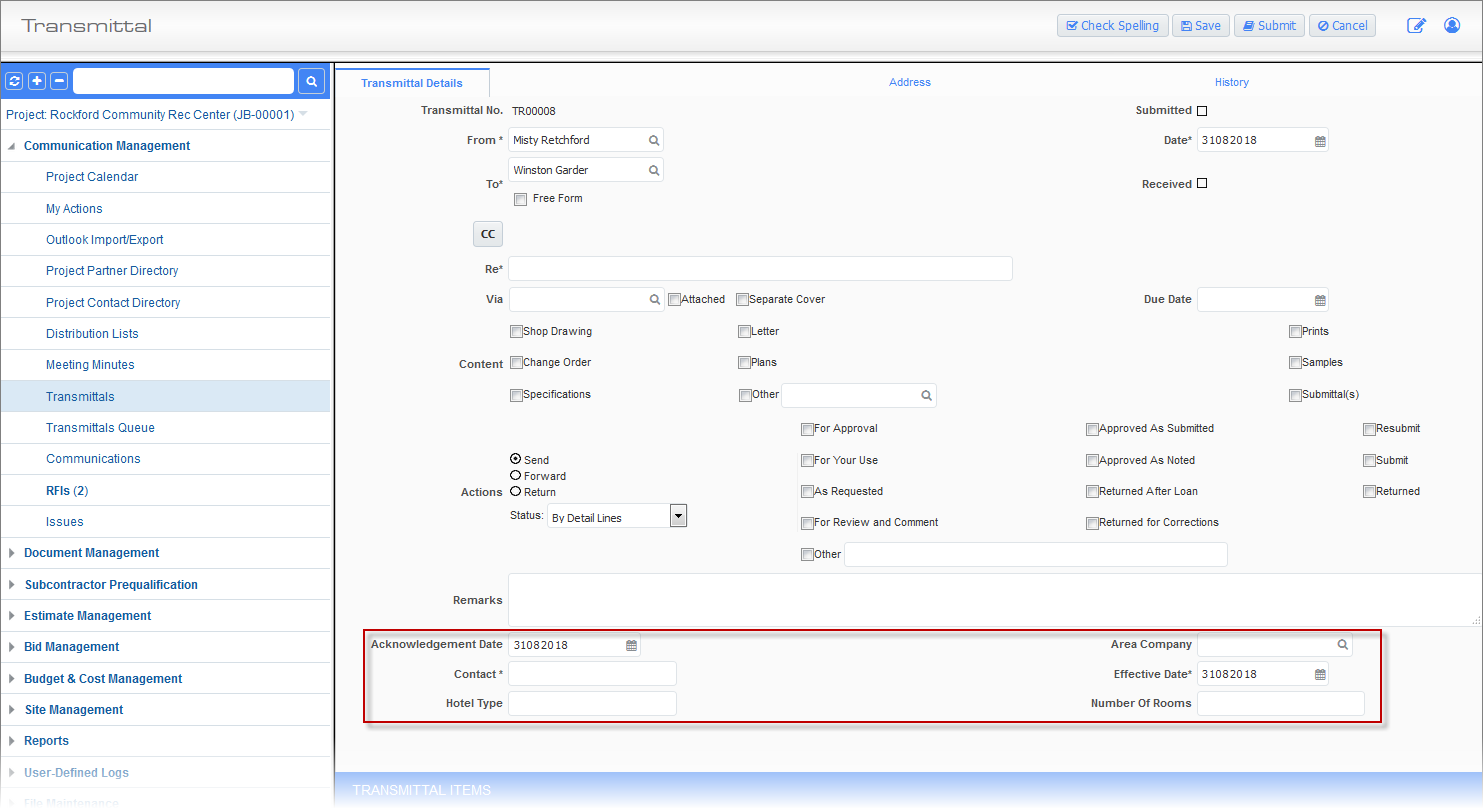
Example of Transmittal in CMiC Field showing defined classifiers