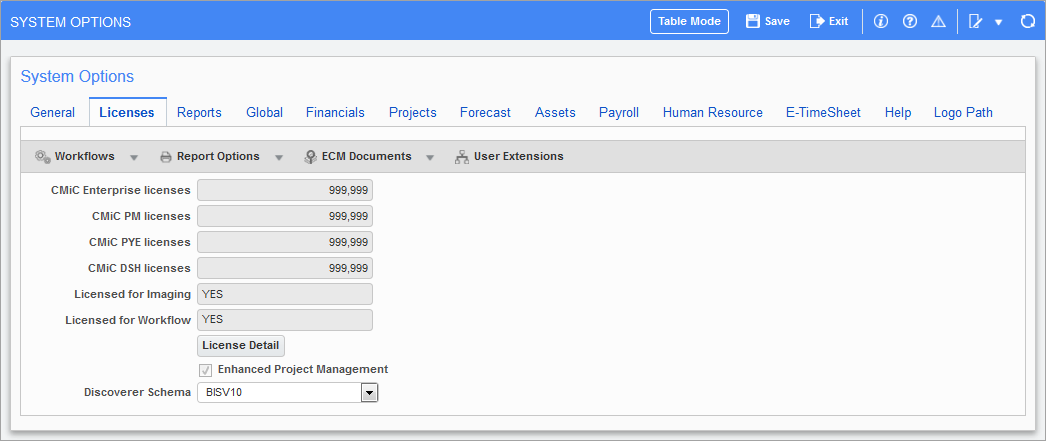
Pgm: SYSOPT – System Options; standard Treeview path: System > Setup > System Options – Licenses tab
CMiC Enterprise Licenses, CMiC PM Licenses, CMiC PYE Licenses, CMiC DSH Licenses, Licensed for Imaging, Licenses for Workflow
This section of the screen shows the current number of registered licenses purchased for each of the CMiC software products.
The Licensed for Imaging/Workflow fields indicate if the user’s configuration is licensed for using the Imaging and Workflow applications.
Use the [License Detail] button’s pop-up to view the number of licenses that the user’s company has purchased for each application module within CMiC.
[License Detail] – Button
This button’s pop-up displays the number of licenses that the user’s company has purchased for each application module within CMiC. This is a display-only information screen.
Enhanced Project Management – Checkbox
This field if checked, allows specific project management programs to be available within the Job Cost (Enter Projects, Assign Project Contacts), Subcontract Management (CMiC Field version of Enter Subcontracts and or Change Orders) and Change Management (Enter Pending Change Items, Prepare Owner Change Order, Enter SC Change Order) application menus. This field is only updatable by CMiC. For further information, please contact your Consultant or CMiC Support.
Discoverer Schema
The Discoverer Schema field refers to the owner of the CMiC Business Intelligence EUL (End User Layer) currently in use.