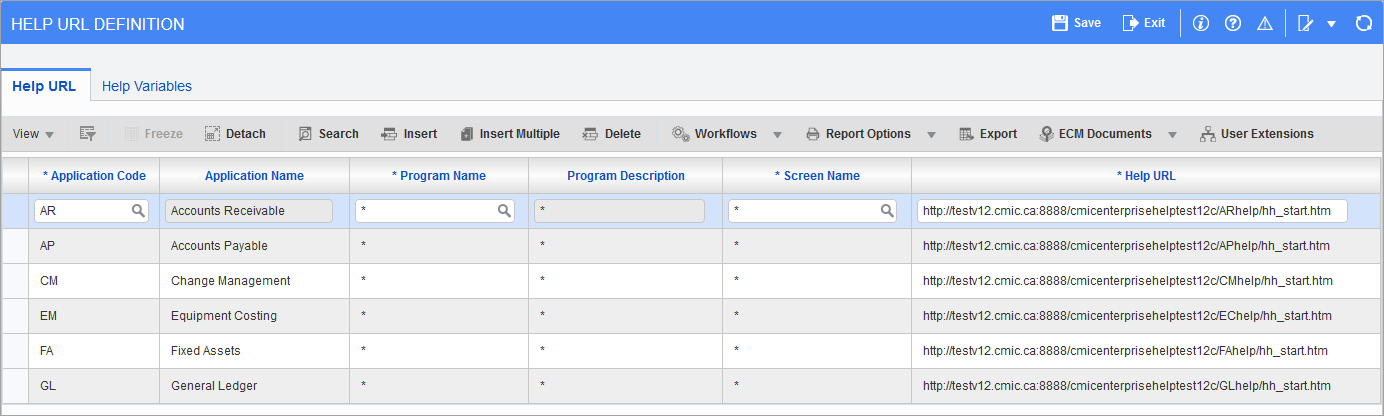
Pgm: SDUIGPRGHELP – Help URL Definition; standard Treeview path: System > Setup > Help URL
This screen is used to specify what online help to display for the specified application (module) and program when the Help icon (![]() ) is pressed.
) is pressed.
NOTE: Help URL works per UIRuntime program, not per process train. Each screen will have its own help page. This applies to both standard and custom processes (trains).
Refer also to Help – Tab.
CMiC has a basic, system-wide level of documentation that users can configure by inserting an entry using the * wildcard character to represent “All” plus the variables in the Help – Tab, with the URL being a concatenated string including part of the address of the Enterprise console, the ${VHelpRootDir} variable, the name of the environment, the ${AppCode} variable, and the trailing URL stub referencing the Help file URL. An example is shown below.
The URL mentioned would direct users to the base URL Help file for each respective module. Users can add Help URLs that override this base level configuration URL by entering Help URL entries with other URLs (e.g., CMiC Assist articles, or URLs of file share locations storing their own custom documentation) specific to the program module, program name, or even screen name, to reflect customization modifications users make via features such as Lite Editor.
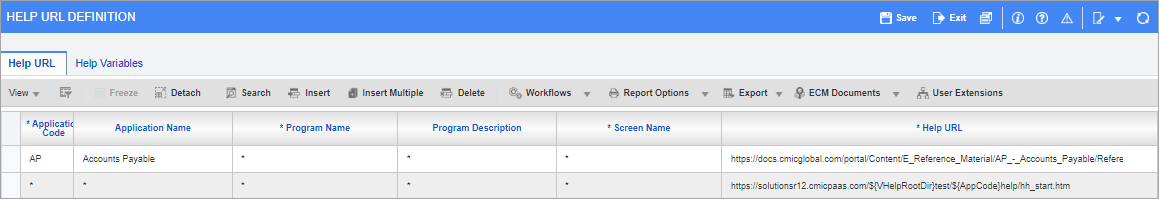
The screenshot above shows an example of Help URL configuration specific to the AP module (directing users to CMiC Assist documentation) overriding a system-wide base level configuration Help URL.