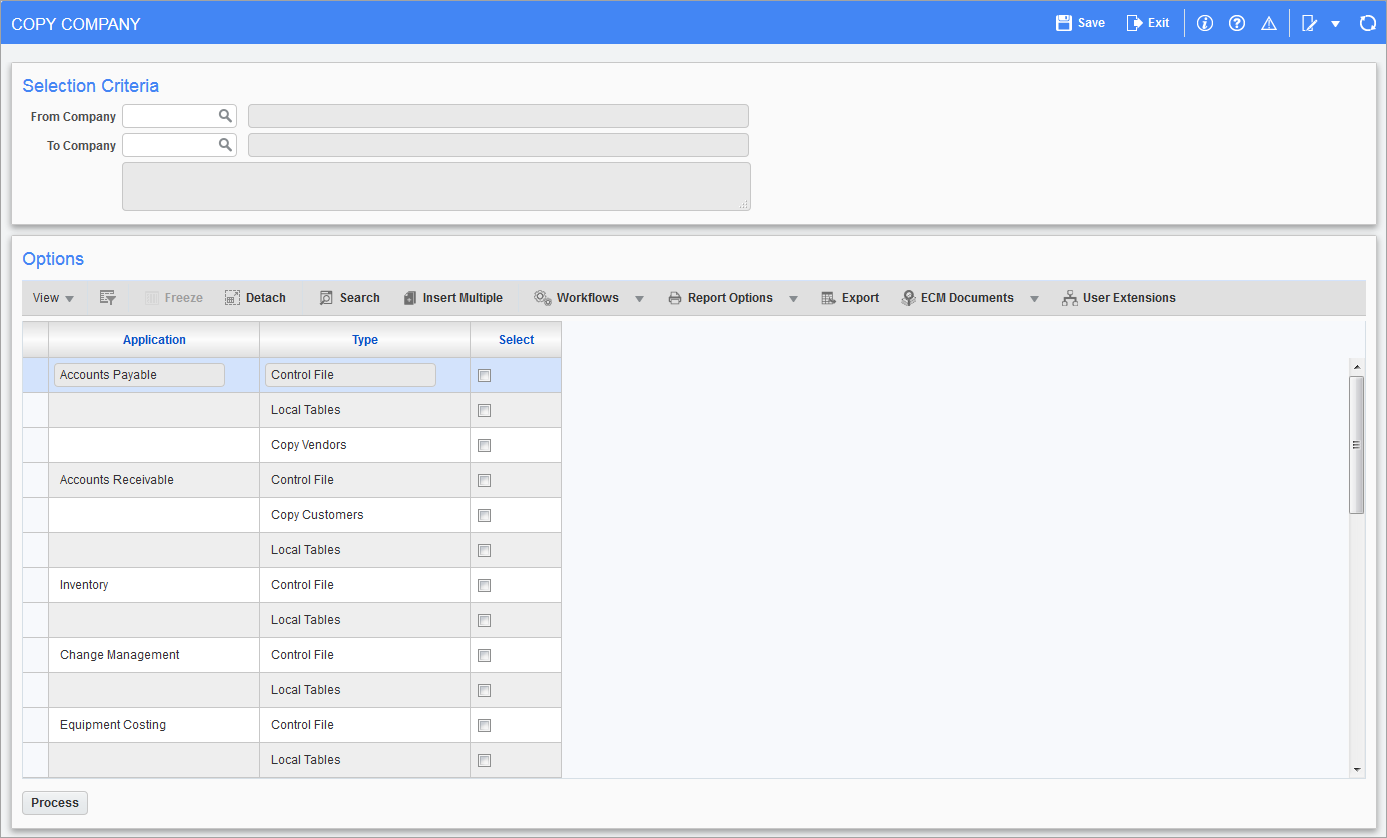
Pgm: COPYCOMPANY - Copy Company; standard Treeview path: System > Setup > Copy Company
This screen is used to facilitate the setup of a new company’s modules (main applications), by copying the Control File setups and Local Tables from the selected modules of a configured company, to the corresponding modules of the new company.
In order to copy the setups and tables from one company’s modules to another, preconditions must be met, as detailed below in the next section. If the preconditions are satisfied for the companies entered in the From Company field and To Company field, use the 'Select' checkboxes to choose which Control File setups and tables to copy, then click [Process] to begin the copying process.
Preconditions
Companies Must Use Same Chart Code
In order to copy the setup of the modules from one company to another, both companies must use the same chart code, otherwise a validation error is reported. This is necessary because the setups in the Control Files of each module use specific accounts, which are defined for a chart code.
Companies Must Have Same Department Structure
For reasons similar to that of the previous condition, in order to copy the setup of the modules from one company to another, both companies must use the exact same department structure. The department codes must be the same, and their corresponding controlling department and business unit codes must also be the same.