Payroll security allows user access to be granted to payroll employee information. Users are assigned to payroll security groups and each employee belongs to one or more security groups.
All users are required to specify their default payroll security group when they log onto the Payroll application. New employees will automatically be assigned the employee security group of the user creating the employee.
Create Payroll Security Groups
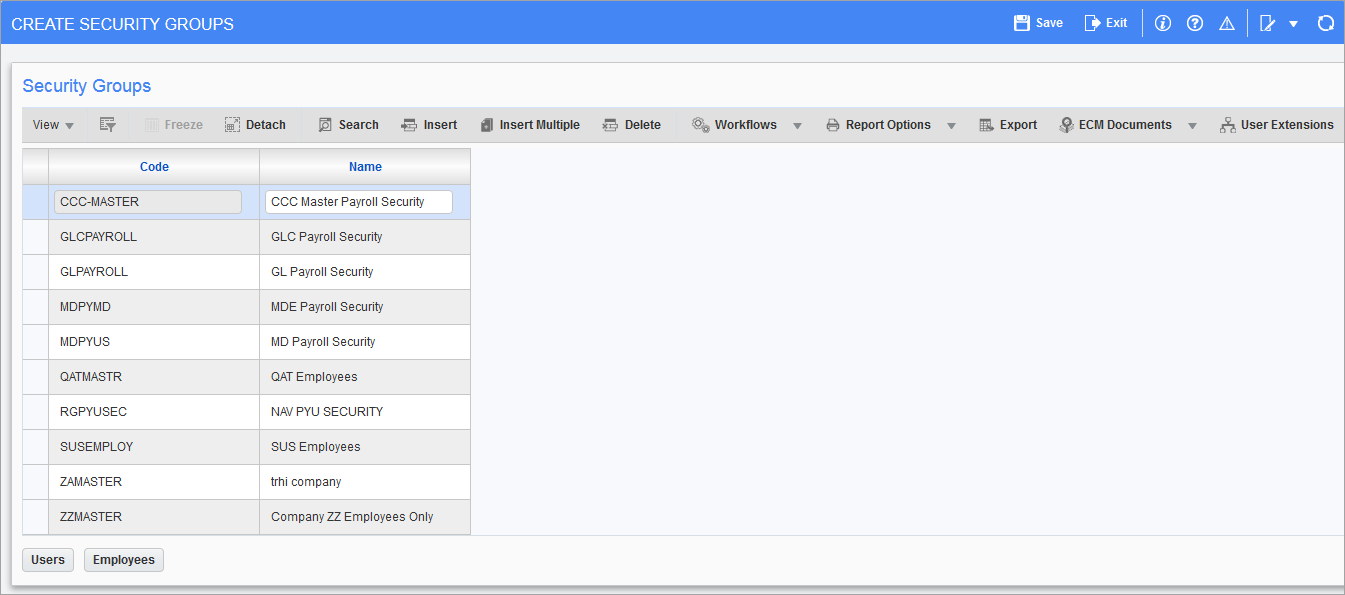
Pgm: PYSECGRP – Create Security Groups; standard Treeview path: System > Security > Payroll Security > Create Security Groups
Employee security groups are groupings of access rights to the employees within the system. All users accessing the payroll information must belong to a payroll security group. The system will validate all employee information against the security table when allowing access to employee data. New employees are automatically assigned the payroll security group(s) of the user creating the job. For this reason, you must establish at least one ‘Master’ security group in order to access any form of employee data within the system.
Enter a security group code and name.
The [Users] button will open a window that shows all users that are currently assigned to the security group, while the [Employee] button opens a window that shows the employees who have been assigned to this security group.
Assign Users to Payroll Security Groups
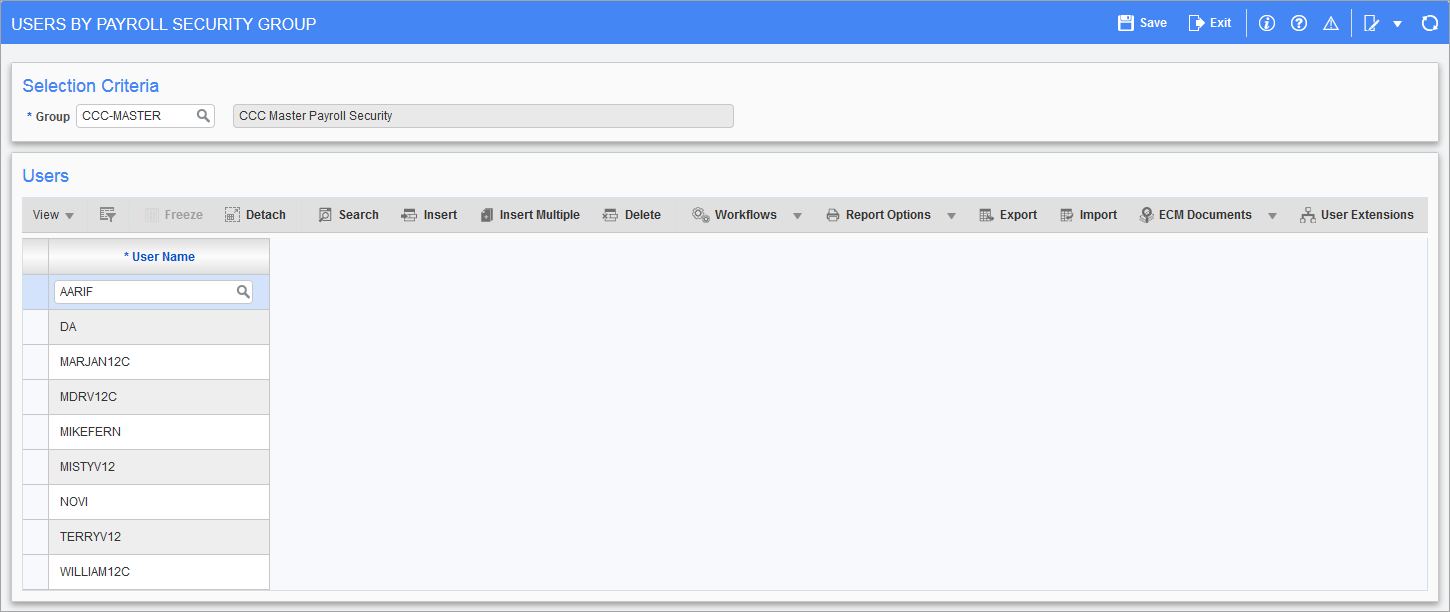
Pgm: PYSECUSR –Users By Payroll Security Group; standard Treeview path: System > Security > Payroll Security > Assign Users to Security Groups
Once the payroll security groups are defined, users need to be assigned to the groups. A user must be assigned to at least one security group in order to have access to the employee data within the system. Users may belong to more than one group.
Enter the security group in the first section, then move to the Users section of the screen. Here, users can be added or removed as required. There is a list of values on both the User Name and Group fields.
Assign Employees to Payroll Security Groups
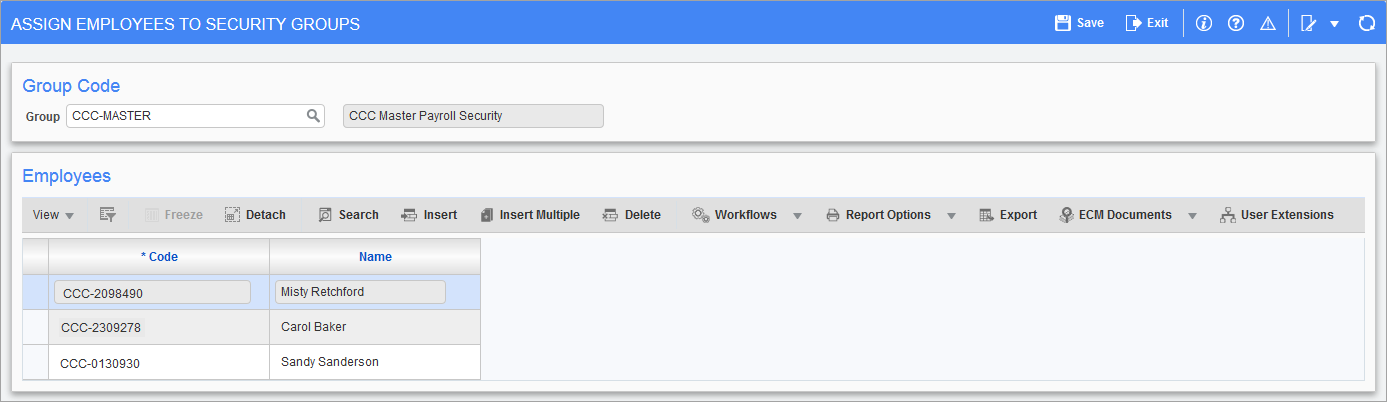
Pgm: PYSECEMP – Assign Employees to Security Groups; standard Treeview path: System > Security > Payroll Security > Assign Employee to Security Groups
This program is mostly used when first starting the system and the employee records are imported from another system. Usually, employee security is applied directly within the Payroll module’s Employee Profile screen (standard Treeview path: US Payroll > Setup > Employees > Employee Profile).
Once users have been assigned to security groups, access can be granted to the employees defined in the system by assigning them to security groups. It is important to note that an employee can be assigned to more than one security group.
New employees will automatically be assigned the default payroll security group of the user creating the employee.
Enter the security group then move to the Employees section. The system will automatically display all employees that have been assigned to this security group. Add or delete employees in this section as required.