UIRuntime Programs
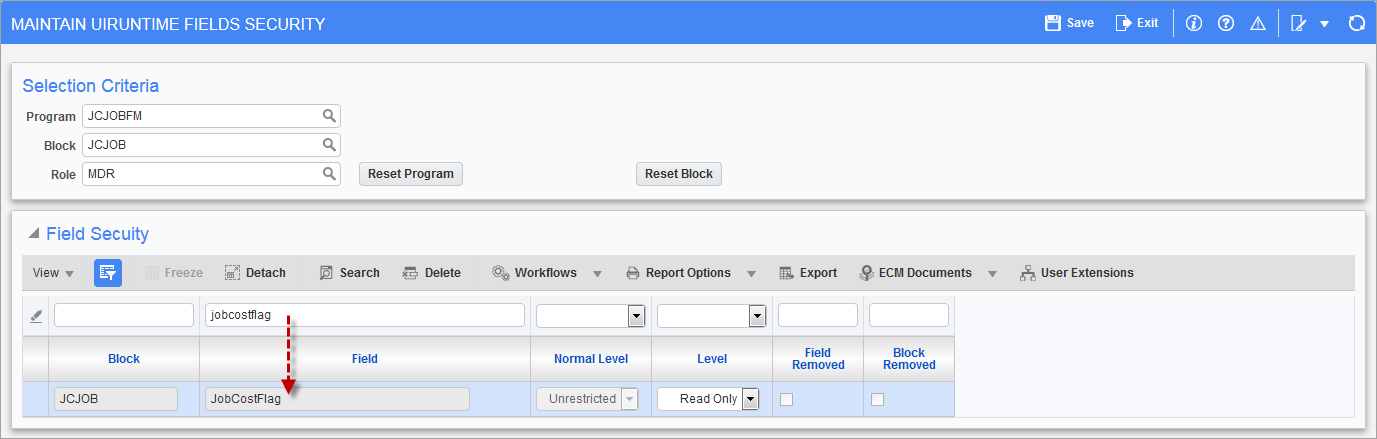
Pgm: SDFLDSEC – Maintain UIRuntime Fields Security; standard Treeview path: System > Security > Field Security > UIRuntime Programs
The Maintain UIRuntime Fields Security screen is used to set security settings on fields. Field security allows specific fields to be set to unrestricted, read only, secure, and hidden. This security is applied at the role level.
To apply field security, the following system privilege is required: ‘FIELDSEC - SD: Allows the user to apply field security’.
NOTE: The ALL role takes precedence and overwrites whatever is set for other roles, including unrestricted roles. For example, if the ALL role has security on a screen’s field set to hidden, then that field will be hidden for all roles, even if one of the additional roles assigned to a user has the same field set to unrestricted or with no field security assigned. To overwrite the security assigned to the ALL role, security must be assigned to all the other roles assigned to the user. Therefore, if the ALL role has restricted security access assigned to a field, a less restrictive security setting (e.g. unrestricted or read-only) for this field must be assigned to each of the roles assigned to the user for this field to no longer be hidden. If the user has two roles assigned to them in the Assign Roles tab of the User Maintenance screen (e.g. ROLE1 and ROLE2), each of these roles must have the security for that particular field set to a less restrictive security setting, otherwise the field will remain hidden. If only ROLE1 has a less restrictive security setting assigned to the field, then the ALL role will take precedence, and the field will remain hidden.
Selection Criteria
Program
Enter/select the program to which the field security applies.
Block
Enter/select the block that contains the field to which field security applies. The values listed in the LOV will be determined by the program selected in the previous field.
Role
Enter/select the security role to which this field security applies or select “*ALL*” to indicate all roles.
[Reset Program] – Button
Use the [Reset Program] button to clear security level settings applied to all blocks for the selected program.
[Reset Block] – Button
Use the [Reset Block] button to clear security level settings applied to the selected block for the selected program.
Field Security
Level (Security)
Select a field and use the Level drop-down menu to select the security level to be applied to the field. Options are “Unrestricted”, “Read Only”, “Secure”, and “Hidden”.
If the value under Level is left blank, then no security has been defined for the specified role on the program in the block for the specified field.
Field Removed – Checkbox
This display-only checkbox indicates if field is no longer found in program block.
Block Removed – Checkbox
This display-only checkbox indicates if block is no longer found in program.
NOTE: Security can also be applied to tabs, since most tabs are contained within blocks. Use CMiC’s Lite Editor to determine the block where the tab is contained. Once the tab’s block is determined, enter this information, along with the program and role, in the Maintain UIRuntime Fields Security screen. The tab should be listed in the Field Security section of the screen, where field security can then be applied. For more information on Lite Editor, please refer to the UI Lite Editor guide.