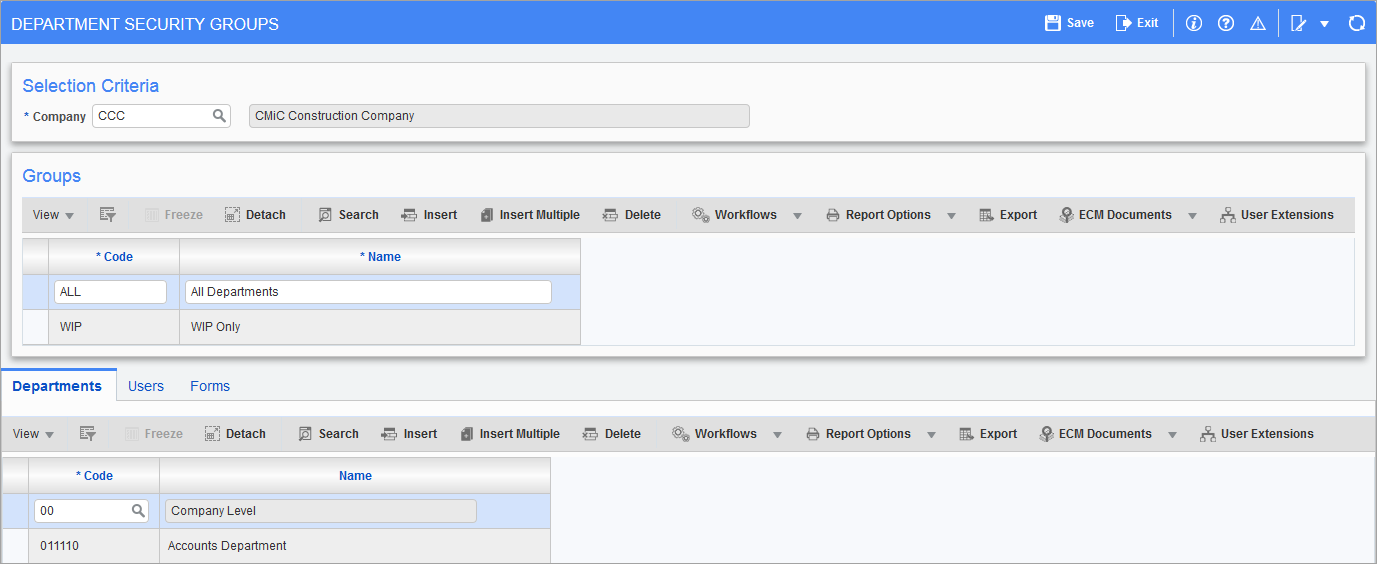
Pgm: DEPTSG – Department Security Groups; standard Treeview path: System > Security > Departmental Security
Department security is an option that can be utilized if required. If there is no department security defined for a company, then there is no security applied and all departments are open. If security is being applied in the company, then all users who have access to the company must have security applied.
Department security is only fully available on transaction entry screens. It is partially in place on programs that request the user to enter a department code, but the system allows the fields to be null. For example, in a transaction entry screen, the user must enter an explicit department code if the transaction is a “G” type. In this case, security will be applied. In queries and reports, the user may elect to restrict the information to a specific department or department range but it is not required data. In this case, if the user enters a department, security will be checked but if the field is left empty security will not be checked.
There are four steps in defining department security:
-
Create a security role code for the company in question.
-
Apply the required departments to the role.
-
Apply the required users to the role.
-
Apply the required programs to the role.
Company
Enter or select company using the LOV.
Code, Name
Create a new role code and name. Save the entry.
Departments – Tab
Use the Departments tab to apply departments to the current role. An LOV is available.
Users – Tab
Use the Users tab to apply the appropriate users to the role. An LOV is available. The users listed in the LOV are only those who have CMiC Enterprise access.
Forms – Tab
Use the Forms tab to apply the forms (programs) that this security will be active in. The system will automatically default the main transaction entry programs from GL, AP, AR, JC and PY Timesheet Entry programs but programs can be added or removed from this list as required.