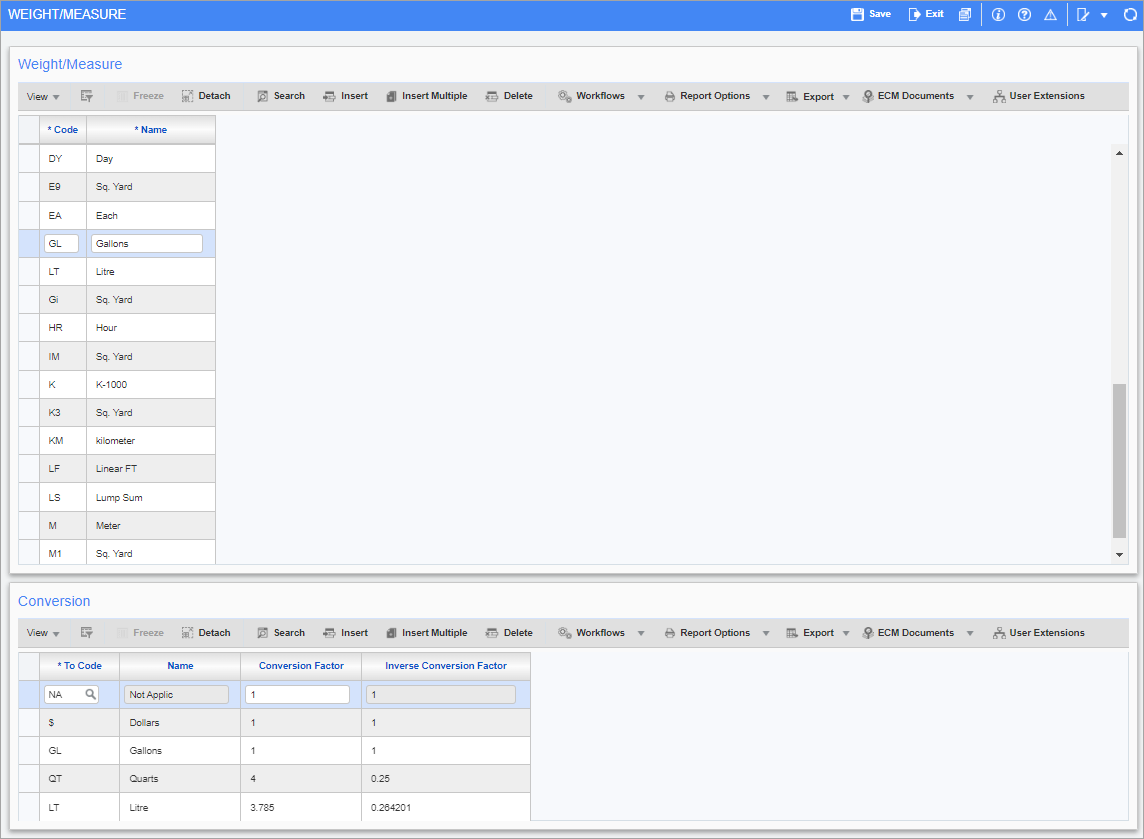
Pgm: WGTESFM – Weight/Measure; standard Treeview path: System > Global Tables > Weight Measure
Entering the different weights and measures used by the various companies being set up in the system requires two steps. The first step requires that the weights and measures are defined, and the second step requires that the conversion rates from one weight or measure to another are defined.
Weight/Measure
This section is used to define the different units required for the different applications of the system.
Enter a code and name for the weight/measure entry. The code can be any combination of numbers or letters from A-Z or 0-9 may be used (i.e. 'AA', '12', or 'A1').
Next, move to the Conversion section and enter the conversion for the weight/measure being defined.
Conversion
Use this section to specify the mathematical relationship between different weights and measures used by the weight/measure specified. These conversions are necessary whenever transactions take place using one unit of measure, but information is later required using a different unit. For example, oil might be sold in gallons, but information in liters may be required for sales analysis or billing purposes.
To Code
Enter the W/M code to be converted to.
Conversion Factor
Enter the numeric value that the code entered in the highlighted record in the top section is to be multiplied by to get the correct value for the To (WM) Code field.
For example, suppose the from W/M code was kilograms and the to W/M code was Metric Tons. Then the correct conversion factor would be 1000. A valid number must be entered in this field.
Inverse Conversion Factor
This is an automatically calculated field, with value set to be the reciprocal of the value specified the Conversion Factor field. It presents the value that the To (WM) Code field is to be multiplied to get the correct value for the code entered in the highlighted record in the Weight/Measure section.
In a correctly configured system, the value of Inverse Conversion Factor should match the value of the Conversion Factor when the “From W/M Code” in the Weight/Measure section and the “To W/M Code” in the Conversion section are swapped.
Using the example as mentioned above, with the correct conversion factor being 1000, the Inverse Conversion factor would be calculated as 0.001.
In addition, in the same screen when we set “From W/M Code” as Metric Tons, there would be an entry listing the To (WM) Code field as kilograms, showing the Conversion Factor to be 0.0001 and the Inverse Conversion Factor to be 1000.