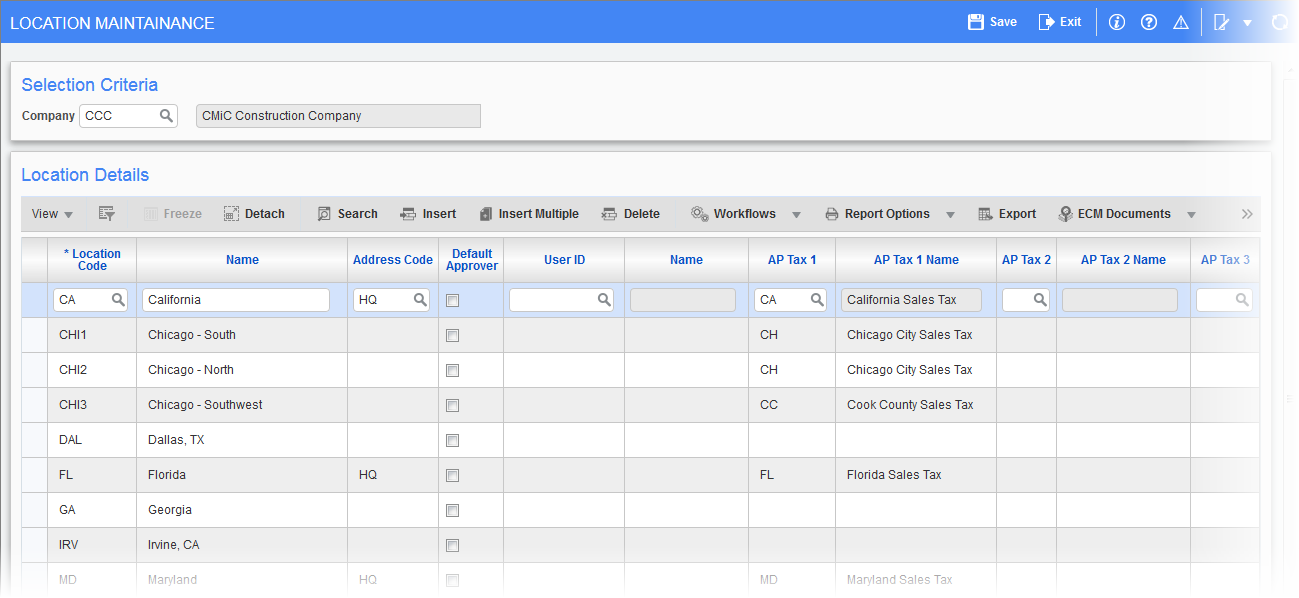
Pgm: LOCFM – Location Maintenance; standard Treeview path: System > Global Tables > Location Code
Use this screen to enter the physical locations of job sites and deliveries of purchase order items for the selected company. In the Job Costing module, a location can be associated with each job setup. The Purchase Order and Requisition applications utilize locations in order to determine where requested items should be delivered.
Once a location has been defined, a default purchase order approver can be assigned for that location within this screen.
Company
Select the company under which the location codes are defined.
Location Code
Enter a code for the physical location being entered. Any combination of characters from A-Z and 0-9 can be used (e.g. “SHOP”). The location code will be used to identify locations for job sites, or purchase order deliveries, as required by those applications.
A location code must be entered for each location setup.
Name
Enter a descriptive name for the location. This name will appear on most screens requiring the entry of a location code.
This field may be left blank, if desired.
Address Code
Enter the appropriate address code for this location. The address code references a complete address, and is used to define the specific destination within the location.
Default Approver – Checkbox
Check this box if this location code has a mandatory approver for purchase orders issued against this location code. Use the User ID field to select the location’s default approver.
User ID, Name
If the ‘Default Approver’ box is checked, use this field to select the default approver for purchase orders entered using this location code. The Name display-only field displays the approver’s name.
The approvers available for selection are limited to the location approvers defined within the Location Approvers Maintenance screen of the Purchase Order module (standard Treeview path: Purchase Orders > Setup > Local Tables > Approvers > Location Approvers).
AP Tax1, AP Tax 2, AP Tax 3
Default AP tax codes to use for selected default approver in Job Entry screen.
AR Tax1, AR Tax 2, AR Tax 3
Default AR tax codes to use for selected default approver in Job Entry screen.