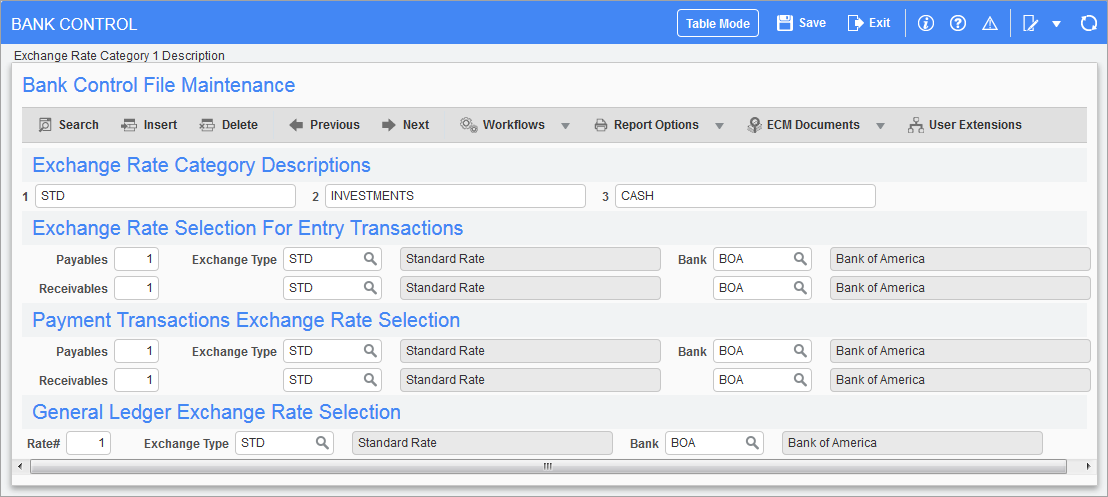
Pgm: BACTRL – Bank Control; standard Treeview path: System > Global Tables > Banking > Bank Control
The Bank Control screen is used to set the control parameters for the banking system. It indicates how the system will use the data for managing foreign currency transactions.
Three different categories of exchange rates can be maintained in converting from one currency to another. For example, the user may need to set up different bank rates based on the type of transaction that they are processing. In this case, the user may wish to set up a standard exchange category, a cash rate category and an investment rate category under each bank account. This screen maintains the description of these categories. The user must set up at least one “standard” category in order to complete the setup in this screen.
This screen also indicates how the system will process accrual transactions to determine the foreign exchange rates.
Define Exchange Rate Categories
Defining the exchange rate categories is necessary for the processing of foreign exchange rates against banking transactions. The system provides for three different categories under the headings '1', '2' and '3'.
Enter a description beside one or more of these headings in order to establish the categories that will be used by your company. Examples of these categories could be “standard”, “cash” and “investment”. In this case, your bank may give you a different rate on cash transactions than on standard transactions or investment transaction.
Once established, these descriptions will default to the Exchange Rates Maintenance screen where a different exchange rate can be entered for every bank under each one of these headings within the Exchange Rates Maintenance screen (for further details, see System Data - Exchange Rates). As well, the Exchange Rate Selection portion of this screen allows for the specification of the category rate number associated with each type of transaction. In this way, the system will know exactly which rate to use from a specific bank for a specific transaction.
If you are working with a single rate, regardless of the transaction being processed, set up one “standard” description and use it for the application of all exchange rates.
Move to the Exchange Rate Selection portion of the screen and enter the control parameters for Entry Transactions.
Define the control parameters associated with the processing of foreign exchange on payable vouchers and receivable invoices.
NOTE: The selection of the rate #, exchange type and bank account will determine the exchange rate that will be used by the system during the processing of these transactions.
Rate #
Enter/select the Foreign Exchange Category Rate Number that should be associated with an entry transaction from Accounts Payable or Accounts Receivable.
The number that you enter in this field is associated with the three category headings defined by the Foreign Exchange Category Rate Description at the top of this screen. The system will only let you make a selection for a number where a description has been entered.
Exchange Type
Enter/select the exchange type associated with the transaction you are defining. The exchange type applies to the type of exchange rates utilized by the companies on your system. The exchange type must have been set up previously within the Foreign Exchange Types screen (standard Treeview path: System > Global Tables > Banking > Foreign Exchange Types).
Bank Code
Enter the bank code for the bank whose exchange rates you will use to process the type of transaction that you are defining on this line.