Overview
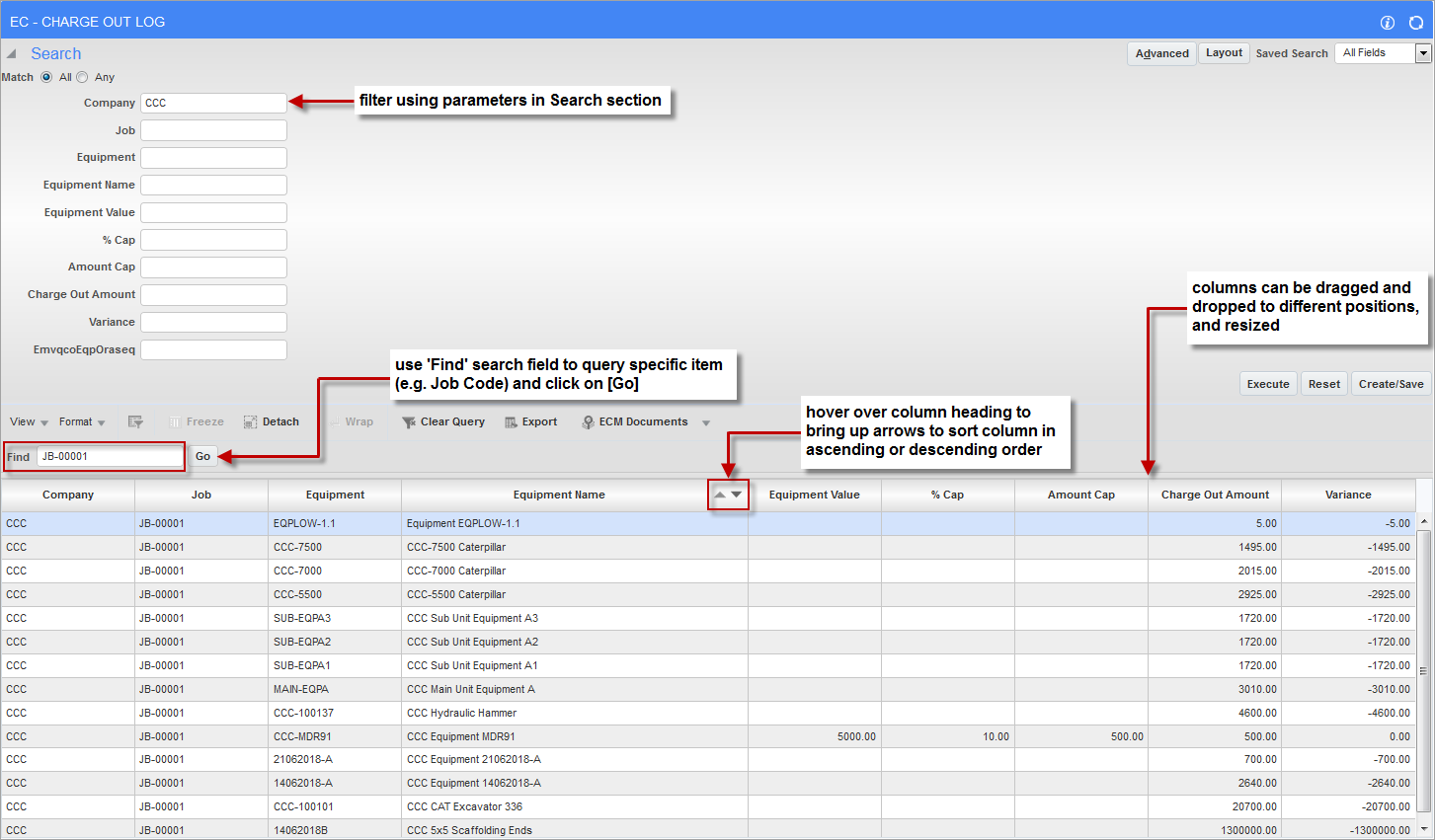
Example of Charge Out Detail Log in Equipment Costing module
System logs are a convenient way to access information in the system. Logs can be accessed using the Logs Treeview menu option in many modules.
Logs are similar to reports in that parameters are also used to filter what data is displayed in the log. For example, the log in the screenshot above displays charge out details for equipment, filtered by parameters in the Search section.
NOTE: System logs should only be re-configured by expert users and it is recommended that changes here be made only with the assistance of a CMiC Consultant.
Log Builder
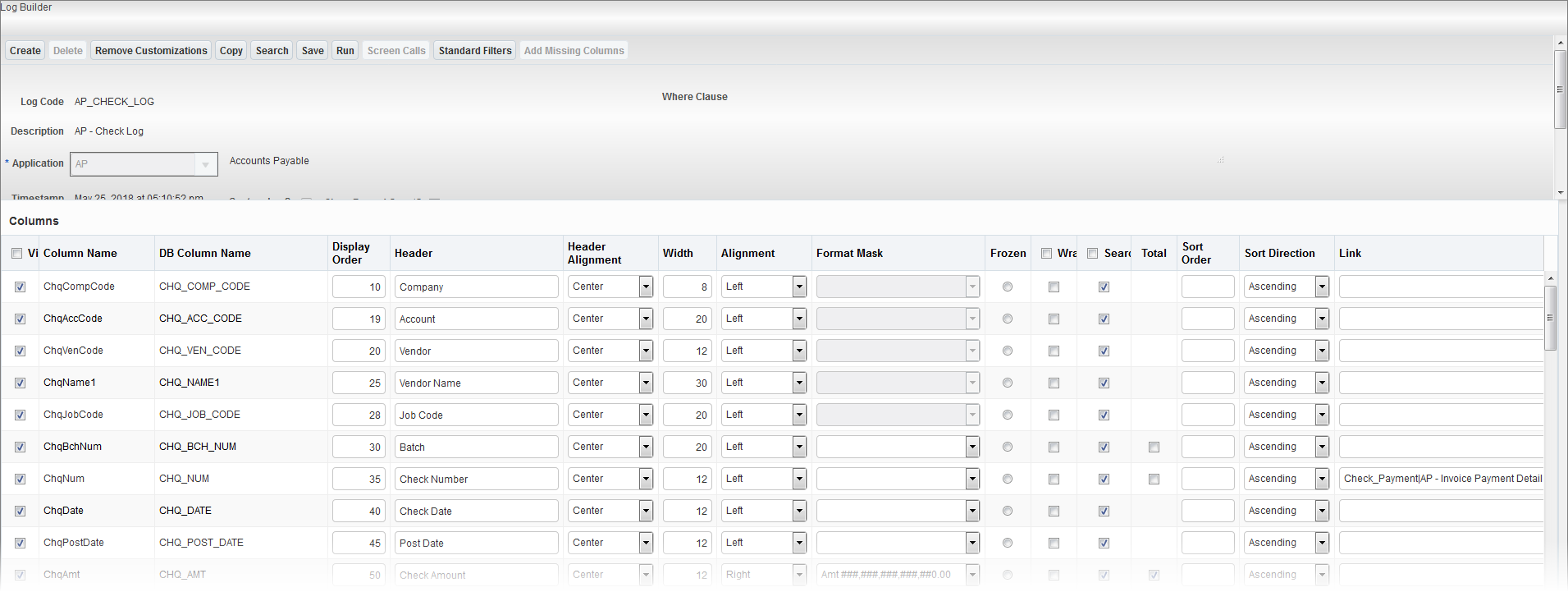
Example of Log Builder screen
Log Builder allows users to create new customized logs or edit existing logs. It is an Enterprise business intelligence tool that enables users to filter, organize and present a complex table’s data in a manner that helps them make informed business decisions. Data can also be exported to a spreadsheet.
The Log Builder customization tool is launched via the following standard Treeview path:
System > Logs > Log Builder
For more information on using the Log Builder customization tool, please refer to the Log Builder reference guide.