Subcontractor Ratings Mobile - Review Moderation - Screen
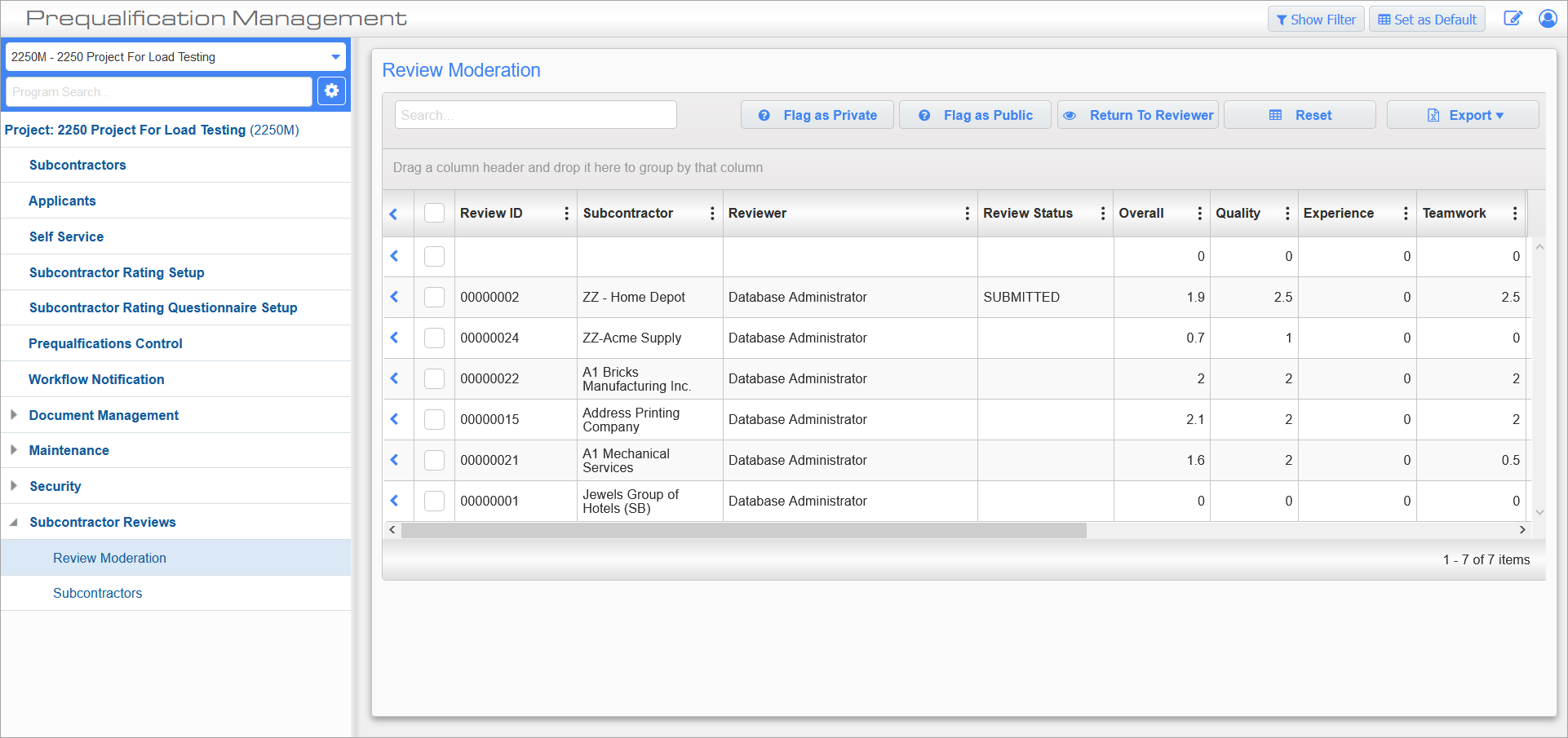
This screen is updated by changes made in the mobile app.
The features of this screen are:
-
A log view of all the reviews in the system. Initially the reviews are taken from the Subcontractor Prequalification – Project History > Rate It link
-
On drill-down, it provides a detailed view of the review with buttons to [Flag as Private], [Flag as Public], and [Return to Reviewer].
-
The [Flag as Private] button makes the review visible only to the moderator.
-
The [Return to Reviewer] button allows the reviewer to modify their response and re-submit.