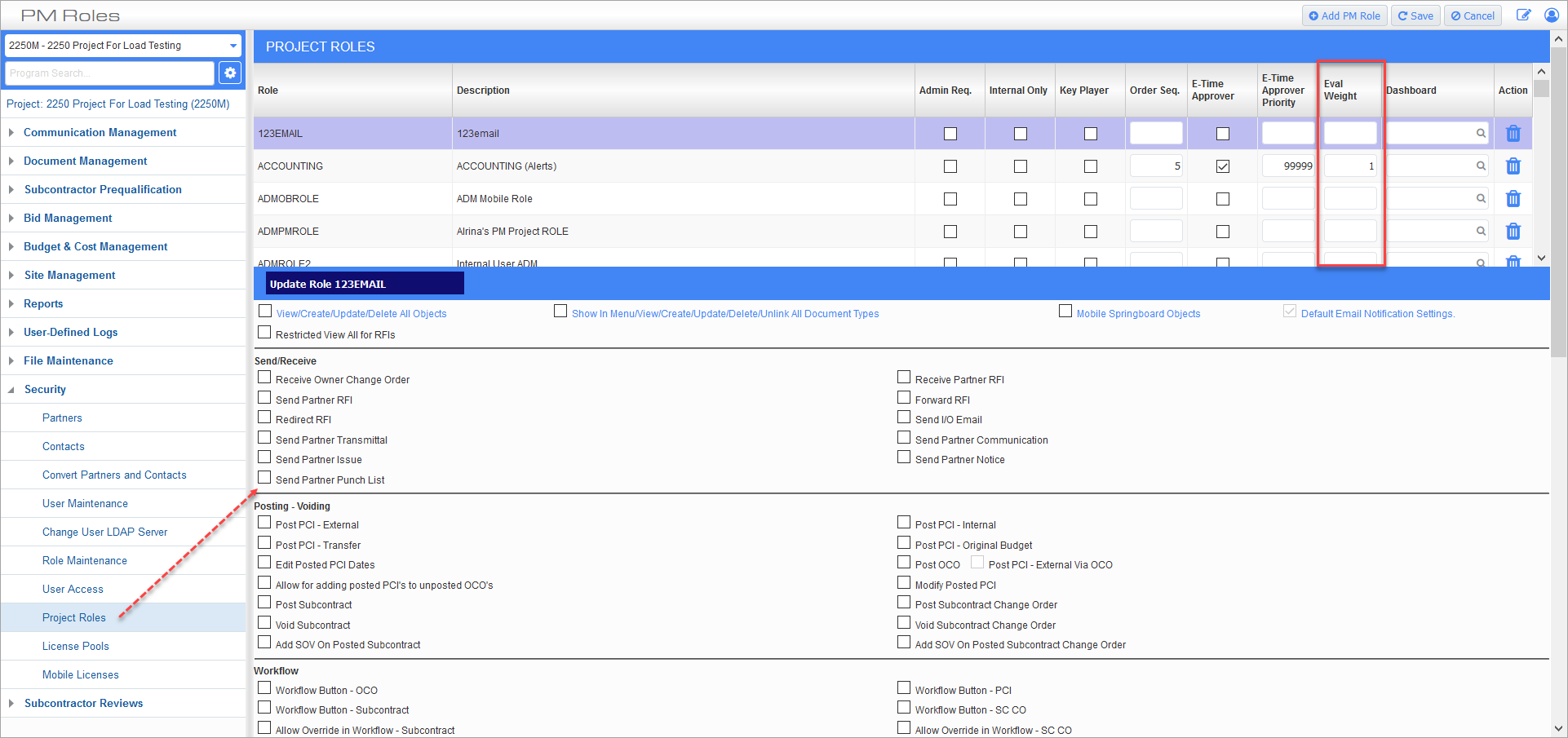Subcontractor Ratings Mobile - CMiC Field
This section contains details about the Subcontractor Ratings Mobile functionality and setup in the CMiC Field module.
Security Setup for Subcontractor Ratings Mobile – CMiC Field
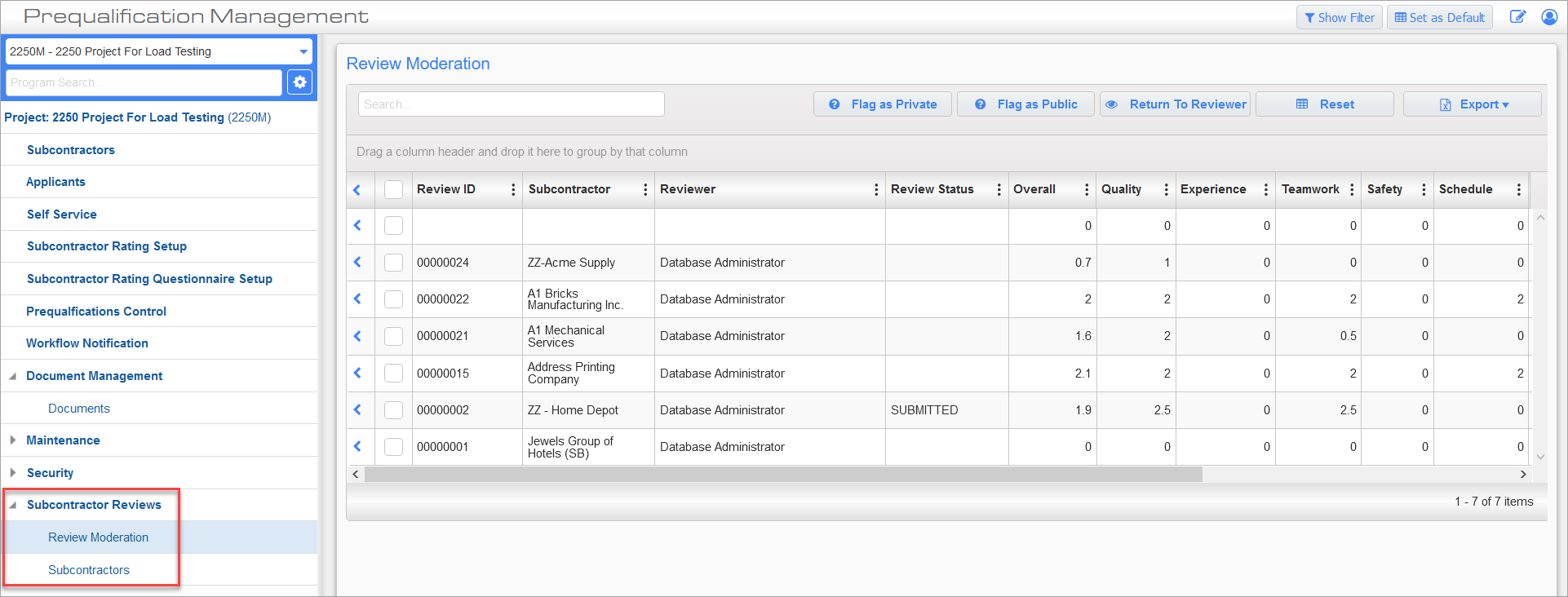
To grant a user access to the Review Moderation and Subcontractors screens (links framed above), use the Role Maintenance screen’s "Assign Menu Items" option, shown below, to grant their security role access to these screens:
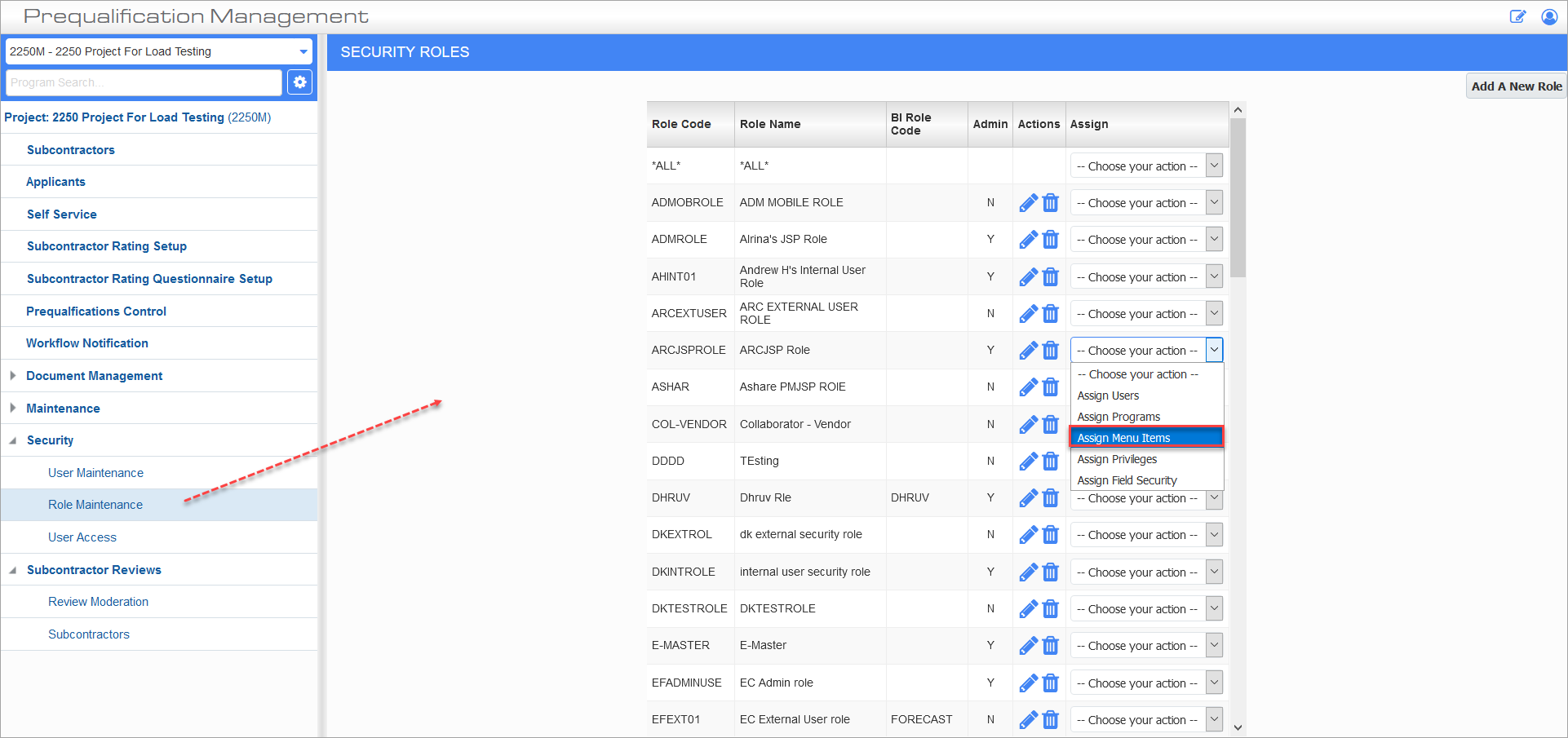
Framed in the screenshot below are the menu items for the Subcontractor Ratings Mobile screens in CMiC Field:
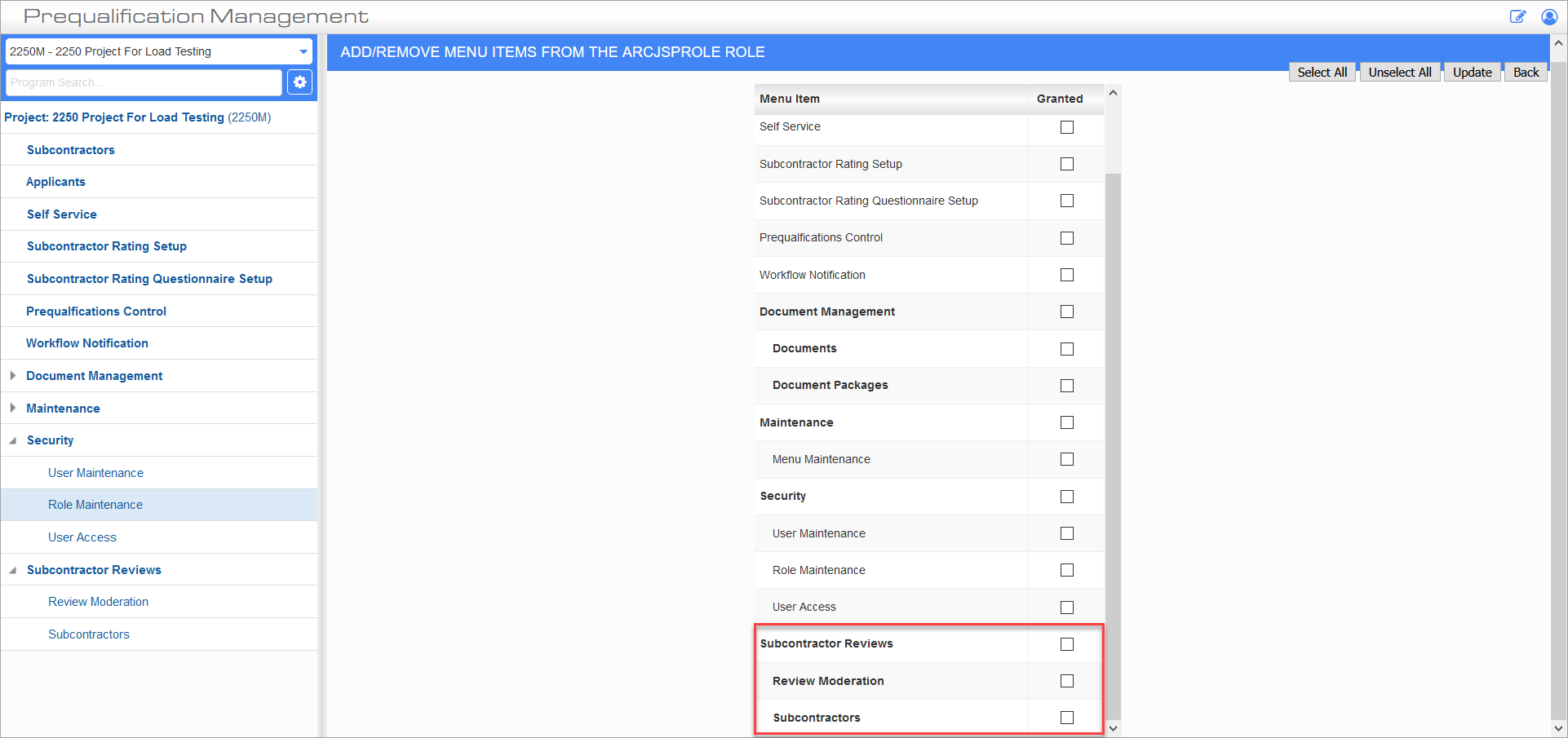
Setup for Reviewer Weight by Project Role – CMiC Field
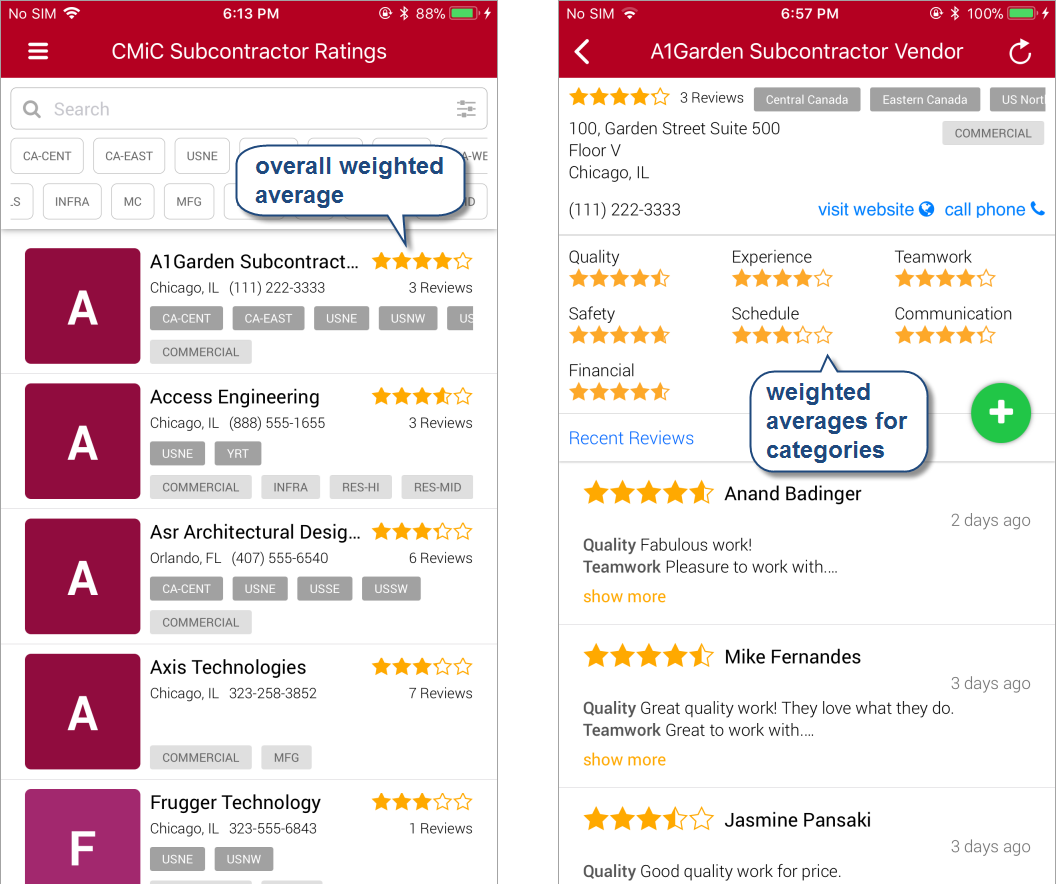
In calculating a subcontractor’s overall weighted average rating (sample shown above on left), and weighted average rating per review category (sample shown above on right), the PM role of the reviewers will impact the calculation if reviewer weights have been set up for PM roles.
To set up reviewer weights for PM roles, use the Project Roles screen in the CMiC Field module. As shown below, the Project Roles screen has the Eval Weight column to set the reviewer weight for each PM role. As an example, a project manager could have a weight of 3, and a site supervisor could have a weight of 1, resulting in the project manager’s ratings impacting weighted averages 3 times as much.