Subcontractor Ratings Mobile - Login Screen
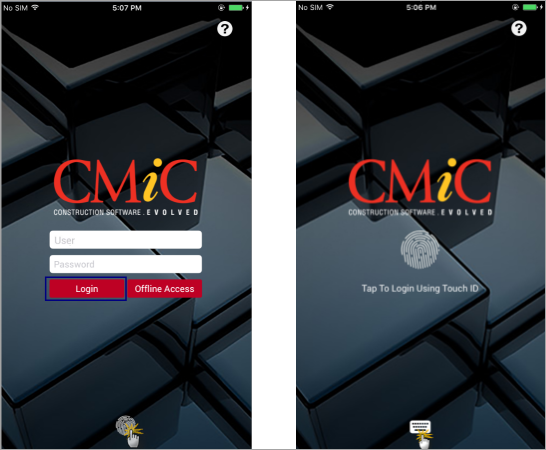
Users have two modes for logging into Subcontractor Ratings: touch ID and username and password (and tenant ID for Cloud users). On the login screen, as shown above, users can tap on the Keyboard icon to log in by entering their CMiC Single Sign-On credentials (user ID and password, and for Cloud users, tenant ID also), or they can tap the Fingerprint icon at the bottom of the login screen to log in using the Touch ID mode and the iPhone’s Home button (fingerprint is scanned by Home button).
[Offline Access] – Button
This button is used to start the application when there is no internet connection. In Offline mode, ratings are entered as usual, but instead of uploading them to the system, they are saved on the device. When the app detects an internet connection, it will automatically upload the ratings.