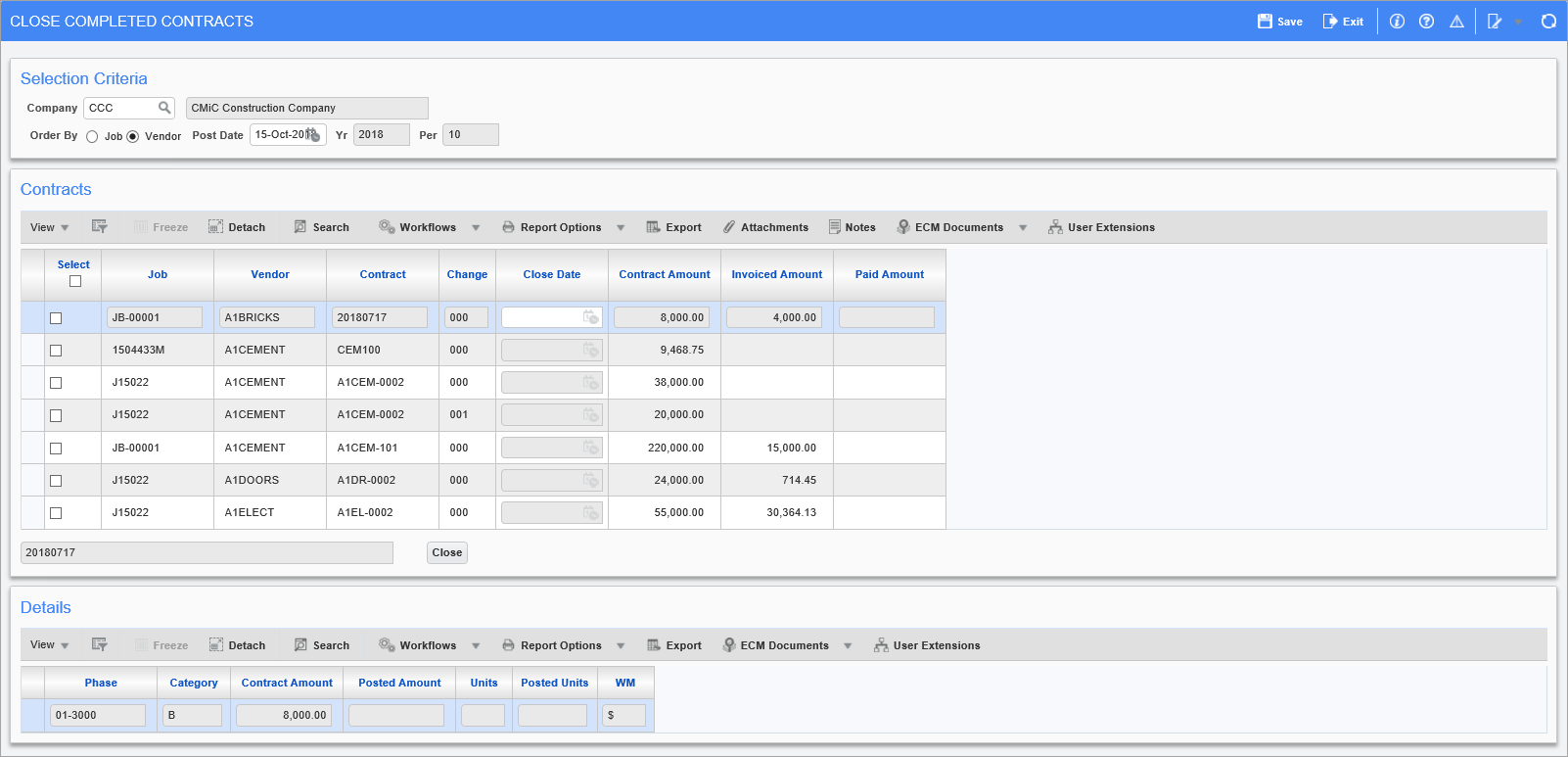
Pgm: SCCNTCLS – Close Completed Contracts; standard Treeview path: Subcontract Management > Utilities > Close Contracts
Use this screen to close contracts that are completed. By closing a contract, the contract will no longer be available in the Accounts Payable system. Also, only closed contracts may be purged from the system.
Order By – Radio Buttons
When closing contracts, the system allows the user to order the appearance of the contracts by ‘Vendor’ or by ‘Job’. This will make it easier to close a grouping of job contracts or all contracts from a selected vendor(s). The default for this option is by ‘Vendor’.
Post Date
The post date will default with last day of the current period. This value can be changed if required.
Select the Contracts
To select a contract(s) for closure, check the box(s) beside the job code. The Details section shows the contract allocation and the amount paid, plus the number of units paid for the currently selected contract.
Close Date
Once the contract is selected for closing, the Close Date field becomes available and defaults a Post Date value but can be manually changed by the user.
Press [Close] to change the status of the selected Contracts from “Open” to “Closed”.
NOTE: Manual adjustment needs to be entered for the remaining commitment to the job before closing.