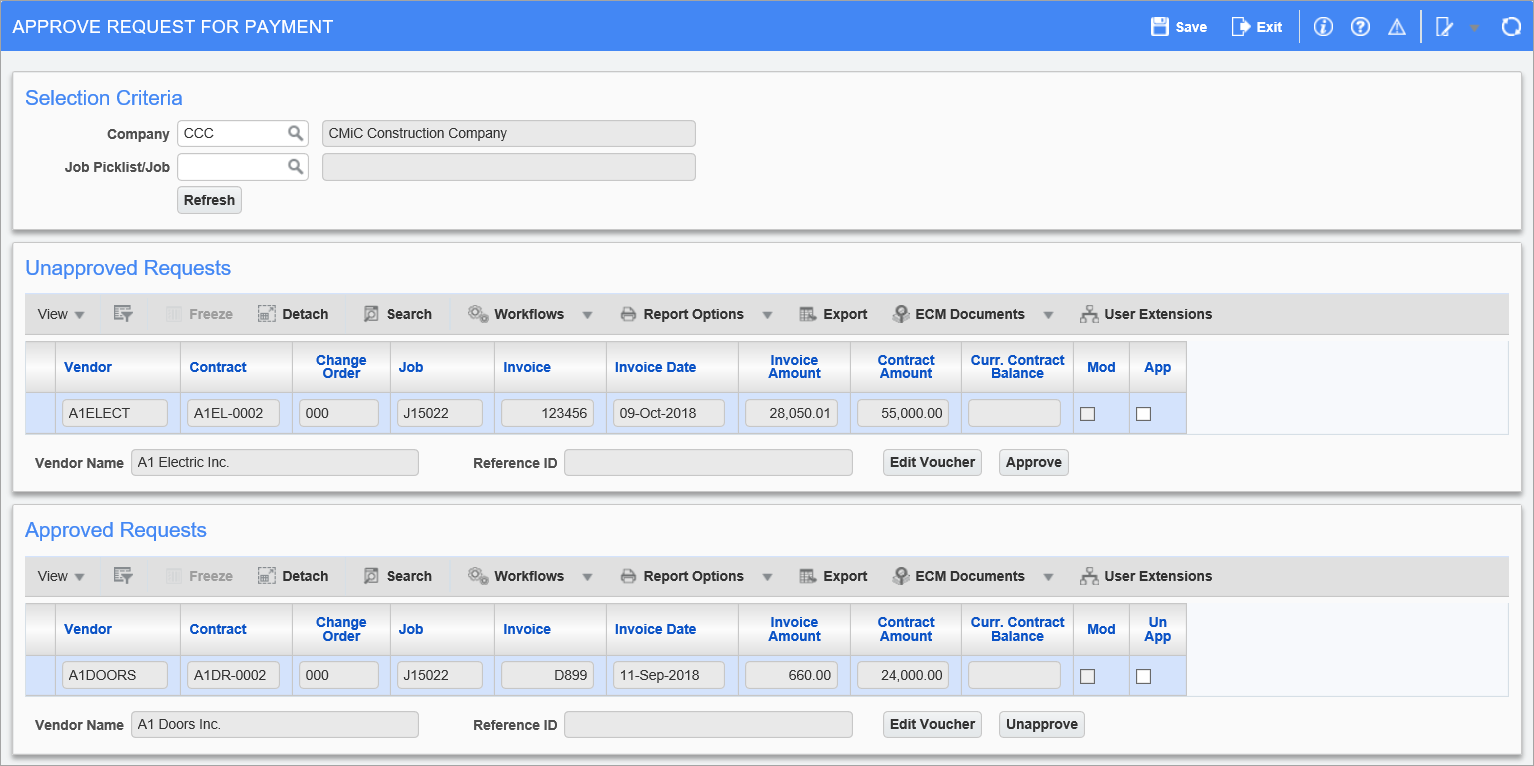
Pgm: SCREQAPR – Approve Request for Payment; standard Treeview path: Subcontract Management > Payments > Approve Request for Payment
This option allows for the approval of entered Request For Payments.
This step is required if the ‘Request for Payment Approval Required’ checkbox is checked on the RFP Defaults tab of the Subcontract Control file. Through this screen, users can view unposted pay requests that are both approved and not approved.
Job Picklist/Job
Select the appropriate item or leave blank to see all unposted pay requests for all jobs. This field is not a mandatory field. It only limits the details displayed in the next two sections of the screen.
[Refresh] – Button
Click to refresh screen if a selection criteria field is changed.
Unapproved Request
This section lists all unapproved and unposted pay requests for the selected criteria.
To approve a pay request, check the corresponding ‘App’ checkbox and click [Approve].
To review or edit details of an RFP, select it in the table and click [Edit Voucher], which brings up the Enter Request for Payment screen.
The ‘Mod’ display-only checkbox indicates if the pay request has been modified or viewed via this screen.
Approved Request
This section lists all approved pay requests.
To unapprove an approved pay request, check the relevant ‘Un App’ checkbox and click [Unapprove].
To review or edit details of an RFP, select it in the table and click [Edit Voucher], which brings up the Enter Request for Payment screen.
The ‘Mod’ display-only checkbox indicates if the pay request has been modified or viewed via this screen.