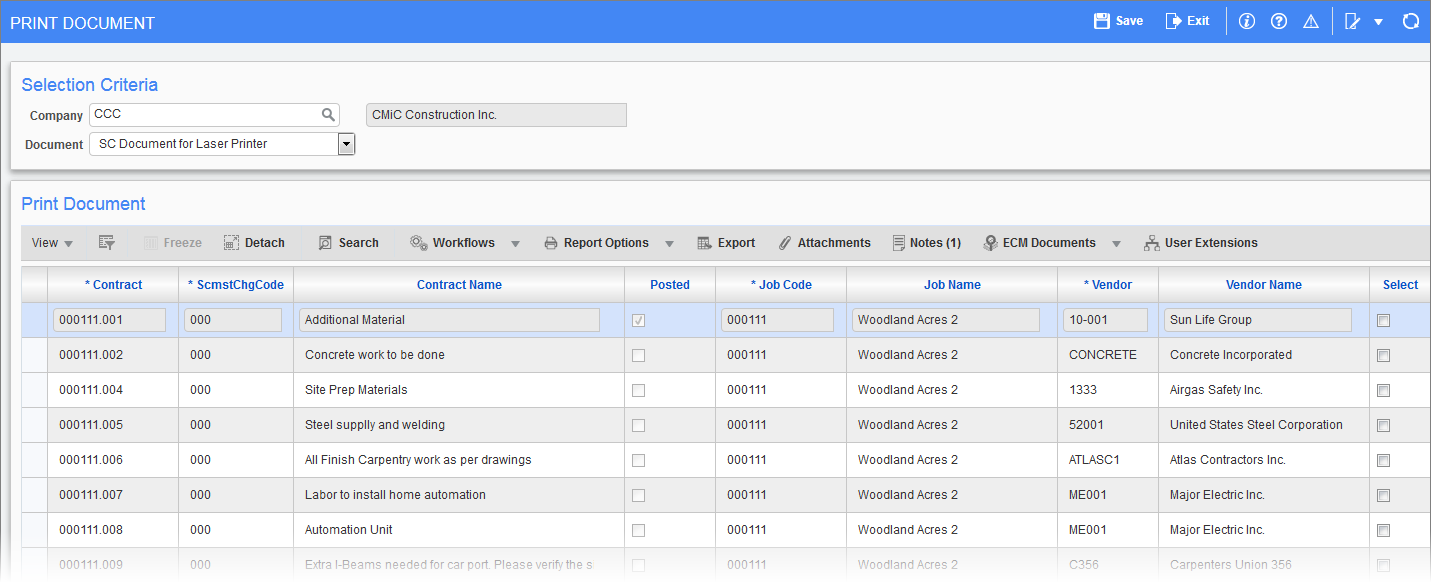
Pgm: SCPRINT – Print Document (Subcontract); standard Treeview path: Subcontract Management > Contracts > Print Contract
This option is for printing of the Subcontract with the subcontractor. This document may be printed before or after posting the Subcontract. This screen provides a standard document report, or there may be custom Subcontracts defined as mail merge documents if the user wishes to print the Subcontract by performing a mail merge.
The Print Document section displays all Master Contracts (i.e. “000” Change Order code).
To print a selected Subcontract using the CMiC provided format, select “SC Documents on Laser Printer” from the Document field. To utilize a custom mail merge document, select “MS Word Mail Merge” from the Document field (Mail Merge Document setup is done in the System Data module).
To print a selected Subcontract, click the [Print] button at the bottom of the screen.