
Pgm: JCBCHFM – Prepare Batch (Subcontract); standard Treeview path: Subcontract Management > Contracts > Prepare Batch – Unposted Batches tab
Use the Prepare Batch screen to create or examine (Posted Batches tab) a batch of Subcontracts to be processed in the system. The system uses the batch facility to accumulate transaction records into distinct groups (batches) for a batch type and date. This feature may also be accessed via the Post Subcontract screen.
Unposted Batches – Tab
Verify Batch Type
The Batch Type field is used to define the type of batch to process for the current company. The batch type will distinguish the detail against the cost elements entered in the schedule as committed cost transactions when they are posted into the Job Cost application. The batch type will automatically be displayed as “O” for “Committed Costs”.
Batch Date, Batch Name
The system date will default into the Batch Date field. When entering a batch date in the General Ledger, remember that it is only used as default for the Reference and Post Date fields in the Transaction Entry screen. Enter the descriptive name in the Batch Name field.
[Insert] – Block Toolbar Button
Click the [Insert] button on the Block Toolbar to create more batches for the selected batch type.
Posted Batches – Tab
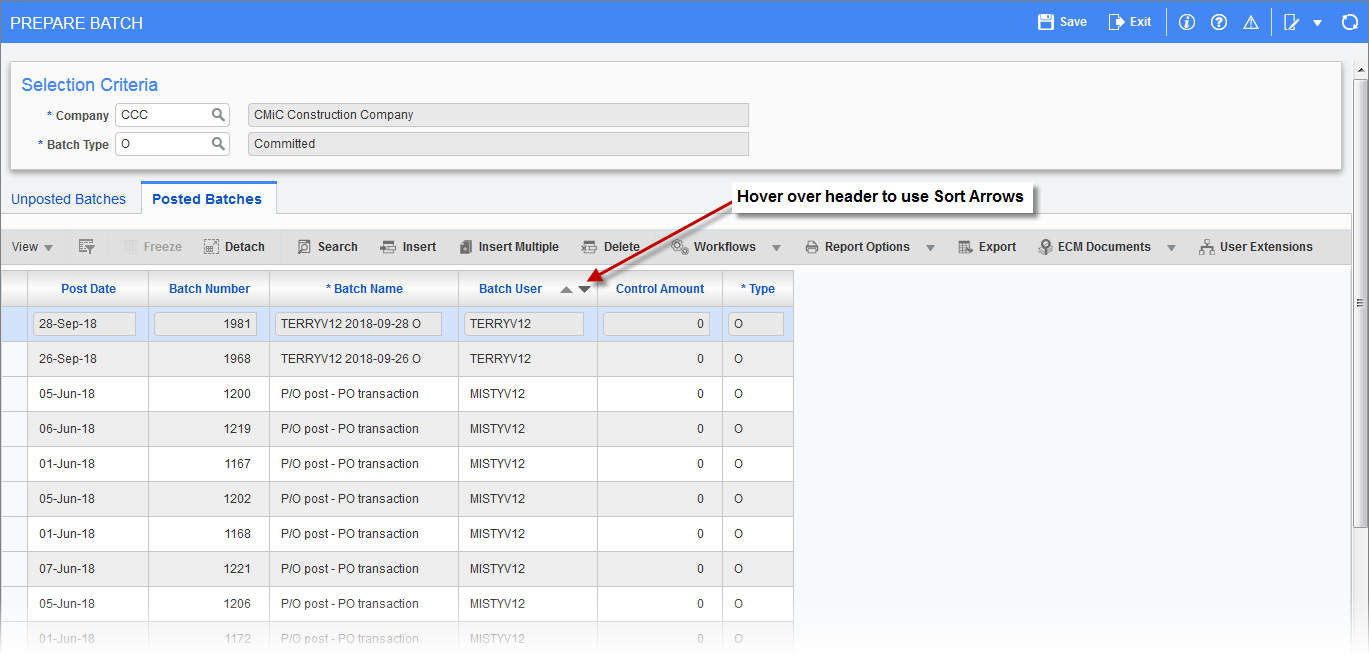
Pgm: JCBCHFM – Prepare Batch (Subcontract); standard Treeview path: Subcontract Management > Contracts > Prepare Batch – Unposted Batches tab
This tab displays posted batches for the selected company and batch type.
As shown above, hover over column headers to get the ascending and descending arrows for sorting.