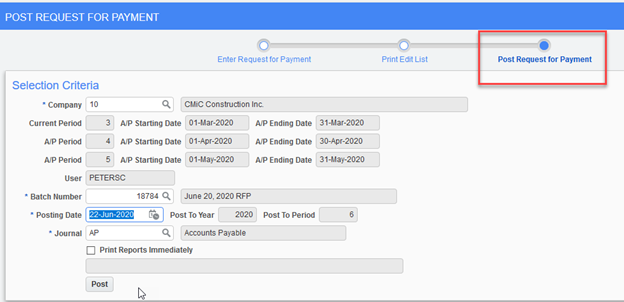Subcontractor Request for Payment (RFPs) can be entered through CMiC Field or through Financials. Subcontractors can be given access to CMiC Field in order to enter RFPs, after which they can be viewed and posted within the Financials or CMiC Field screens. If you are opening up your system to subcontractors, it is important to set up security to ensure that they have limited access.
This article shows how to enter and post RFPs within Financials, but it is not necessary that RFPs be entered or posted through Financials.
-
From the Subcontract Management menu, open the Payments sub-menu and select Enter Request for Payment:
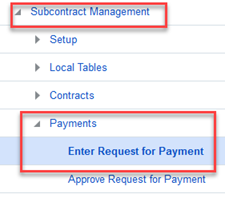
-
Select the Details tab. Select the vendor and contract. Enter the invoice number. Verify the dates:
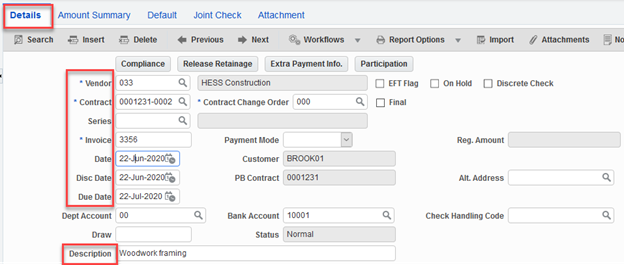
-
Move to the Schedule of Values section of the screen. This section displays the current payment status of the contract. On each line, enter the current amount of the request for payment:
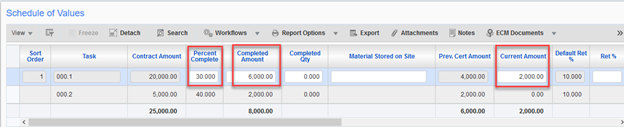
-
When finished click the [Save] button:
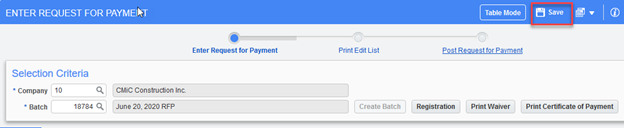
-
Select the Print Edit List node to print and review the batch:
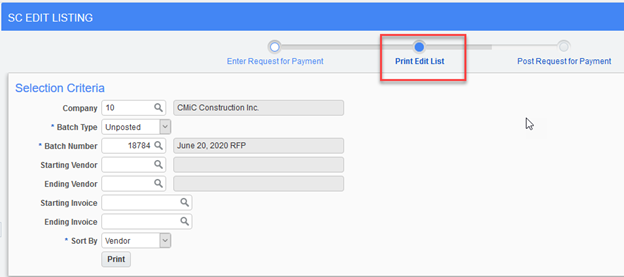
-
Once the information is verified and correct, select the Post Request for Payment node on the train. Click the [Post] button to post the batch: