The Job Bank Account feature can be activated to have the default bank account for a new RFP (Request for Payment) come from the job instead of the vendor.
In the Subcontract module, it is activated via the ‘Use Bank Accounts By Job’ checkbox, shown below, on the RFP Defaults tab of the Subcontract Control file screen:
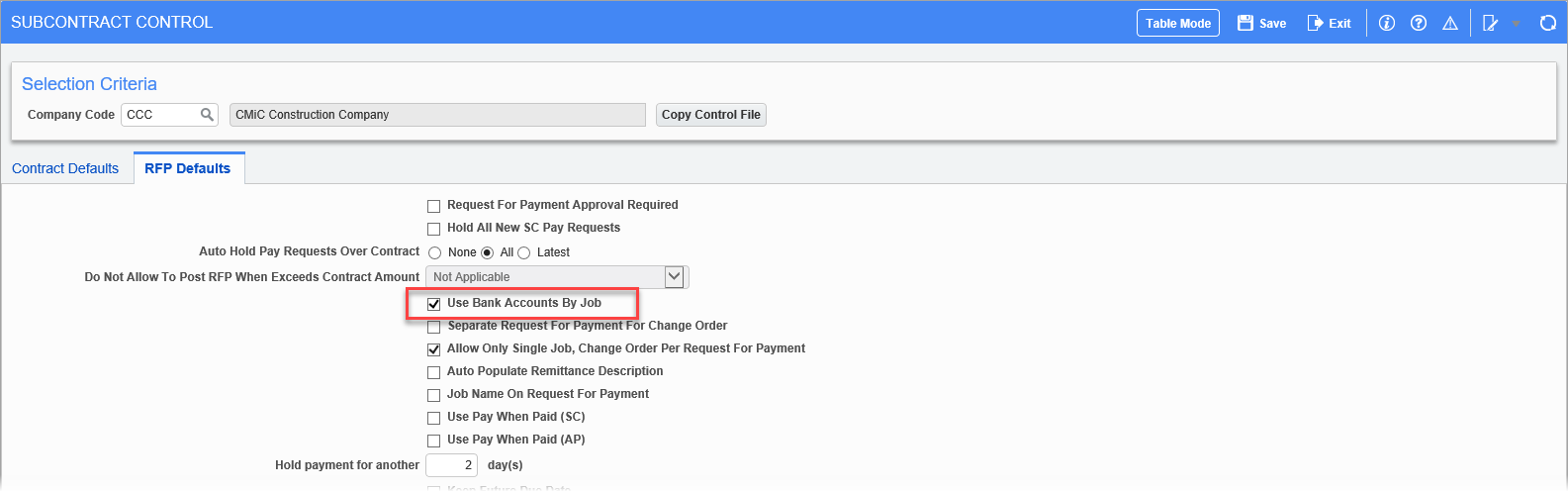
Pgm: SCCTRL – Subcontract Control; standard Treeview path: Subcontract Management > Local Tables > Control – RFP Defaults tab
Normally, without this feature activated, when creating RFPs, the system uses the default bank accounts set up for the vendors. If this feature is activated in the Subcontract Management module, then when creating an RFP, the system uses the default bank account set up for the job instead of the default account set up for the vendor; and if a job does not have its default account set up, the system will report an error, and require that its default account be set up to finish creating the RFP.
The default bank account for a job is set via the Bank tab on the Job Setup screen, shown below:
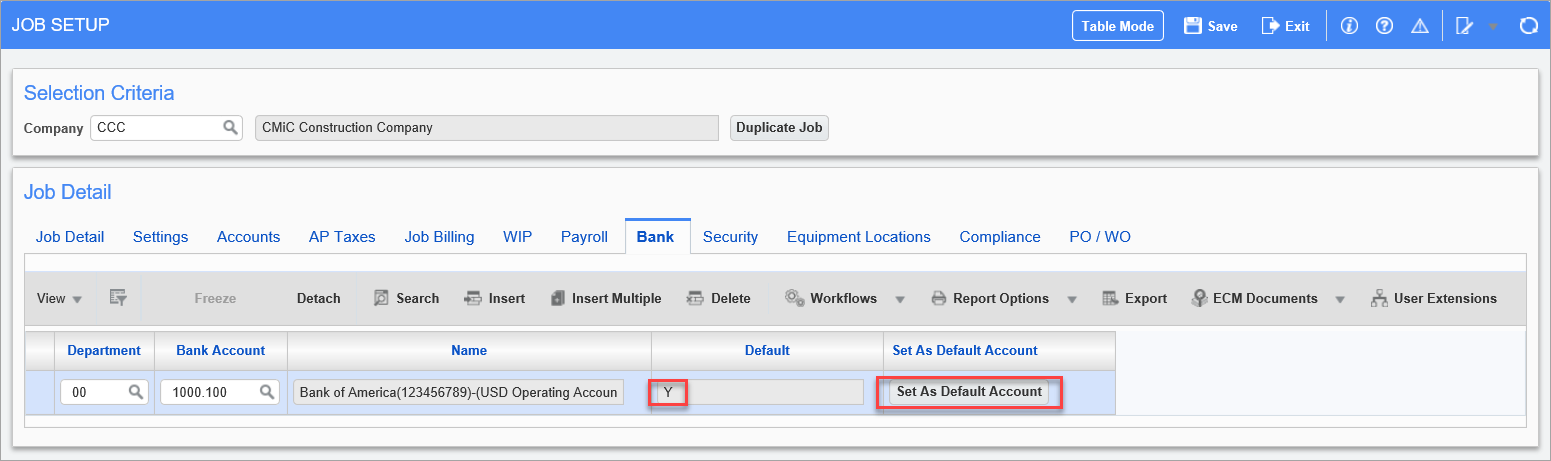
Pgm: JCJOBFM – Job Setup; standard Treeview path: Job Costing > Job > Enter Job
More than one bank account can be entered via this tab, but one of them must be set as the default via the [Set as Default Account] button. The other entered accounts will be available in the account LOVs for RFPs.
For further details, please refer to the following documentation about the Bank Account field on the Subcontract Entry screen: Working with Contracts > Creating Contracts > Bank Account (Job Bank Account).
NOTE: If subcontracts are to be created combining jobs and sub-jobs, then the same taxes and bank accounts must be set up identically on the related jobs.