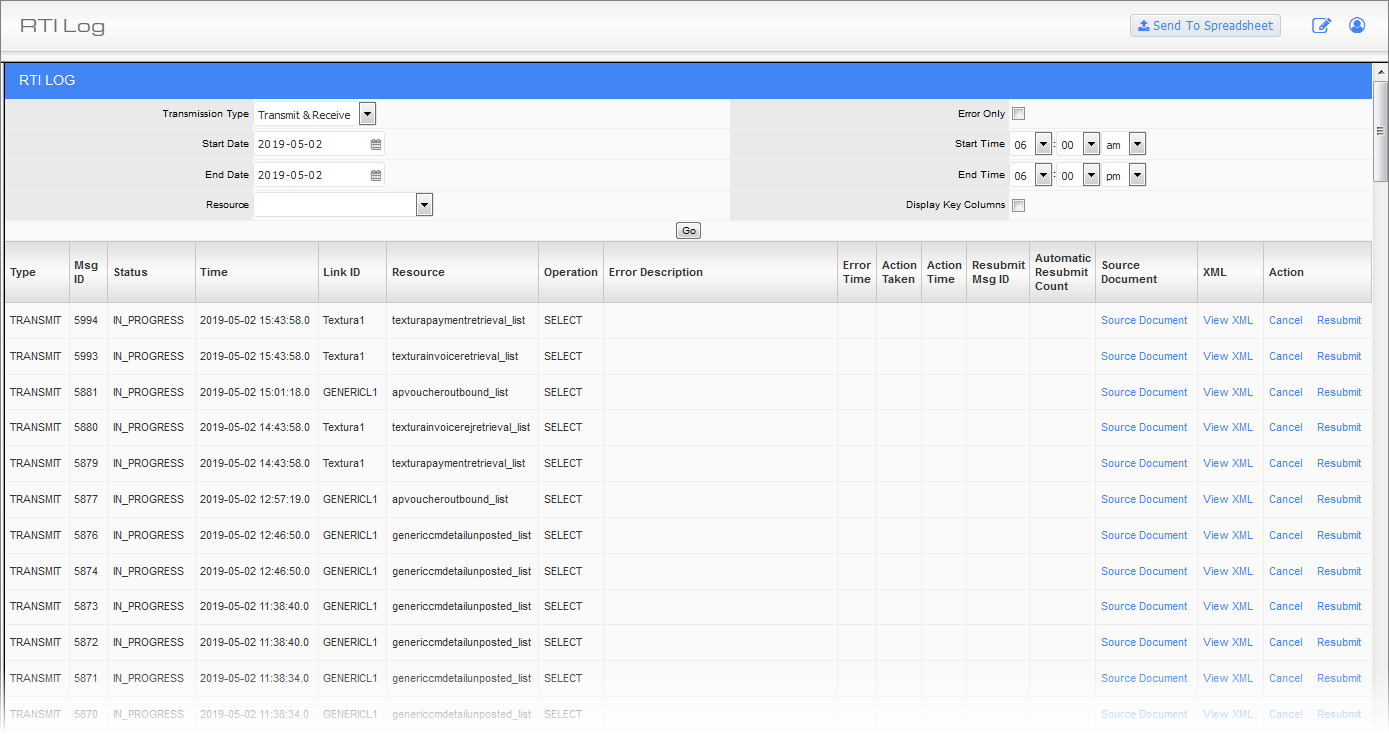
RTI Log; standard Treeview path: CMiC Field > File Maintenance > Real-Time Integration > RTI Log
The RTI Log is an access point to allow users to review all RTI transmissions. By default, the current date will be shown when opening the RTI Log. Users can filter transmission data by entering values in the header fields of the screen and clicking on the [Go] button. Data can be filtered by transmission type (options include transmit & receive, transmit only, and receive only), from/to date and time ranges, and also whether to show all data, or only data where an error occurred.
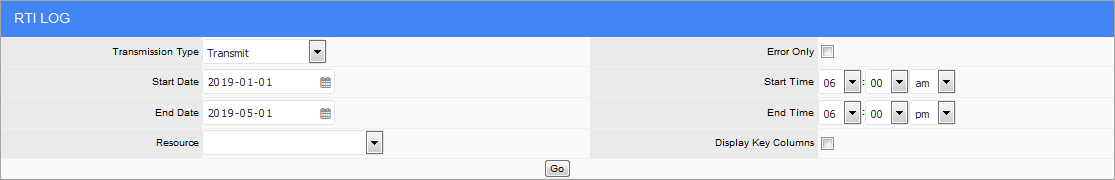
If the transmission or receive was successful, the only option on those item types will be to review the source document using the Source Document link (the actual XML file transmitted or received). If, however, there was an error or that processing was not completed, there will be options for additional activity, such as the Cancel and Resubmit links. There is also a [Delete] button option if currently in the Source Document link display.