RTI Settings
The following RTI setup is required on the RTI Maintenance screen in CMiC Field.
CMiC Field
-
Navigate to CMiC Field > File Maintenance > Real-Time Integration > RTI Maintenance.
-
In the Internal Site tab, add a new item called “CMIC”, as shown in the screenshot below.
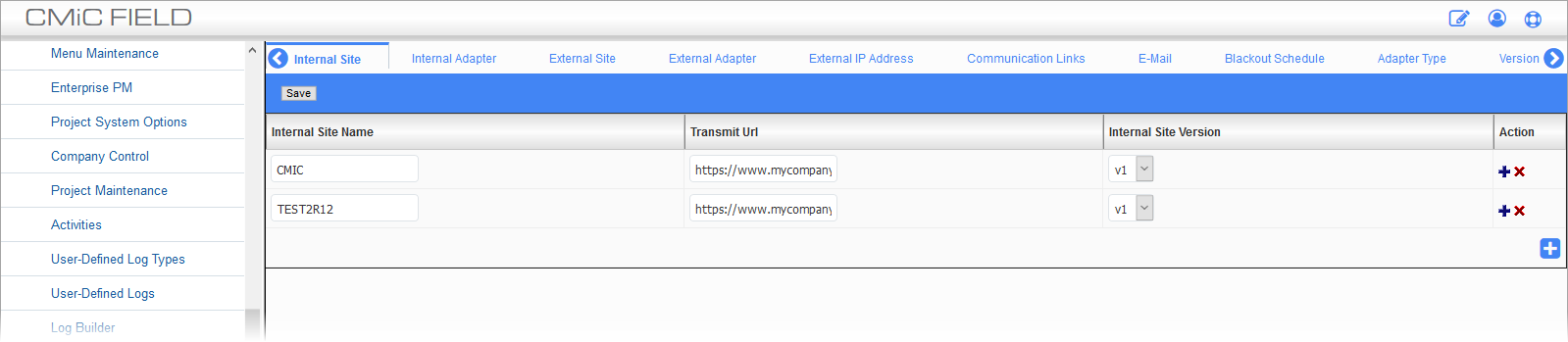
-
In the External Site tab, add a new item called “GENERIC”.
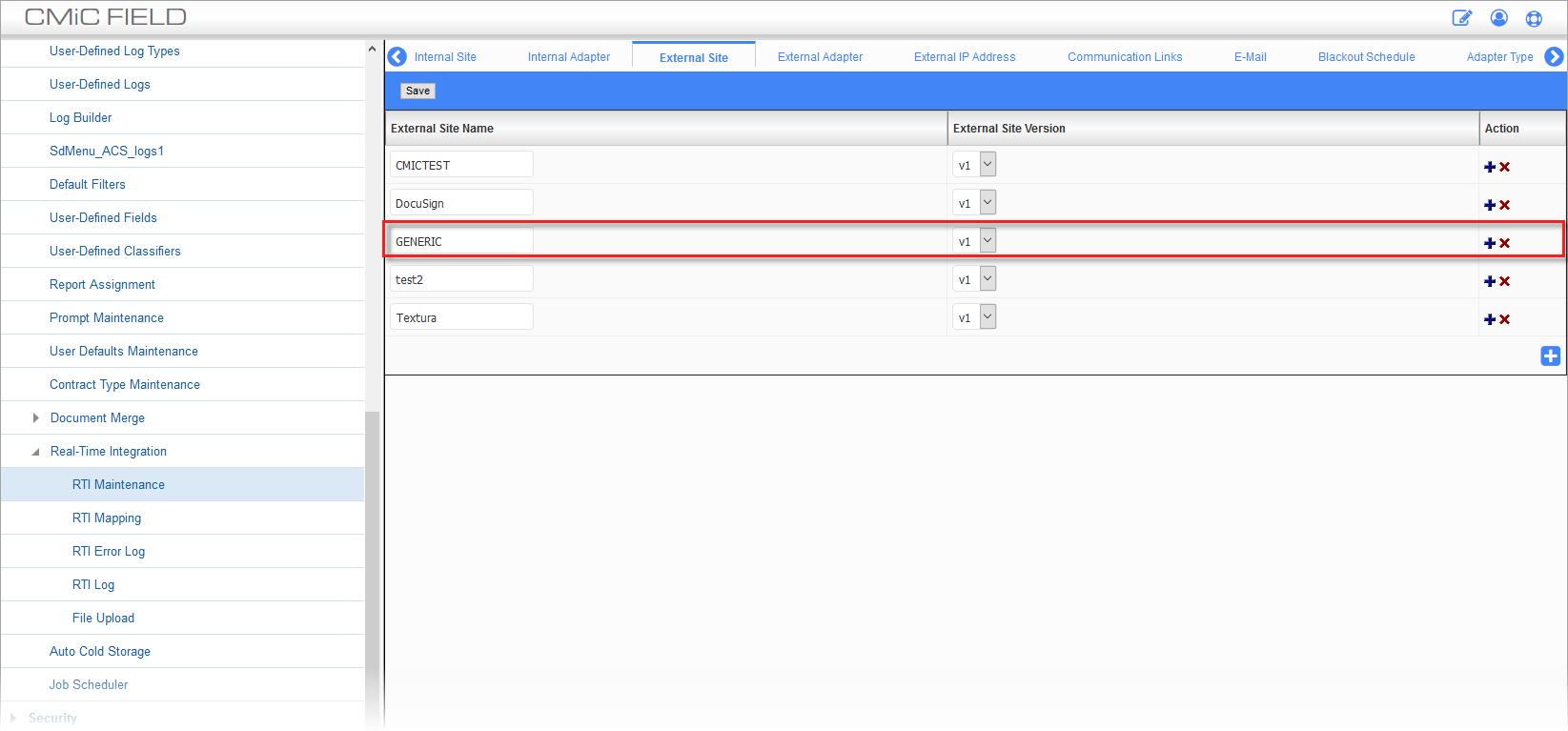
RTI Maintenance; standard Treeview path: File Maintenance > Real-Time Integration > RTI Maintenance – External Site tab
-
In the Internal Adapter tab, set the following for each adapter type:
-
Http Receive Adapter for Generic: GENERICRA
-
Http Transmit Adapter for Generic: GENERICTA
NOTE: If the “CMIC” option is missing from the Internal Site drop-down list and there is no option to add a new row, click the [Save] button.

RTI Maintenance; standard Treeview path: File Maintenance > Real-Time Integration > RTI Maintenance – Internal Adapter tab
-
-
In the External Adapter tab, set the following for each adapter type:
-
Http Receive Adapter for Generic: GENERICRA
-
Http Transmit Adapter for Generic: GENERICTA
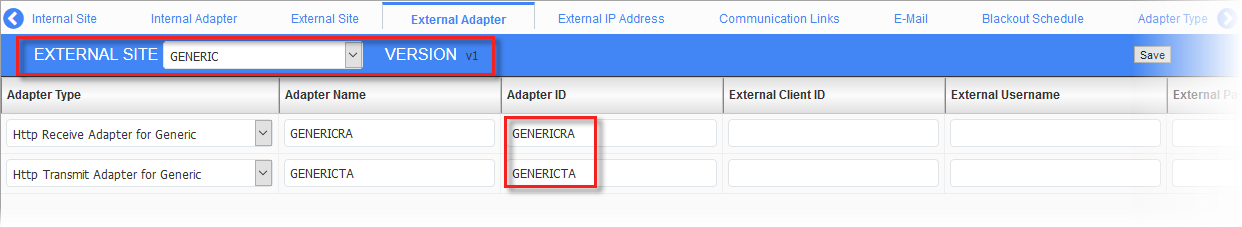
RTI Maintenance; standard Treeview path: File Maintenance > Real-Time Integration > RTI Maintenance – External Adapter tab
-
-
In the Communication Links tab, make the following changes to each field:
-
Change Software System to “Generic”
-
Link: GENERICL1
-
Link Identify Code: GENERICL1
-
Internal Site: CMIC
-
Internal Receive Adapter: GENERICRA
-
Internal Transmit Adapter: GENERICTA
-
External Site: GENERIC
-
External Receive Adapter: GENERICRA
-
External Transmit Adapter: GENERICTA
-
Validate IP Address: No
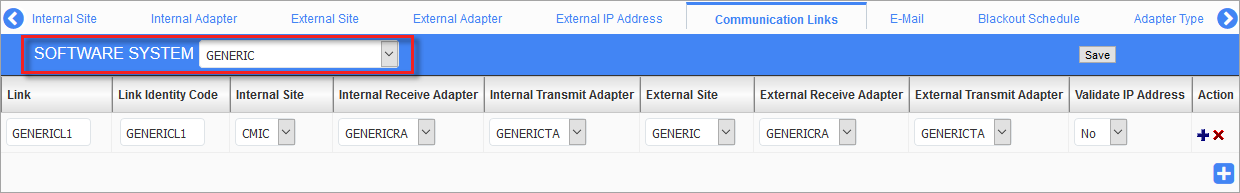
RTI Maintenance; standard Treeview path: File Maintenance > Real-Time Integration > RTI Maintenance – Communication Links tab
-