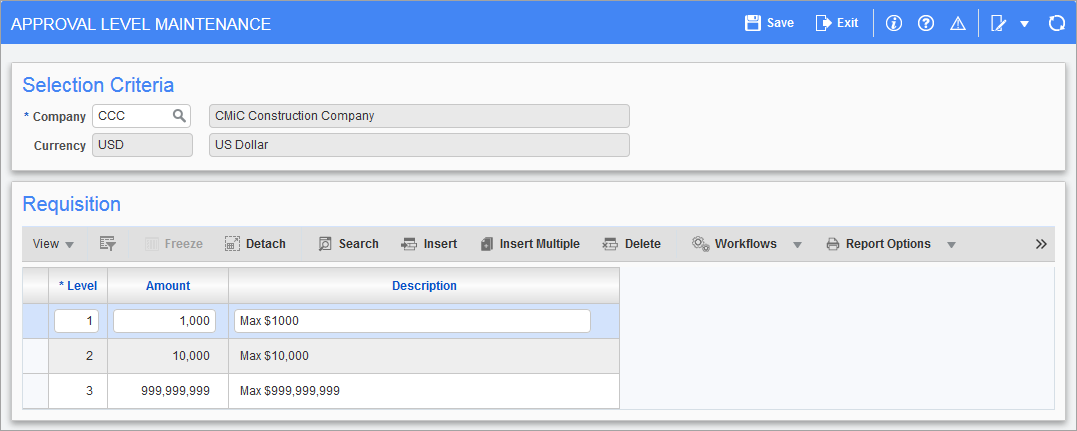
Pgm: RQAPPLV – Approval Level Maintenance; standard Treeview path: Requisitions > Setup > Local Tables > Approvers > Approval Levels
Approval levels establish the hierarchical structure for the approval levels required at the various requisition stages.
Level (Approval Level Number)
When the screen is initially launched, the system will display the number “1” as the default for the first level of approval to be associated with a requisition.
The system increases the approval level by one for each new detail line, up to the number defined in the Maximum Approval Levels field of the Requisition Control screen.
NOTE: The maximum number of approval levels is ruled by the number of levels entered on the Requisition Control screen. To increase the amount of levels, the Requisition Control screen must be updated. Otherwise, an error message “Invalid Approval Level Number” will be generated.
Amount, Description
Enter the maximum value for the range of approval to be associated with the defined approval level.
Output will be rounded to the nearest one-hundredth. Valid numeric digits include plus (+), minus (-), period (.), and numbers (0, 1, 2.9).