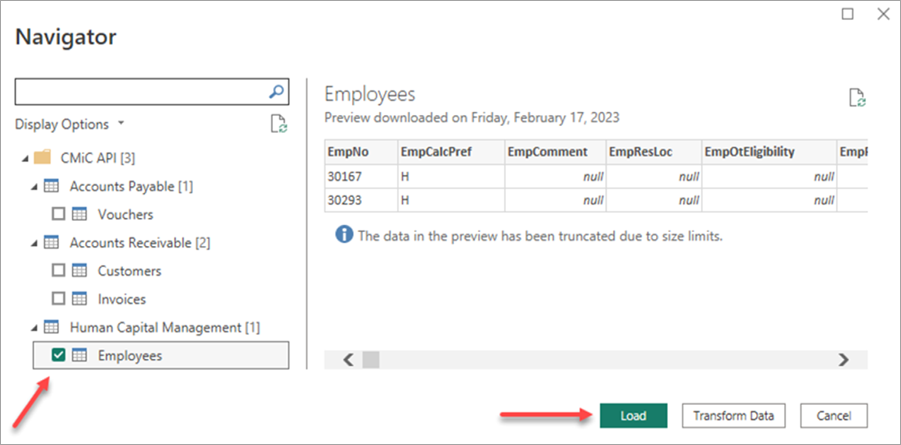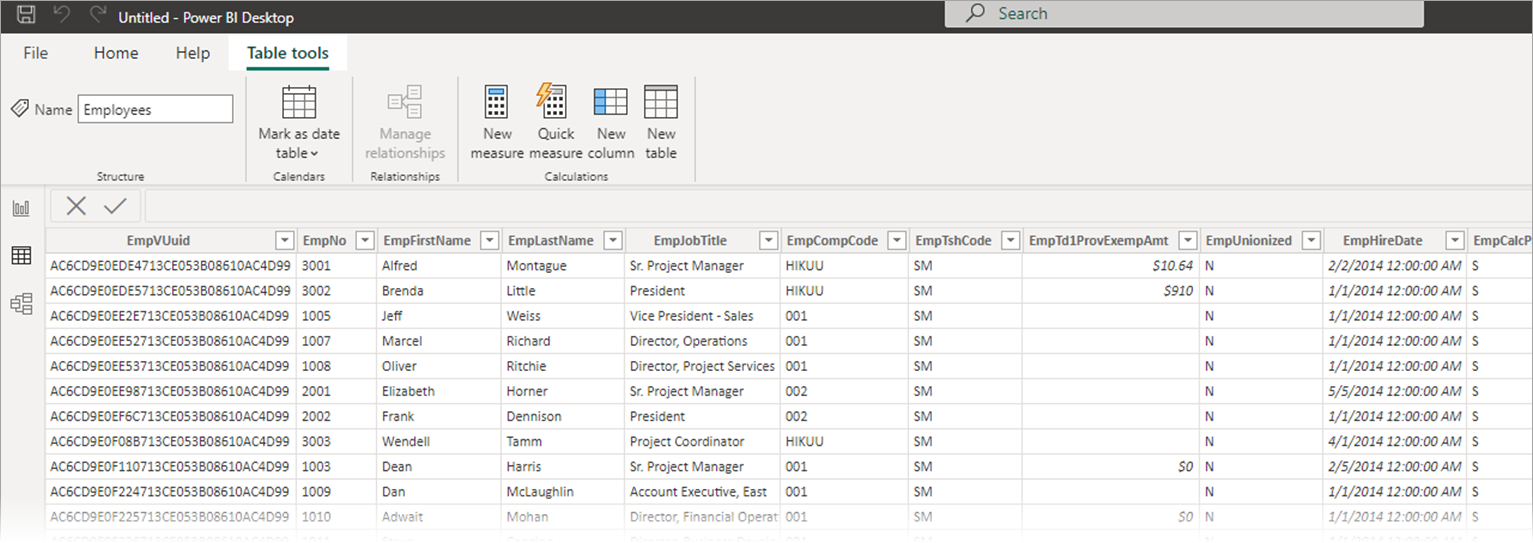![]()
Once connected the Navigator pop-up window shows the list of available CMiC data objects. You can select the desired objects to preview.
The following are steps for loading a data table.
-
As an example, select Human Capital Management > Employees.
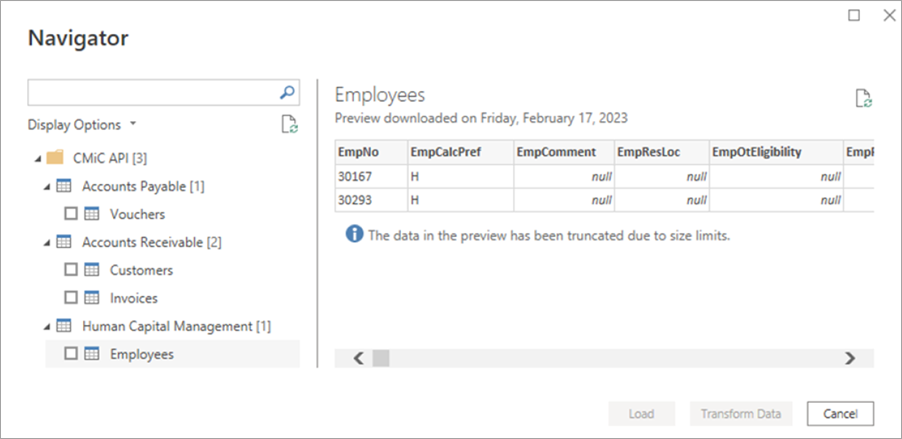
-
Click [Load].