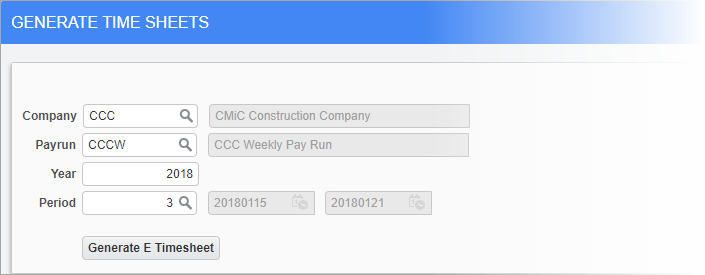
Pgm: PYAUOTGENTIMSHT – Generate Timesheets; standard Treeview path: US Payroll > Utilities > Generate Timesheets
This screen allows the generation of timesheets, provided the ‘Include In Generate Timesheet Utility’ box is checked in the Employee History and the pay run allows timesheet generation.
The type of timesheet generated, whether regular or E-Time, is specified on the E-Timesheet tab in System Options (standard Treeview path: System > Setup > System Options). Regular timesheets can be generated for any type of pay period. The number of hours on the timesheet depends on the number of hours per year and the number of working days per year in the Employee Profile. If these values are null on the Employee Profile, the system looks to the Company Control file to determine the number of hours on the timesheet. The document code must be selected in the Timesheet Entry screen in order to view the timesheets.
If E-Timesheet is selected, the user can generate E-Timesheets for any type of pay period provided the box is checked in the history record for the employee. The total numbers of hours generated in E-Time is displayed on the first day of the timesheet in the selected period.