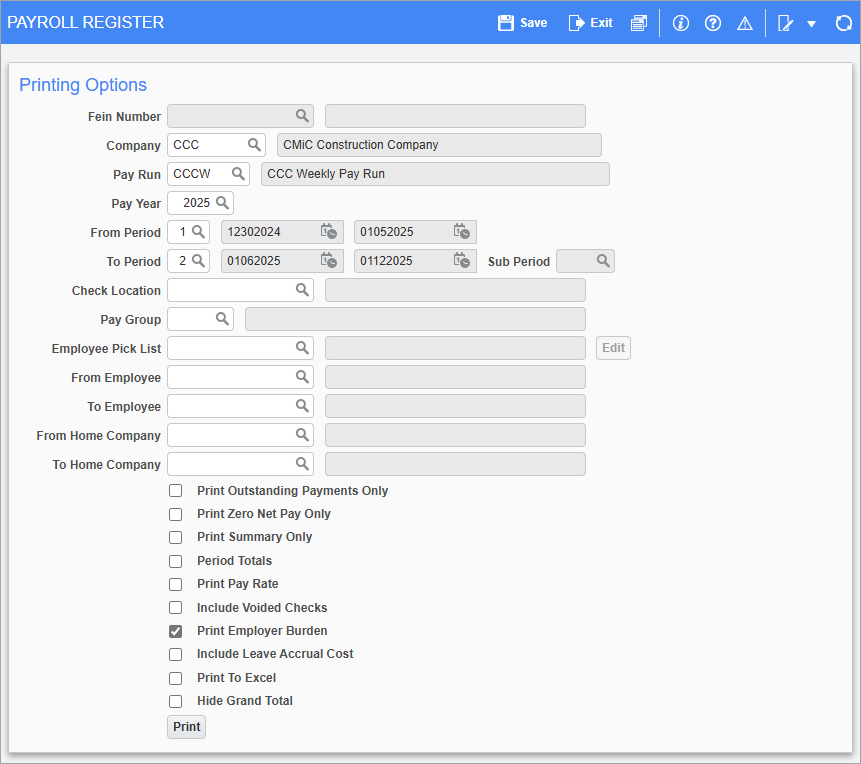
Pgm: PY1057 – Payroll Register; standard Treeview path: US Payroll > Reports > Payroll Reports > Pay Register
This screen is used to generate the Payroll Register Report for a specific year and pay periods in companies and is used to group wage payment information for selected employees for tax reporting and accounting purposes. The report includes payroll payment information such as check amounts and payment dates.
NOTE: Payroll configurations and pay runs must first be set up in order to use this screen. For more information, refer to US Payroll - Company.
The report can be further filtered by Pay Group, Employee Pick List, From/To Employee, and From/To Home Company. Users can also customize the report by selecting one or more print option checkboxes from the bottom of the screen.
Print Outstanding Payments Only – Checkbox
Check this box to include only outstanding payments in the report.
NOTE: Outstanding payments will only be displayed after check processing is completed.
Include Voided Checks – Checkbox
Check this box to include voided checks in the report.
Include Leave Accrual Cost – Checkbox
Check this box to include the leave accrual cost in the report.
Hide Grand Total – Checkbox
Check this box to hide the grand total displayed at the end of the report.
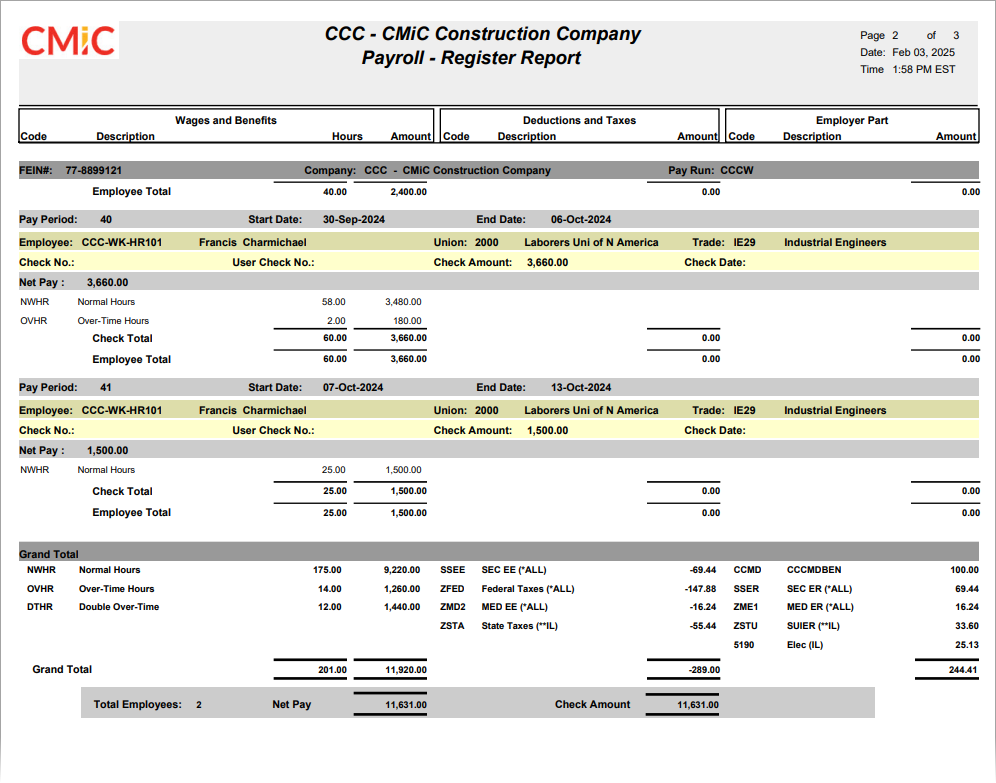
Sample Payroll Register Report (PY1057)