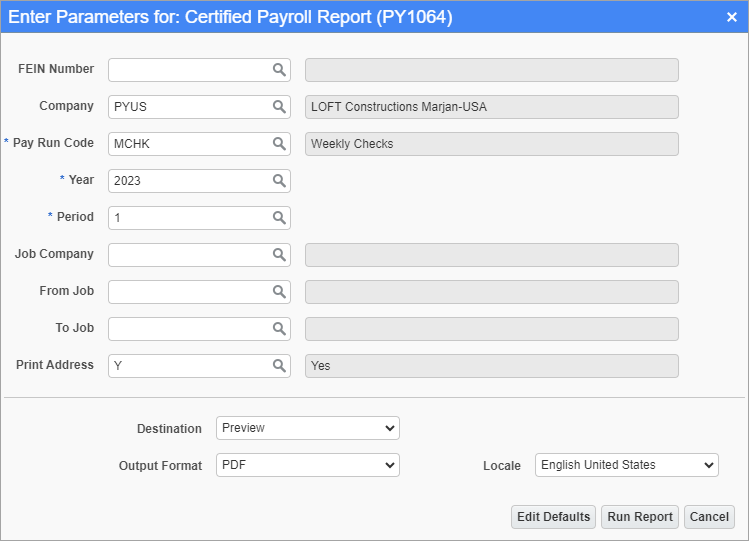
Pgm: PY1064 – Certified Payroll Report; standard Treeview path: US Payroll > Reports > Payroll Reports > Certified Payroll Report
This screen is used to generate the Certified Payroll Report for a specific year and pay periods in companies. The report includes company and employee identification, project hours worked for the week, pay rates and fringe amounts, and gross pay and deductions.
NOTE: Payroll configurations and pay runs must first be set up in order to use this screen. For more information, refer to US Payroll - Company.
The report can be further filtered by Job Company and From/To Job.
Print Address
Enter/select "Y" for yes or "N" for no to include the employees' address on the report.
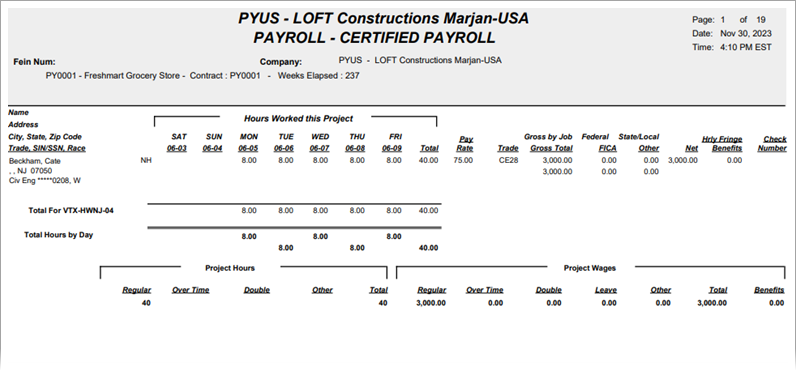
Sample Certified Payroll Report (PY1064)