Step 1: Create & Define Basic Pay Run Attributes
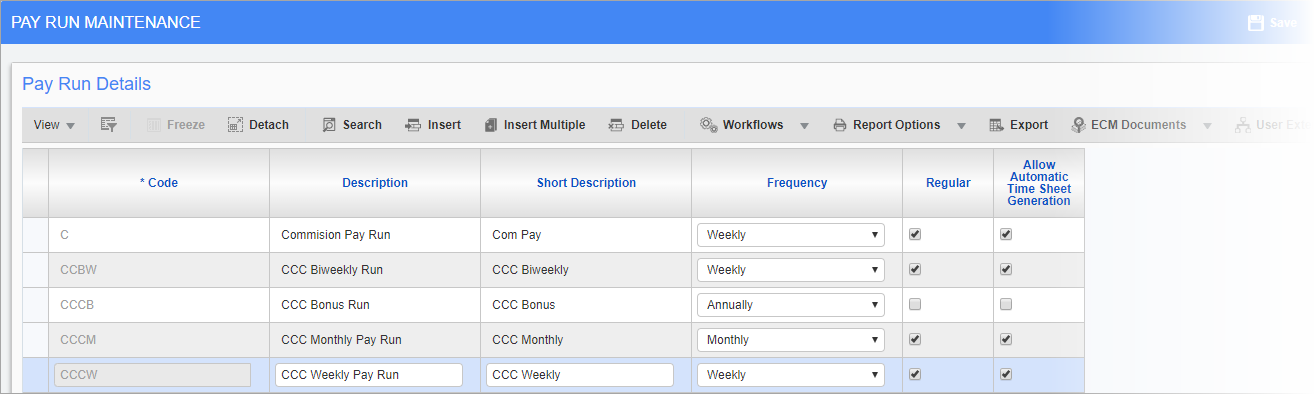
Pgm: PYPAY RUN – Pay Runs Maintenance; standard Treeview path: US Payroll > Setup > Local Tables > Pay Runs
In the Pay Run Maintenance screen enter the code, full and short descriptions, and frequency of the pay run.
Step 2: Set the Pay Run as Regular or Supplementary
A pay run is defined as regular or supplementary depending on whether the ‘Regular’ box is ticked or not. If it is, payments made from the pay run are treated by the system as salary or wage payments. This means that there may be supplemental pay runs that are paid out on a regular basis, such as bonus runs, that should not be considered as regular pay runs and hence should not have this box ticked. It is important to note that there can be salary pay runs that are irregular in frequency that should still have the ‘Regular’ box ticked.
Regular pay runs have several distinguishing features:
-
When generating salary/wage related reports, only regular pay runs are considered.
-
Only regular pay runs allow access to the ‘Allow Automatic Timesheet Generation’ box.
-
Overtime rules can be defined for regular pay runs.
-
Salary charge rates can be recalculated.
Conversely, supplementary pay runs have the following features:
-
A flat method is used to calculate US taxes and a regular method in Canada.
-
All employees belong to supplemental pay runs.
-
Overtime rules can’t be defined for supplemental pay runs.
-
Timesheets can’t be entered against supplemental pay runs.
Step 3: Define the Pay Run’s Pay Periods
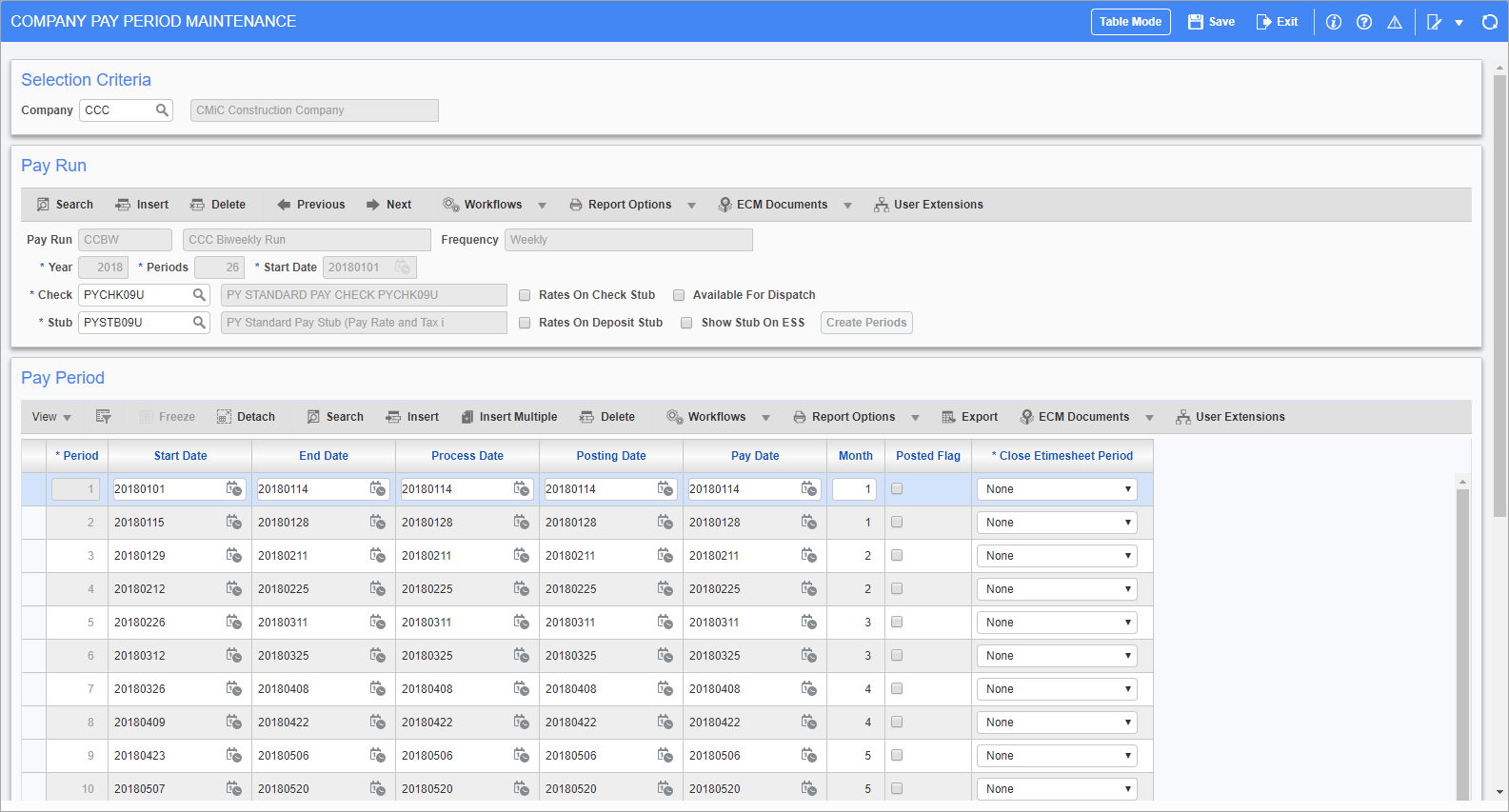
Pgm: PYPAYPRD – Company Pay Period Maintenance; standard Treeview path: US Payroll > Company > Pay Periods
After a pay run has been created, define its pay periods for a particular year in the Company Pay Period Maintenance screen.
Enter the year, desired number of pay periods, and start date. Regular pay periods can be created automatically by pressing the [Create Periods] button. The Month, Process Date, Posting Date, and Pay Date fields are automatically populated. It may be necessary in some cases to have different pay and end dates. When changing the pay date, please ensure that the Month field is changed to reflect the month in which the pay date falls.
When posting year-end adjustments for a pay run, ensure that payments for that pay run have been posted for all previous periods.
NOTE: If the start and end dates of the first period are in the prior year, the posting date must be in the current year for the benefits, deduction, and taxes of that period to be included in the correct year.
Step 4: Define Pay Run’s Alternate Work Days
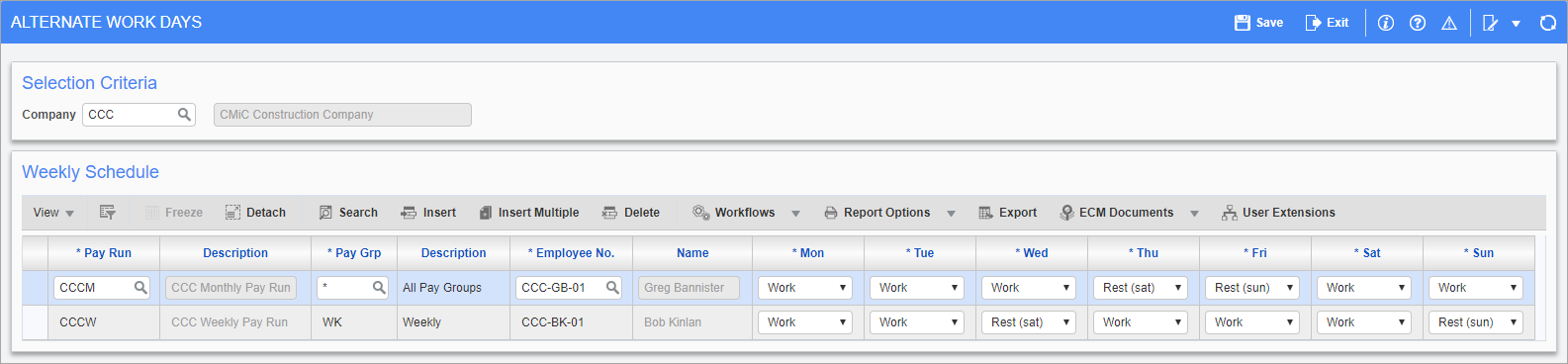
Pgm: PYWORKDAYS – Alternate Work Days; standard Treeview path: US Payroll > Setup > Company > Alternate Work Days
Typically, most employees on a pay run work Monday through Friday with weekends off. There may be individual or general cases where alternative working schedules are needed. This screen can be used to set up alternate schedules for single employees or whole pay groups.
Step 5: Set Up Work Locations for Pay Run
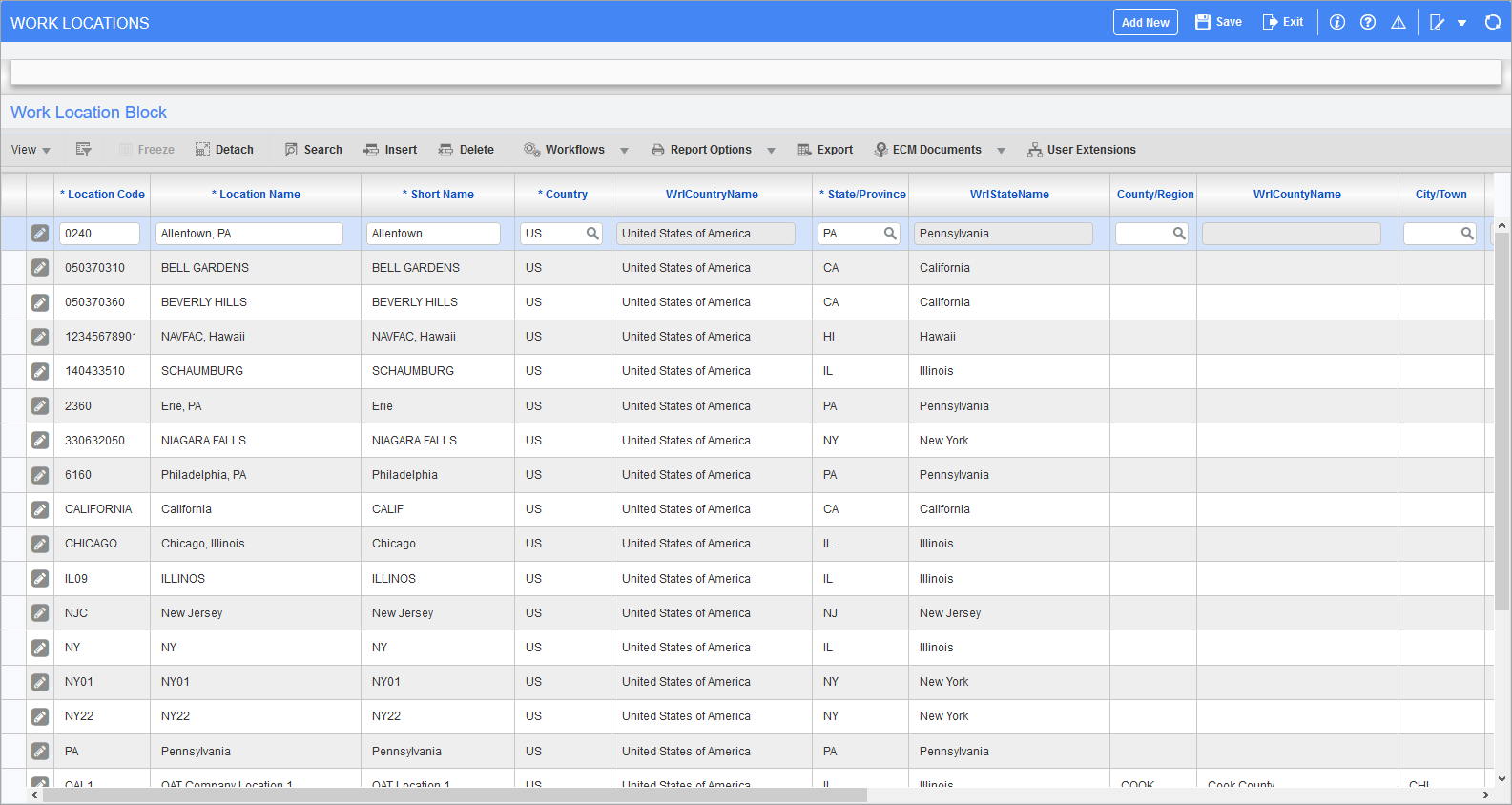
Pgm: PYWRKLOC – Work Locations; standard Treeview path: US Payroll > Setup > Local Tables > Work Locations
Once the pay run has been created, define its work location here. Work locations and pay runs are brought together for purposes of accurate taxation in Step 6.
Ensure that each location is set up with the proper Vertex Geo Code, otherwise taxes may not be properly calculated.
Step 6: Set Up Taxes for Pay Run
Taxes are calculated through Enterprise and Vertex. The tax codes and rates must be configured in the Payroll application prior to payroll processing. Once processing is run, the system uses the Vertex data to calculate the relevant taxes, often based on the work locations of the Employee.
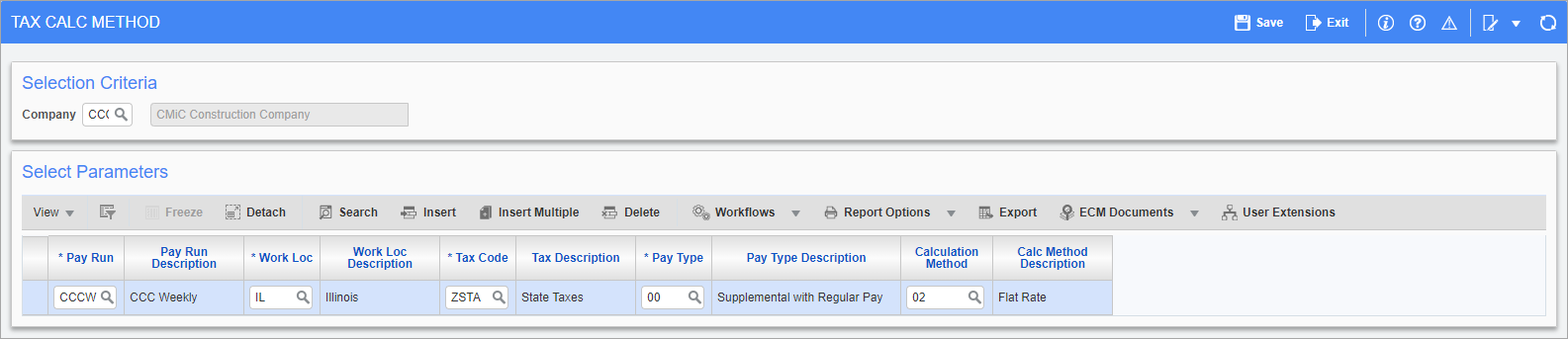
Pgm: PYSUPMET – Tax Calculation Method; standard Treeview path: US Payroll > Administration > Taxes > Calculation Method
The Tax Calculation Method screen allows for the joining of work locations and pay runs. The Pay Types field can distinguish supplemental from regular pay runs for the purposes of tax calculation in specific states.