This set of programs allows for the transfer of labor hours from one job/cost code/category to another in a closed pay period. Job allocated burdens can also be recalculated and re-allocated.
Transfer Labor Costs
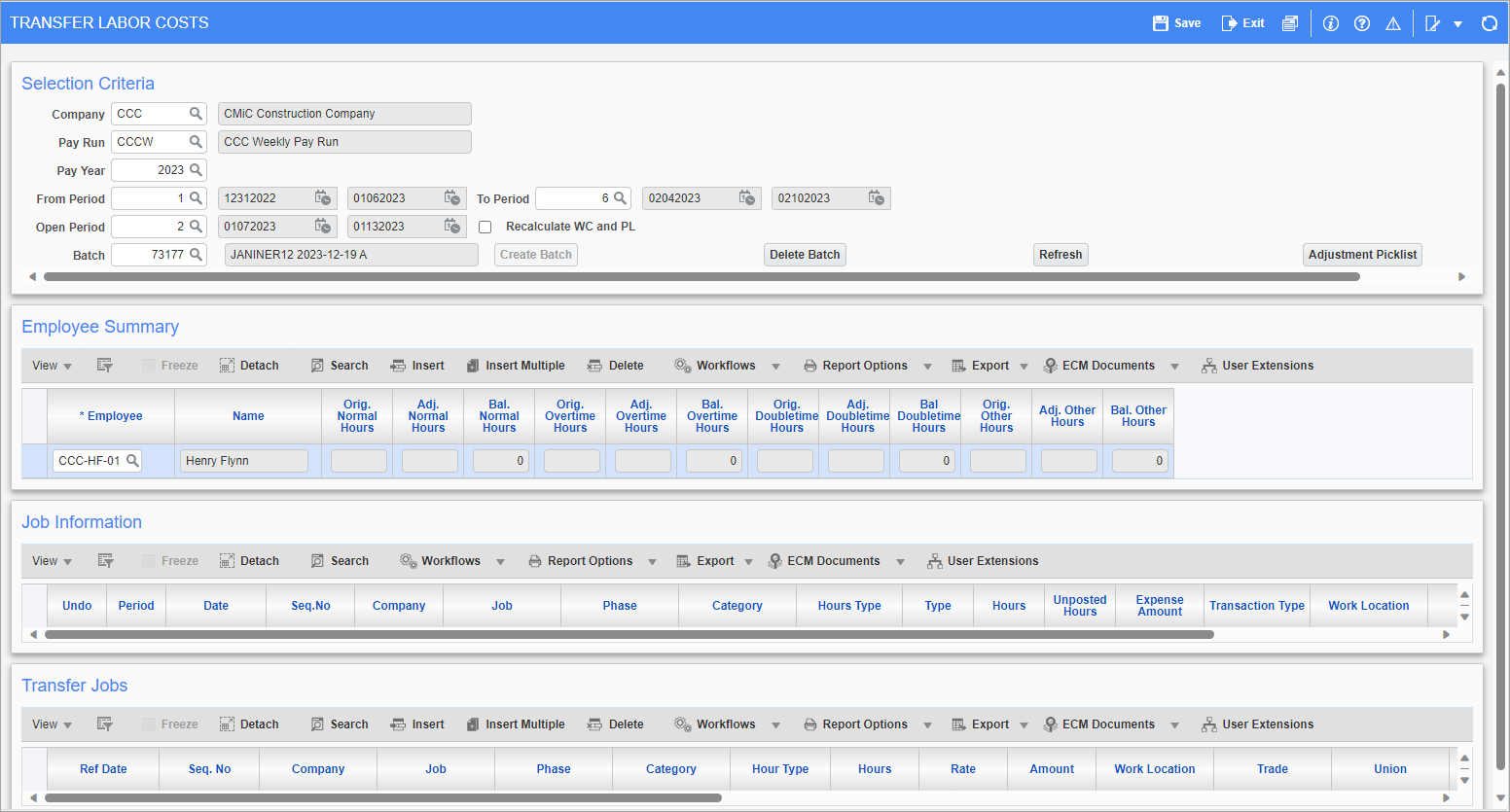
Pgm: PYREDIST_DET – Transfer Labor Costs; standard Treeview path: US Payroll > Processing > Transfer Labor Costs Between Jobs > Transfer Labor Costs Entry
Selection Criteria – Section
Company, Pay Run, Pay Year
Enter/select the company, pay run, and pay year for the labor transfer.
From Period, To Period
Specify a period, or a period range, to transfer the hours from. These have to be closed periods, already posted in payroll.
Open Period
Enter/select the open period to which the hours are transferred.
Batch, [Create Batch] – Button
Enter/select the batch of employee data for the hours being transferred or create a new batch using the [Create Batch] button.
Recalculate WC and PL – Checkbox
Check this box to recalculate workers’ compensation and public liability with the new job information.
[Delete Batch] – Button
Press this button may delete batches that do not have any employee data associated with them.
[Refresh] – Button
Press this button to populate and refresh the data on this screen.
[Adjustment Picklist] – Button
This button launches the Adjustment Criteria pop-up. Use this screen to select employees to include in the labor transfer. For more information, see Adjustment Criteria Pop-Up below.
Adjustment Criteria Pop-Up
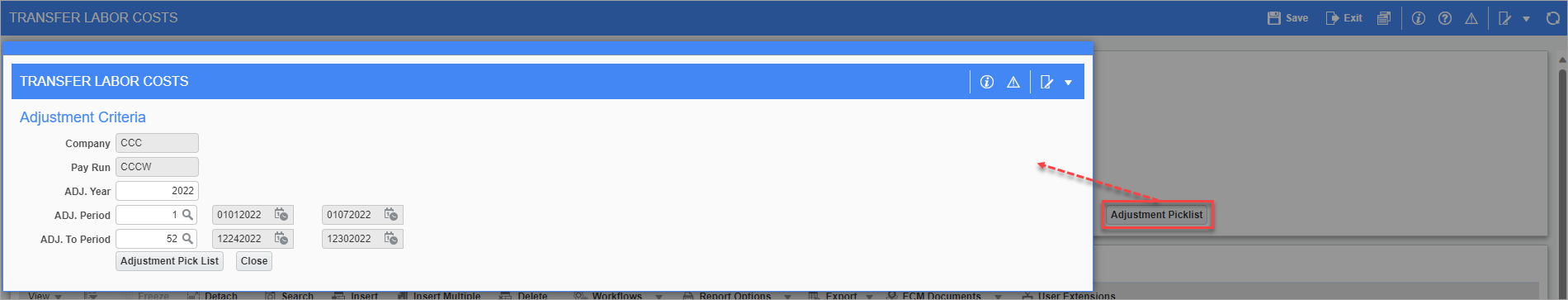
Adjustment Criteria pop-up launched from the [Adjustment Picklist] button.
ADJ. Year
Enter/select the adjusted pay year.
ADJ. Period, ADJ. To Period
Specify the adjusted period range, to transfer the hours from.
[Adjustment Pick List] – Button
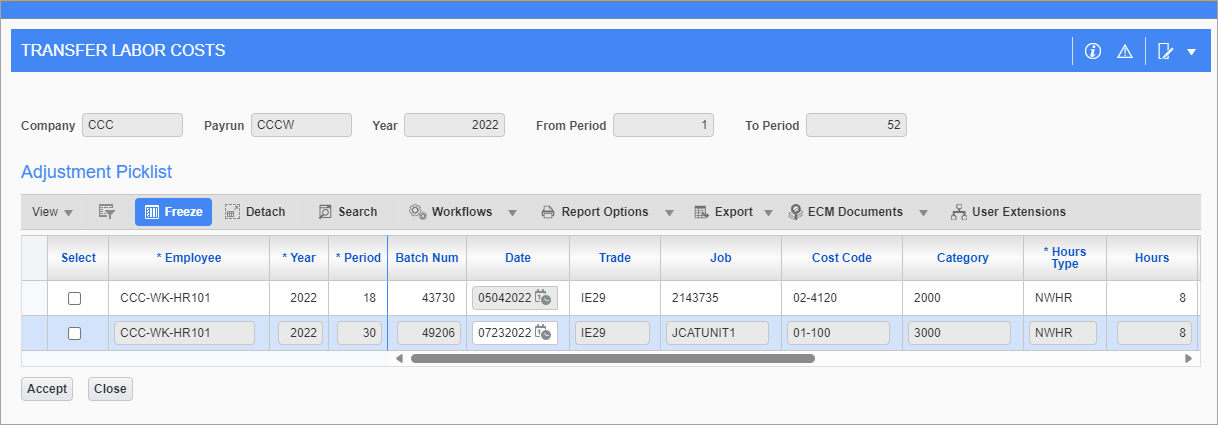
Adjustment Picklist pop-up launched from the [Adjustment Pick List] button.
This button launches the Adjustment Picklist pop-up screen. Select one or more employees and press the [Accept] button to transfer their labor costs.
Employee Summary – Section
Employee
Enter/select the employee code for which the hours are transferred. The screen displays all normal, overtime, double overtime, and other hours posted for the employee in the previous periods.
Job Information – Section
This section displays jobs entered for the employee in the period range specified in the top section. It displays the Period, Company, Job, Cost Code, Category, Work Location, Hours Type, Type, Hours, Expense Amount, Unposted Hours, and Transaction Type.
Transfer Jobs – Section
Ref Date
The system defaults the reference date from the previously specified job's timesheet date.
Company
Enter/select the company with the job/cost code/category that the hours are transferred to. It could be the same company where the hours were originally posted, or any other company with the intercompany relationship.
Job/Phase/Category
Enter/select the job/phase/category where the hours are to be transferred.
Hours
Enter the number of hours transferred to a different job. Once the record is committed, both original and transferred hours are shown in the first section.
Work Location
Enter/select a work location. The system defaults the work location from the previously specified job.
Eqp. Code, Transaction Code, Job Category Code
Enter the equipment, transaction, and job category codes to which the hours are transferred.
Hours
Enter the number of hours that the employee has worked on this equipment.
PCI#
Labor and burdens posted to Potential Change Items (PCI) can be transferred from or to a job/cost code/category/PCI. Use this field to specify the PCI number.
Print Transferred Costs List
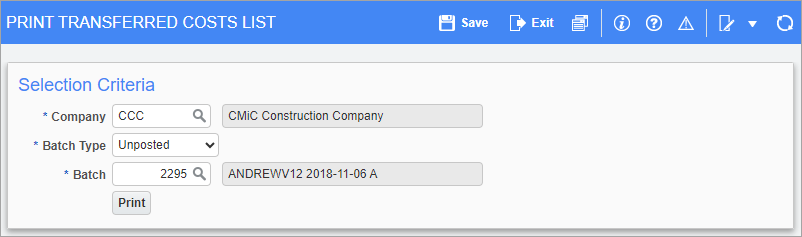
Pgm: PYREDLST – Print Transferred Costs List; standard Treeview path: US Payroll > Processing > Transfer Labor Costs Between Jobs > Print Transferred Costs List
Use this screen to print the edit list and verify data for unposted and posted labor cost transfers. The report displays detailed information about original and transferred entries.
Company
Enter/select the company code.
Batch Type , Batch
Select between posted or unposted batch types and enter/select the batch number.
[Print] – Button
Press Print button to print the report.
Post Transferred Labor Costs
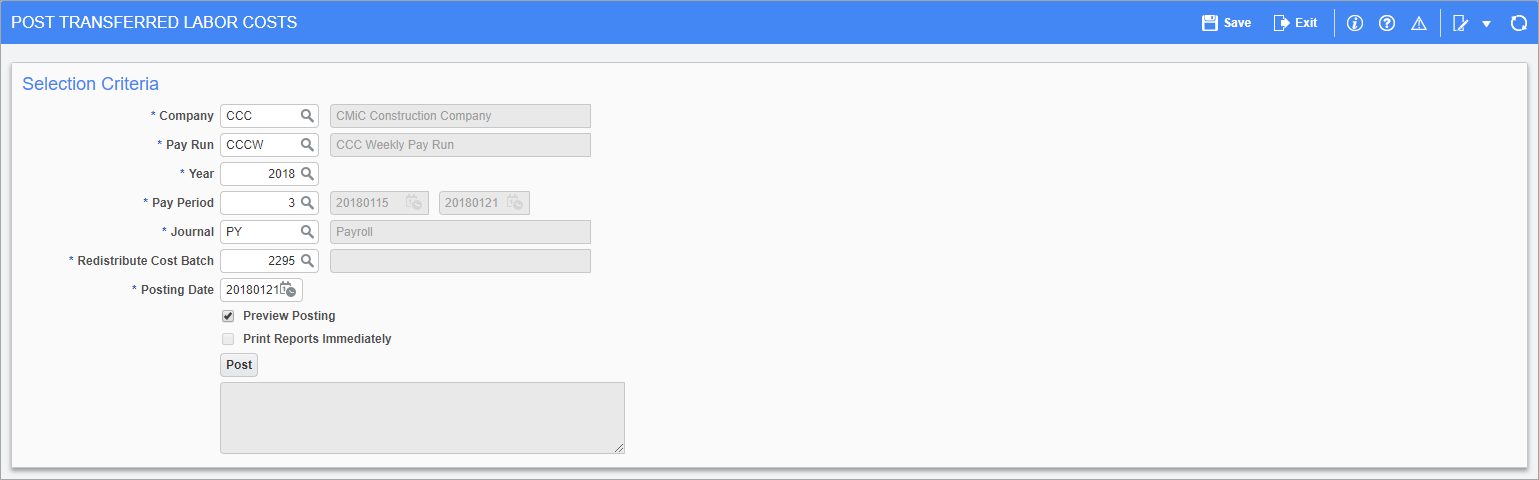
Pgm: PYCSTPST – Post Transferred Labor Costs; standard Treeview path: US Payroll > Processing > Transfer Labor Costs Between Jobs > Post Transferred Labor Costs
This screen can be used to post batches for transferred labor costs. During posting the system creates a reversed entry for the original line for the number of hours that were transferred and automatically redistributes all job allocated burdens from one job/cost code/category to the other, all while taking different work locations into account during tax calculation.