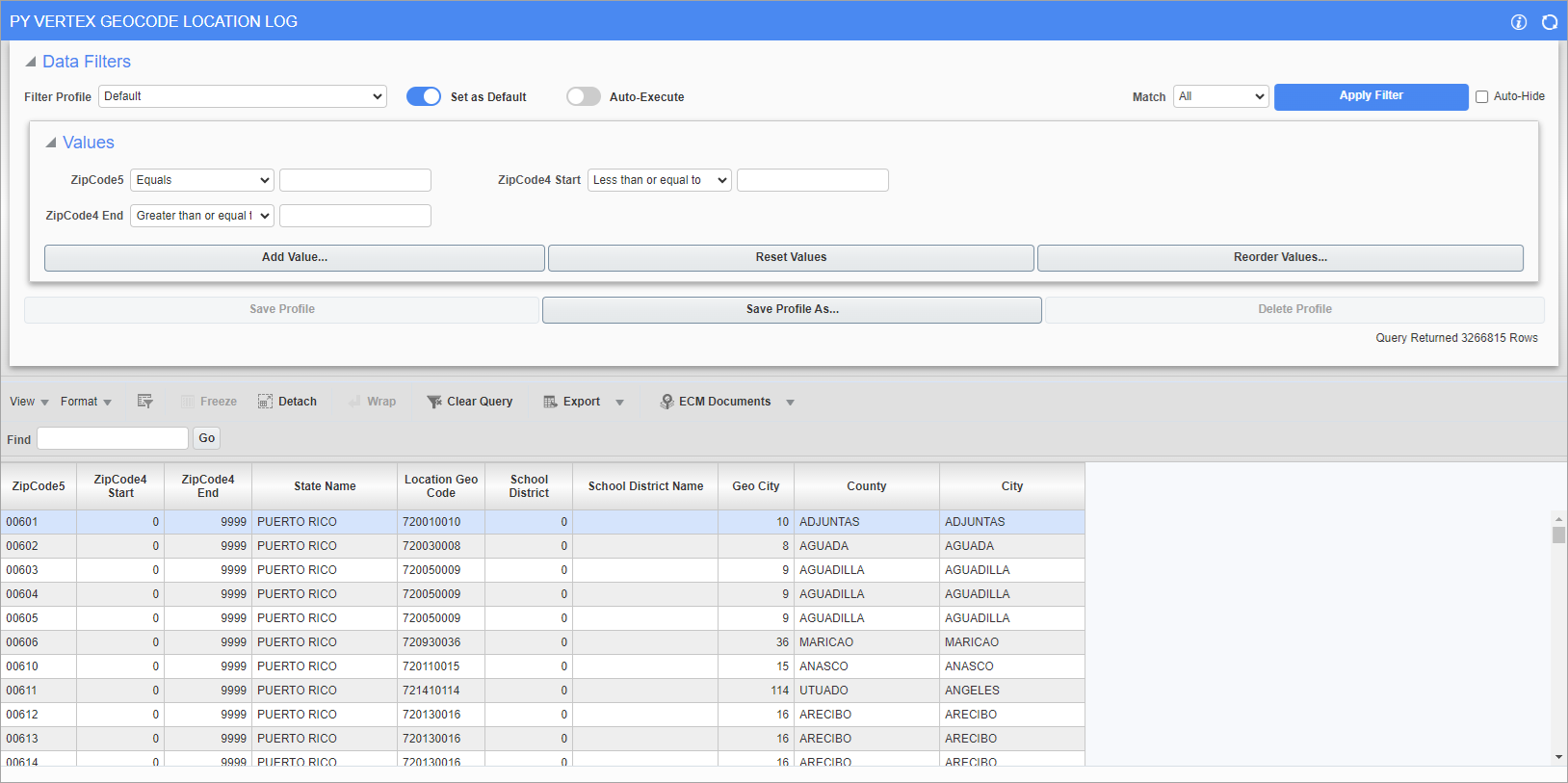
Pgm: PYVERTEX_GEOCODE_LOC – PY Vertex Geocode Location Log; standard Treeview path: US Payroll > Logs > Vertex Geocode Location Log
This screen is used to check and obtain the correct location geocodes, school district codes, geo city codes, and county/city codes by entering a five-digit zip code and four-digit zip extensions. Additional fields are available for filtering by selecting "All Fields" from the Filter Profile drop-down at the top of the screen.
NOTE: The Vertex Geocode Location log screen works with the VERTEX LOCZIP9 file. This file should be installed first before using this screen. For further information, please contact your account manager to request installation via DBA services.
ZipCode5
Enter a five-digit zip code in this field.
ZipCode4 Start, ZipCode4 End
Enter the four-digit zip code extensions in these fields.