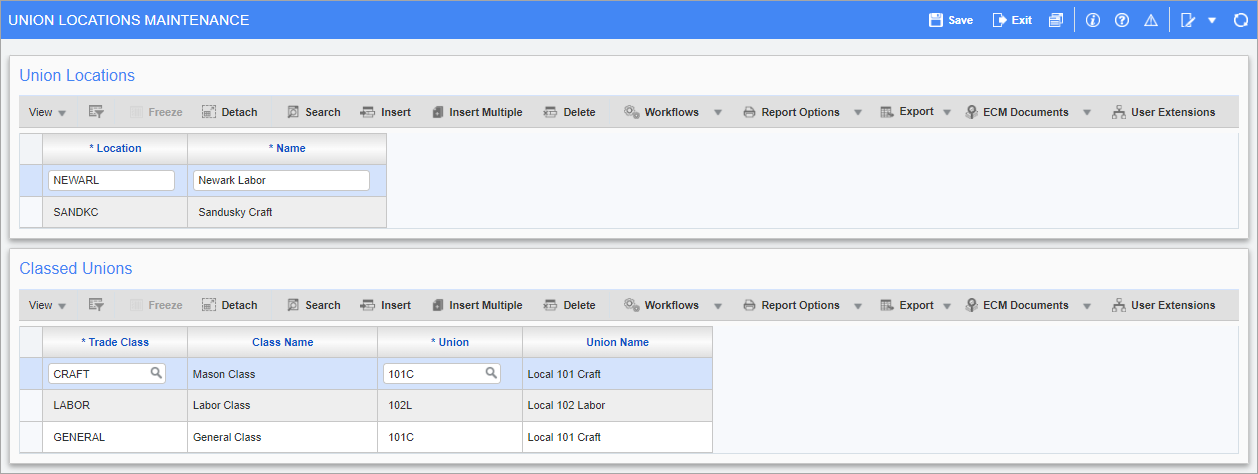
Pgm: PYUNILOC – Union Locations Maintenance; standard Treeview path: US Payroll > Setup > Local Tables > Payroll Unions > Union Locations
This screen is used to create union locations and associated trade classes.
Union Locations
This section is used to create the union locations.
Location
Enter a code for the union location being created.
Name
Enter a name for the union location.
Classed Unions
This section is used to specify the various trade classes under each union location. Multiple trade classes can be added under each union location, but each trade class can only be associated with one union.
NOTE: One union can be in multiple work locations and multiple trades can work in one work location but trade class can't be duplicated in one union location.
Trade Class, Class Name
Enter/select the trade class to be associated with the selected union location. The name of the selected trade class will default in the Class Name field.
Union, Union Name
Enter/select the union to be associated with the selected trade class.