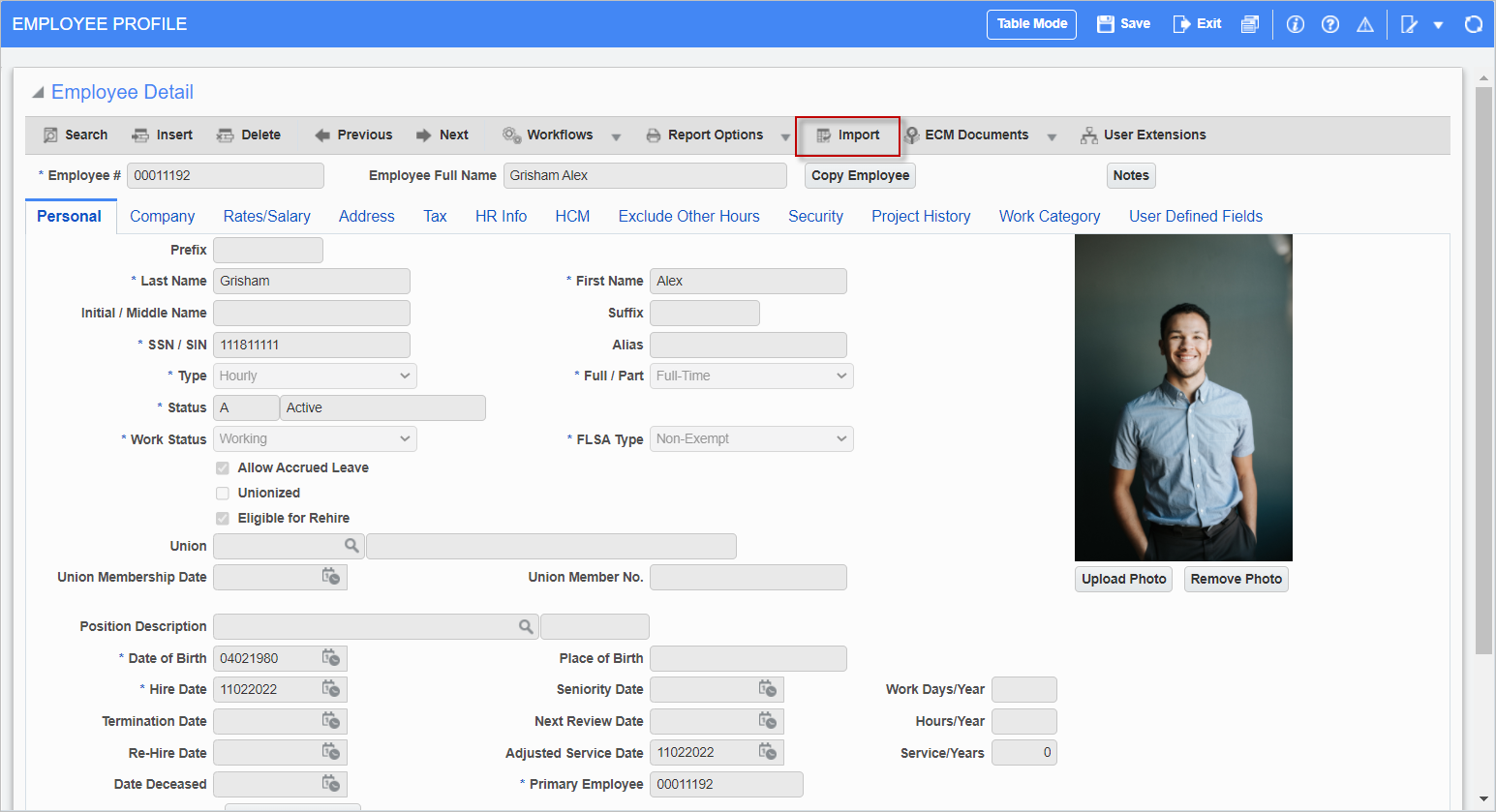
Employee Profile information can be imported, rather than entering it all manually. Press the [Import] button to bring up the Data Import pop-up, shown below.
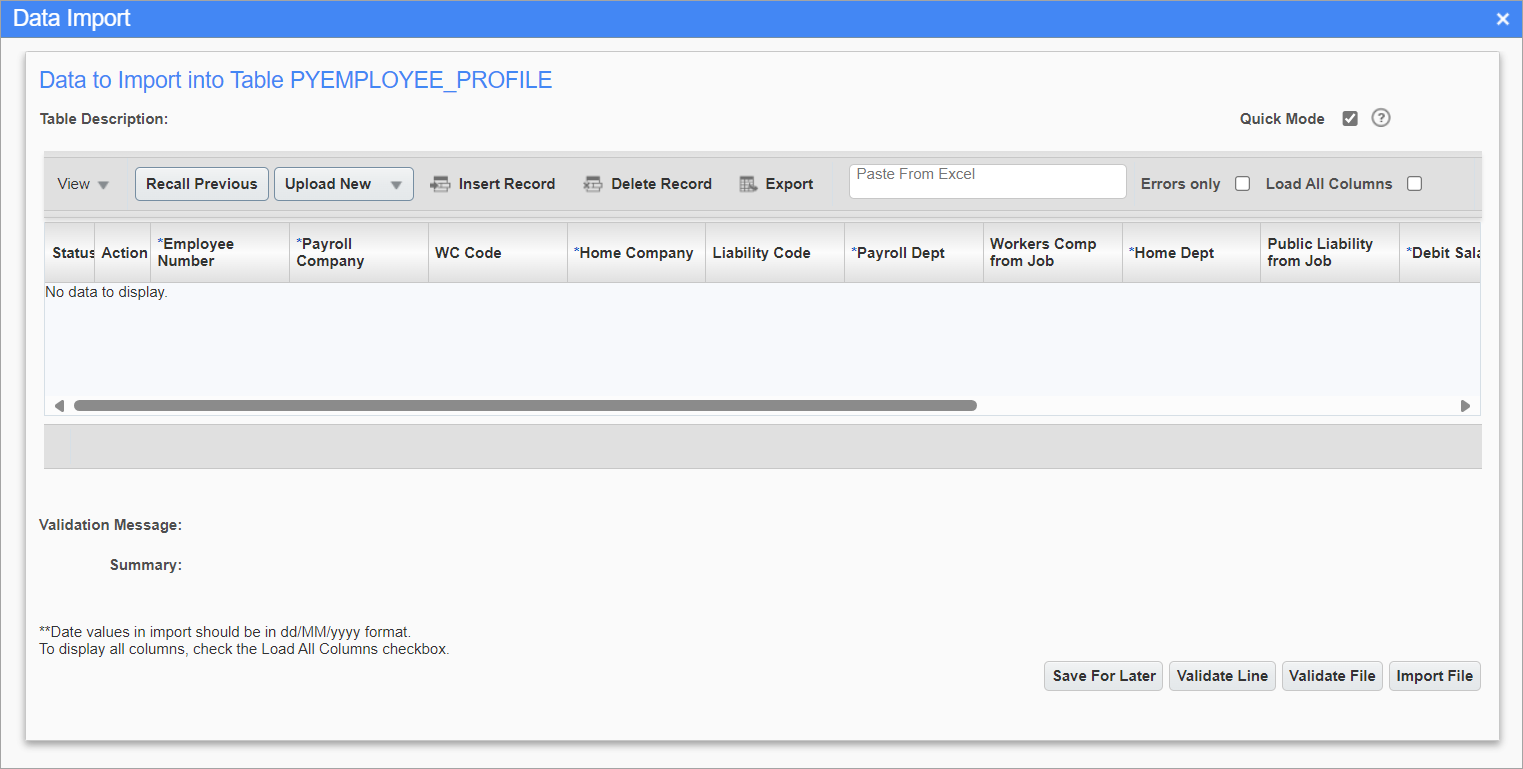
Imported data must be saved as a CSV file in the proper format. To download a copy of the CSV template, press the arrow next to the [Upload New] button and press [Download CSV Template]. Mandatory fields are marked in the template with a star (*). Press the [Upload New] button to bring up the screen below.
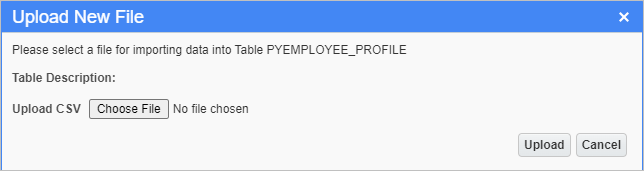
Press the [Choose File] button to browse your device's storage for an import file to upload. Once the import file has been selected, press [Upload]. Once one import file has been uploaded, the user may upload others in the same batch.
Quick Mode - Checkbox
Check this box to allow the user to copy data directly from their CSV file and paste it into the Paste From Excel field. This is not recommended for large numbers of records.
This box is checked by default.