Overview
Public liability may or may not be applicable to jobs. Additionally, the Payroll module enables employees to automatically inherit the public liability code from jobs where the liability applies.
All the screens in the Public Liability sub-menu are identical to those in the Workers’ Compensation sub-menu, save for being concerned with public liability codes and policies. As such, please refer to US Payroll - Workers’ Compensation for any further assistance setting up these screens.
Codes
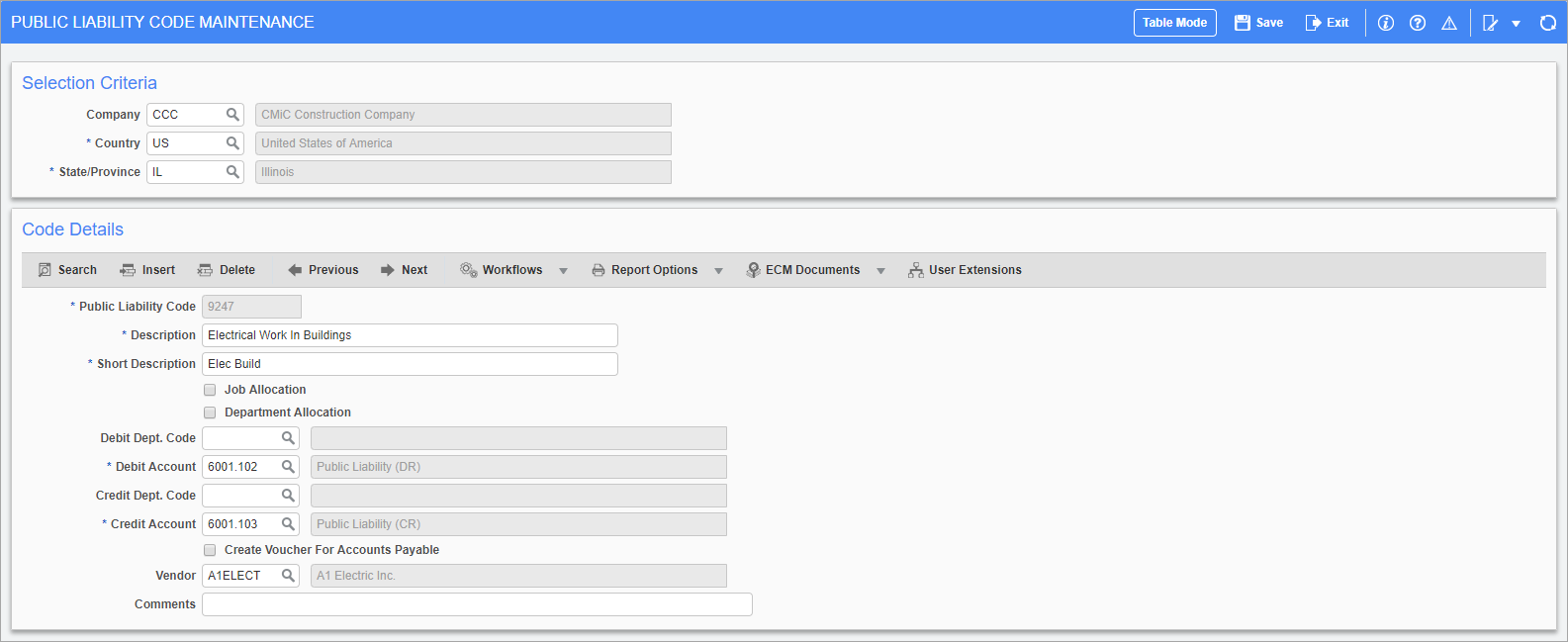
Pgm: PYPLCODE – Public Liability Code Maintenance; standard Treeview path: US Payroll > Administration > Public Liability > Codes
The Public Liability Code screen is used to set up public liability codes used by a company in a particular state. This screen can also be used to allocate the public liability to a job.
Rates By Code
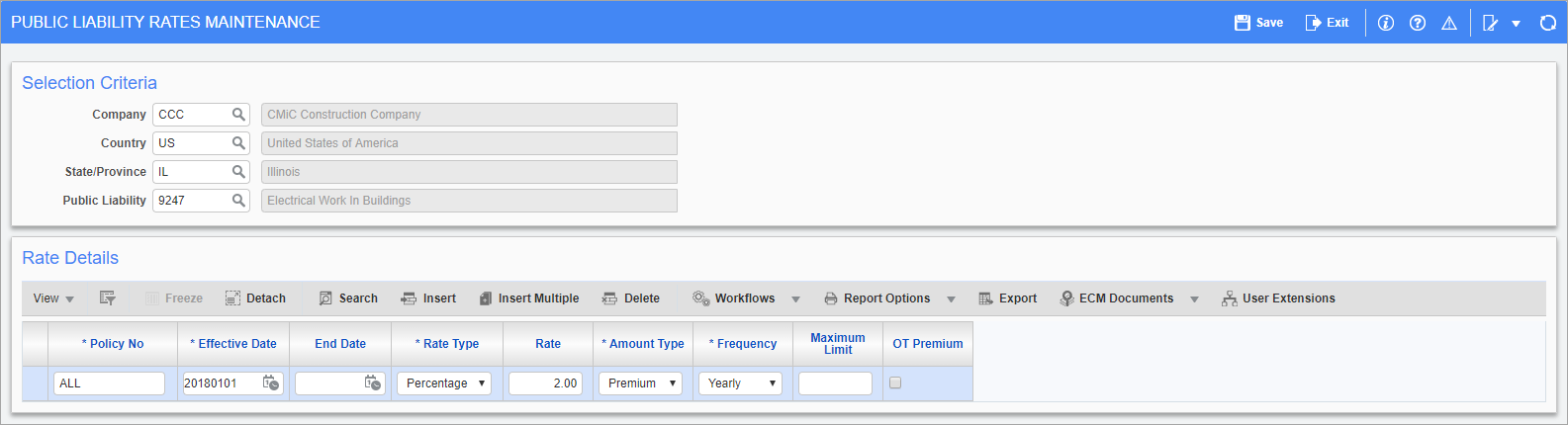
Pgm: PYPLRATE – Public Liability Rates Maintenance; standard Treeview path: US Payroll > Administration > Public Liability > Rates By Code
This screen is used to enter rates for public liability policies. Rates may be entered against specific or all public liability policy numbers.
Dual Wage Level Classification
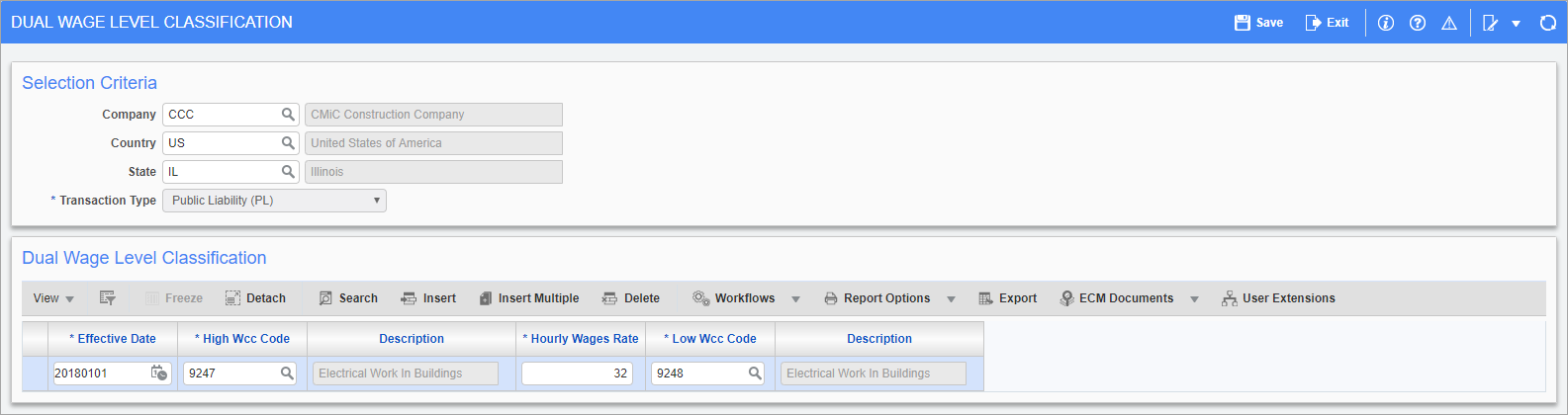
Pgm: PYDUAL_WAGE_LEVEL – Dual Wage Level Classification; standard Treeview path: US Payroll > Administration > Public Liability > Dual Wage Level Classification
The Dual Wage Level Classification screen provides a method for reporting public liability to payroll by defining higher and lower rated PL codes, the effective start date, and the hourly rate.
Job
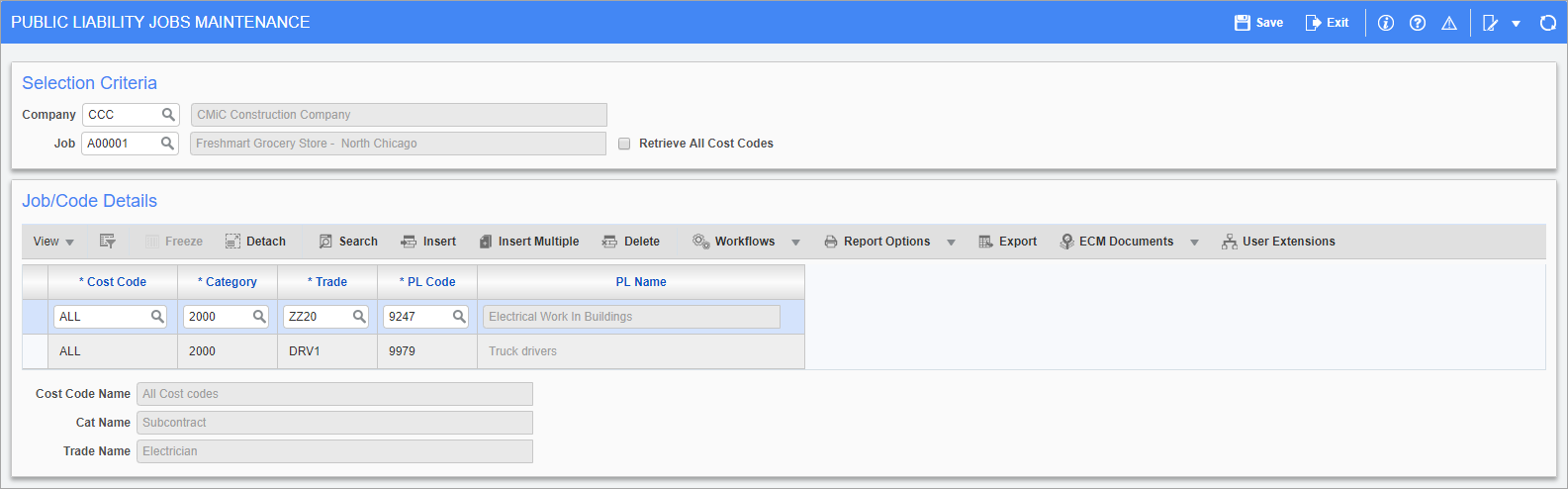
Pgm: PYPLJOB – Public Liability by Job Maintenance; standard Treeview path: US Payroll > Administration > Public Liability > Job
The Public Liability Jobs screen joins the public liability rates to the jobs according to employee trade, on a specific category and cost code. Assigning codes at the cost code/category level allows for the same employee with the same trade on the same job to have more than one public liability rate. This is useful in cases such as a welder with different rates when working at ground level and on the 35th floor.
Rates By Policy
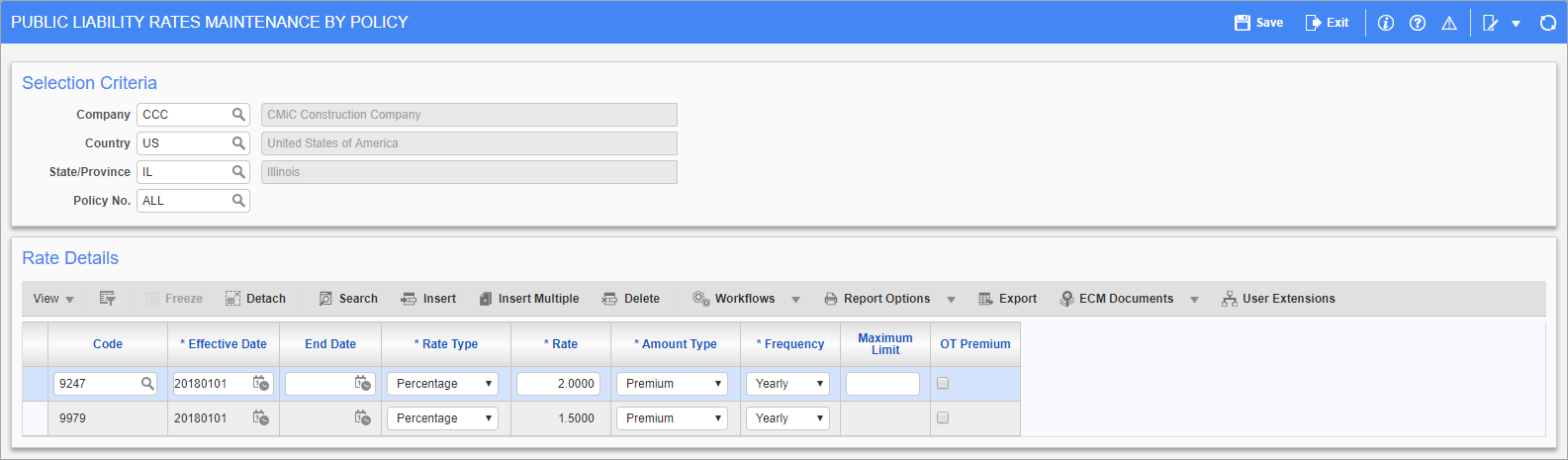
Pgm: PYPLPRTE – Public Liability Rate Maintenance By Policy; standard Treeview path: US Payroll > Administration > Public Liability > Rates By Policy
The Public Liability Rates Maintenance By Policy screen can be used to enter public liability rates for a specific policy.
Benefits
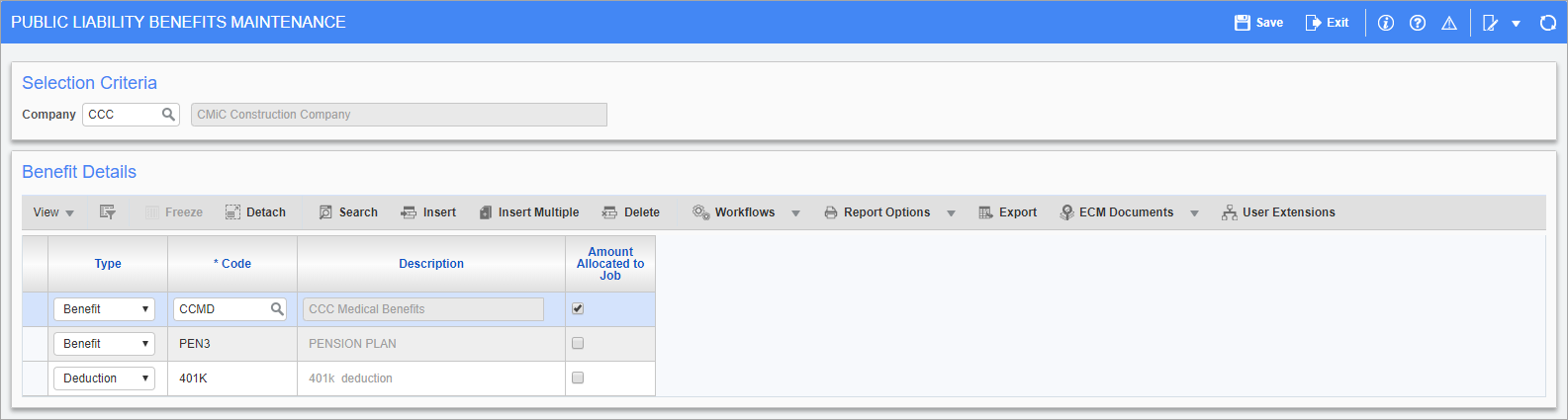
Pgm: PYPLBEN – Public Liability Benefits Maintenance; standard Treeview path: US Payroll > Administration > Public Liability > Benefits
Public liability can be calculated on both wages and benefits. This screen allows for the selection of which benefits are to be used in calculating public liability and if the amount calculated on the benefit is to be job allocated.