Overview
CMiC has added more flexibility to pay stub printing. Now when printing pay stubs using the Payroll Check Printing screen, users have the option to avoid re-printing pay stubs that have already been printed. In addition, this functionality has also been added as an alternate feature to the Pay Stub Printing screen. The alternate feature on the Pay Stub Printing screen is disabled by default and will need to be activated by a programmer (i.e., feature is not enabled/disabled on the Payroll Control screen).
To use the re-print alert functionality on the Pay Stub Printing screen, the following alternate feature will need to be enabled: “Show Reprint Alert On Paystub Printing Screen”.
Process
In the Payroll Check Printing screen, when the ‘Print Direct Deposit Stub’ checkbox is checked and the [Print] button is pressed, the Pay Stub Printing screen is launched as a pop-up window. The first time this printing process takes place (i.e., no stubs have been previously printed) for the company, pay run, year, period, pay group, and employee combination entered in the Payroll Check Printing screen, all pay stubs will be printed or emailed.
If the printing process is repeated a second time and some pay stubs have already been printed for that company criteria, the Payroll Check Printing screen will launch a pop-up Alert message to confirm if the user wants to “Reprint Checks?”. If the [Yes] button is pressed, all pay stubs will be printed or emailed. If the [No] button is pressed, only unprinted stubs will be printed.
NOTE: The Alert message is only triggered on the Payroll Check Printing screen after the print process is repeated a second time. It will not appear again if the process is repeated three or more times.
An alternate feature has been added to the stand-alone Pay Stub Printing screen, which is launched from the Treeview. The alternate feature is called: “Show Reprint Alert On Paystub Printing Screen”. When this feature is enabled in the stand-alone Pay Stub Printing screen, the screen will function in the same fashion as the Payroll Check Printing screen, but the Alert message will continue to be triggered if the printing process is repeated when pay stubs have already been printed for specific company criteria.
Using the Alternate Re-Print Feature
When the alternate re-print alert feature is enabled in the Pay Stub Printing screen, if no stubs are printed for a company, pay run, year, period, pay group, and employee combination, all the pay stubs will be printed. If unprinted stubs exist for the above combination, a pop-up Alert message will confirm if the user wants to “Reprint Stubs?”. If the [Yes] button is pressed, all pay stubs will be reprinted, and if the [No] button is pressed, only unprinted pay stubs will be printed.
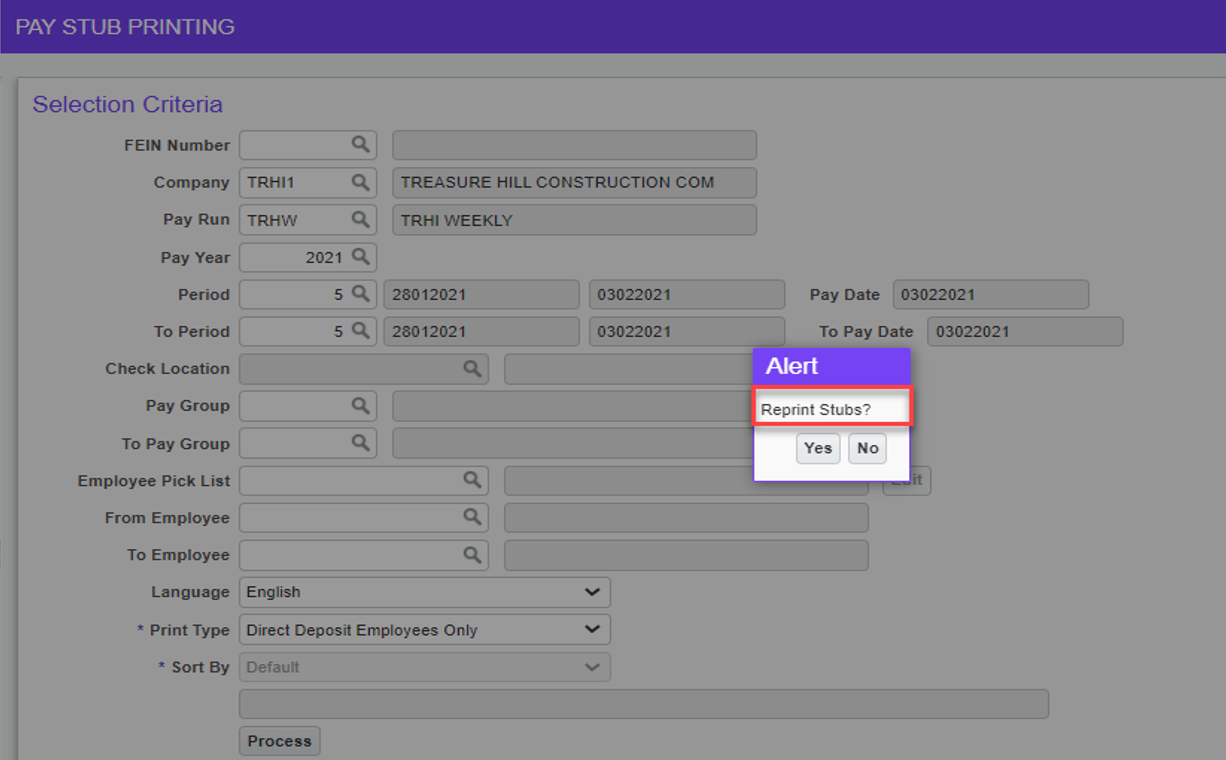
Pgm: PYSTUB – Pay Stub Printing; standard Treeview path: US Payroll > Processing > Pay Stub Printing
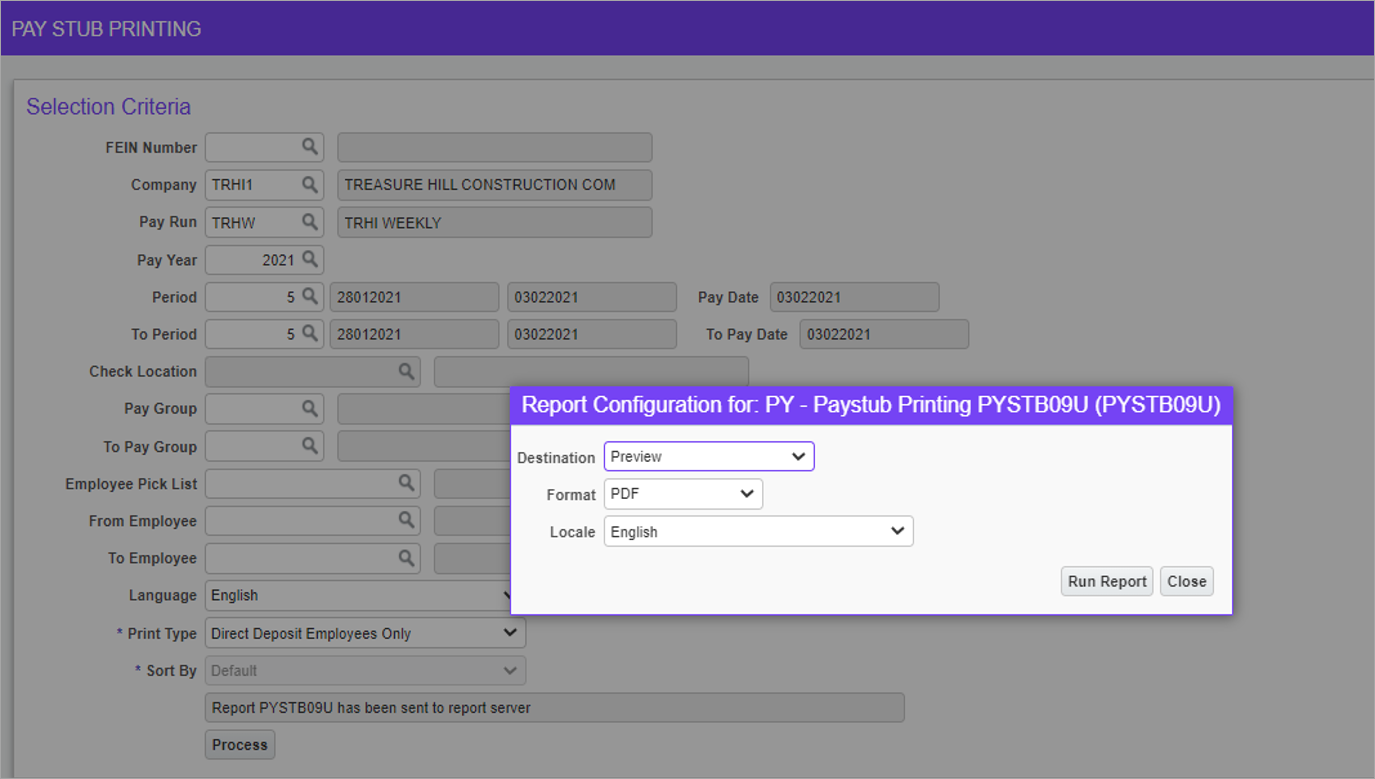
NOTE: Please note that this feature applies to Standard Stubs, not Customized Stubs.
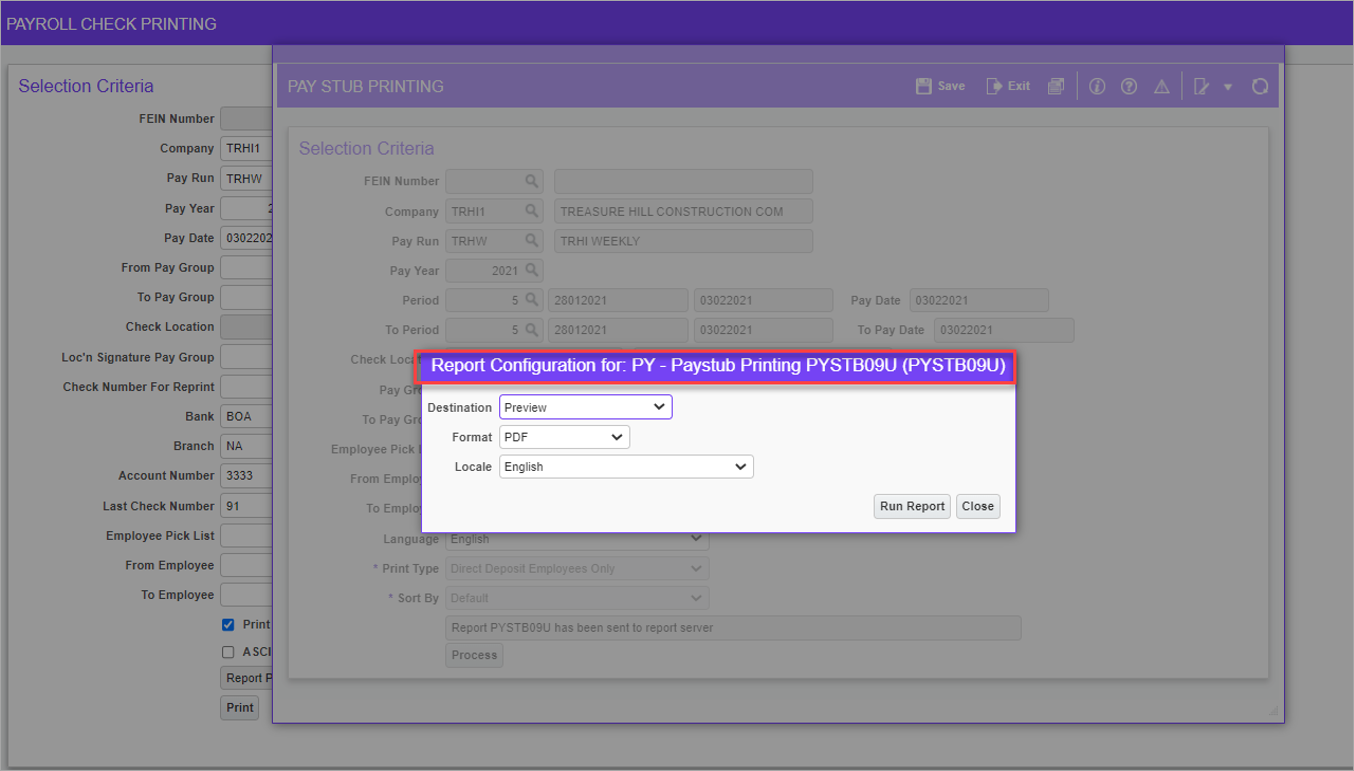
If a user runs it again from the Payroll Check Printing screen, the Alert message will not be displayed.