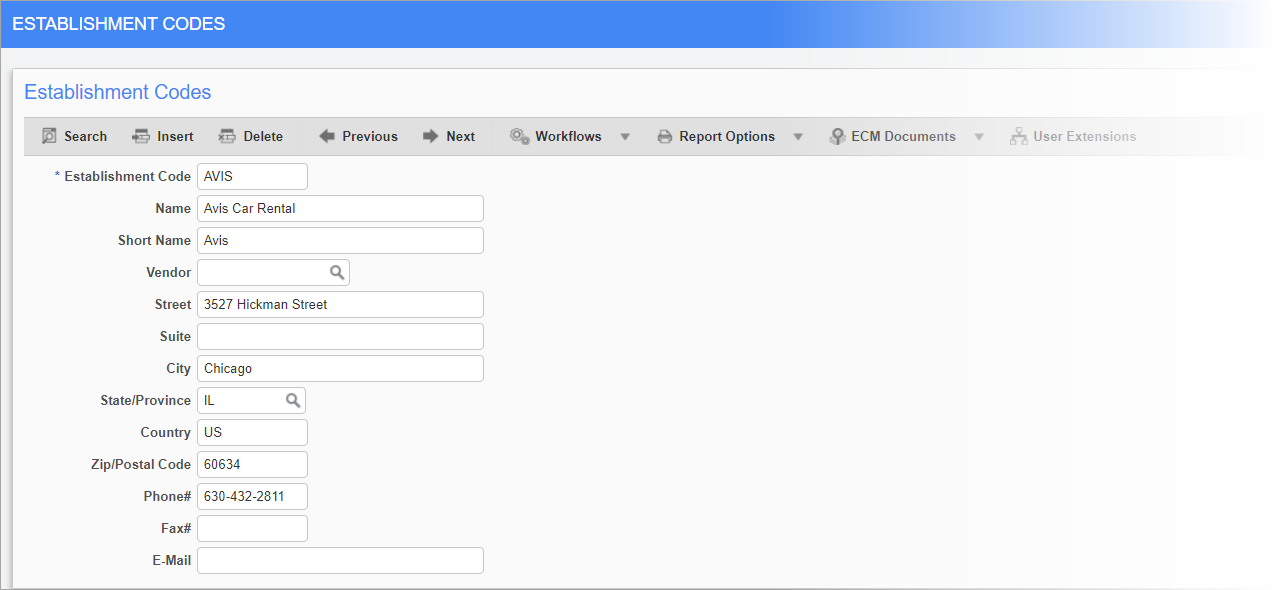
PYESTBCD – Establishment Codes; standard Treeview path: E-Time > E-Expense > Establishment Codes
This screen can be used to create codes for establishments and business from which employees may charge expenses. These codes can be entered in the Expense Entry screen and are a useful tool for tracking data, such as the most frequently used hotel chain or where the most money is spent.
There is no limit to the number of codes that can be set-up for a single organization.
Establishment Code
Enter a unique code to represent the establishment, for example, “Hotel” or “Car Rental Agency”.
Name, Short Name
Enter the full and short names of the establishment.
Vendor
Enter/select the vendor code to link to the establishment. All vendor information automatically defaults to the address fields. These codes can be set in the Maintain Vendors screen (standard Treeview path: Accounts Payable > Setup > Maintain Vendors).
Street, Suite, City, State/Province, Country, Zip/Postal Code
Enter the address information for the establishment, if it has not already been inherited from the vendor record.
Phone#, Fax#
Enter the phone and fax numbers for the establishment, including the area code.
Enter the e-mail address for the establishment.