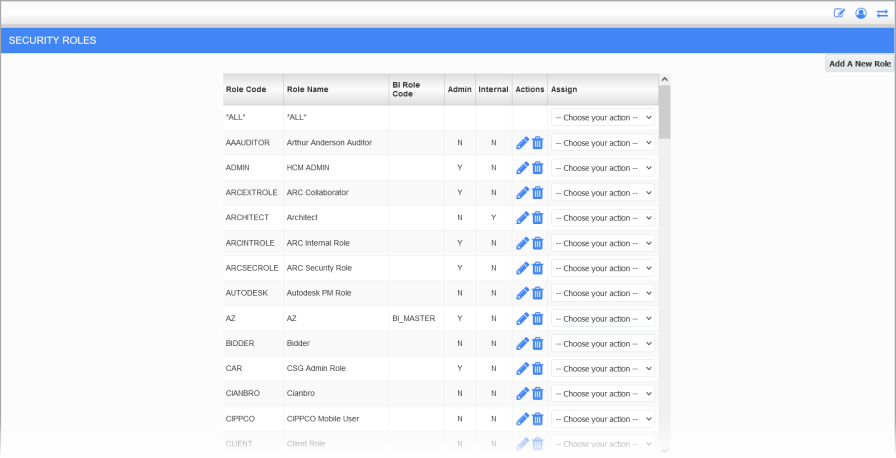
E-Time Role Maintenance; standard Treeview path: E-Time > Security > Role Maintenance
The Security Roles screen is used to define roles for use in the E-Time module.
NOTE: The Security Roles screen launched from the E-Time module contains security options and settings that are not widely available in the security screens launched from other modules (e.g. CMiC Field, ESS, etc.). The screen being discussed here is only available for assignment in the Security Roles screen located in E-Time.