Overview
This functionality is used to give users the ability to flag specific E-Time roles as default E-Time roles. This is useful because now when an employee access code is created, any E-Time role that has been flagged as a default role will automatically be added to the employee’s assigned roles.
Pre-requisites
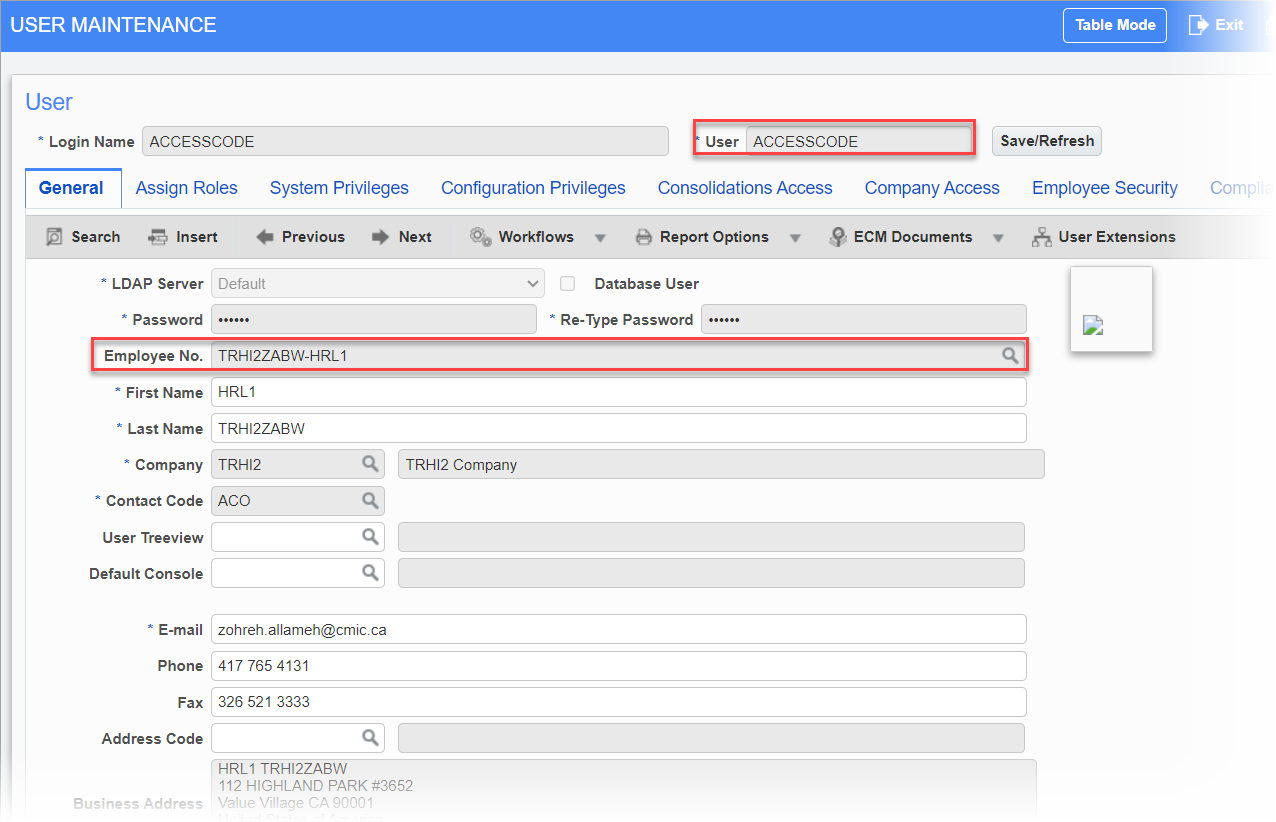
Pgm: SDUSRMNT – User Maintenance; standard Treeview path: System > Security > Users > User Maintenance - General tab
Before an access code can be created for an employee using the [Create Access Code] button on the Employee Dashboard screen in the Human Resources module, the employee must be an SSO user. To verify, ensure that the employee has a User record in the User Maintenance screen in the System Data module and that the employee’s number has been entered in the Employee No. field.
Process
Ensure that the employee being assigned an access code has been set up as an SSO user. See Pre-requisites section for details.
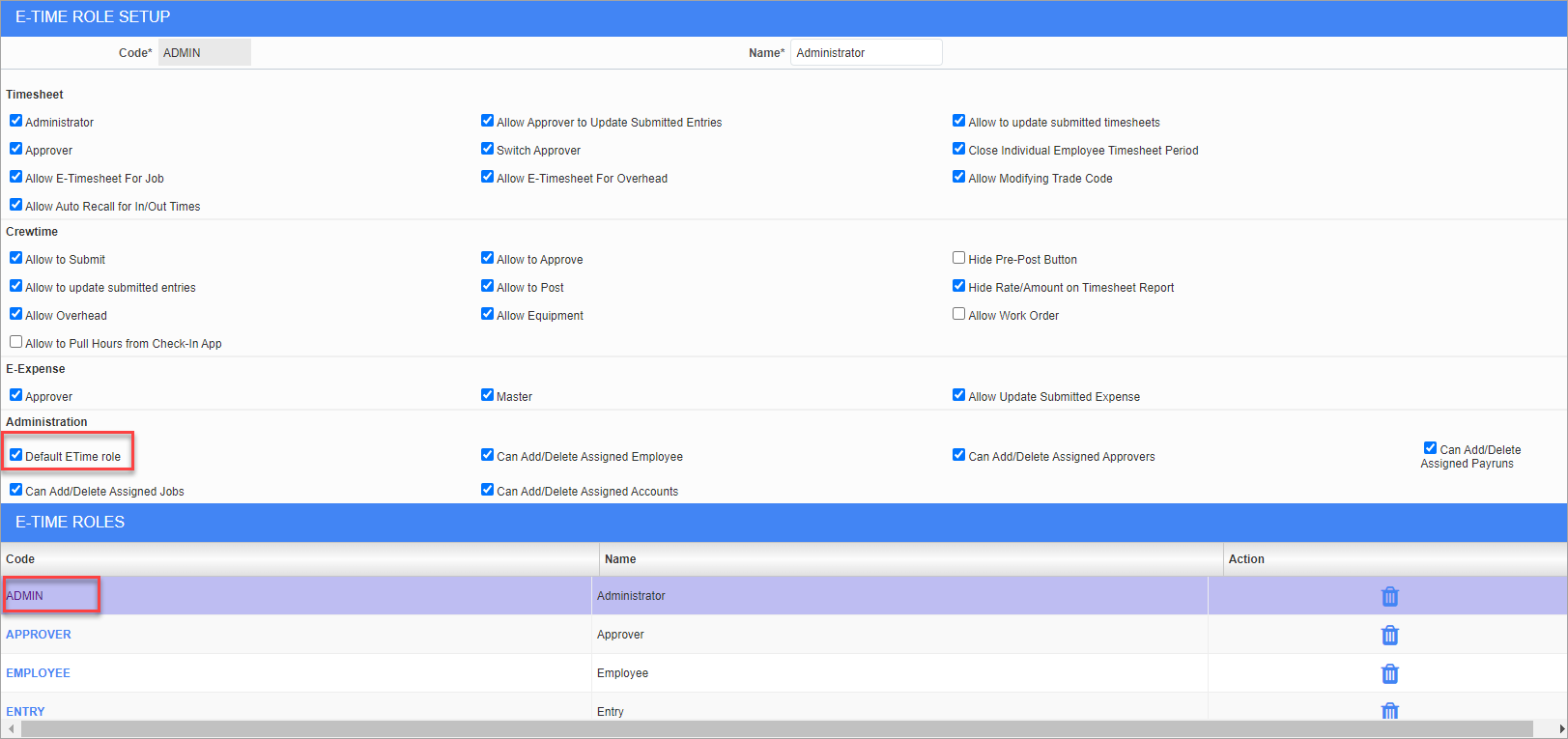
E-Time Role Maintenance; standard Treeview path: E-Time > E-Timesheet > Setup > E-Time Role Maintenance
On the E-Time Role Maintenance screen, check the ‘Default ETime Role’ checkbox for a selection of E-Time roles.

For this example, we checked the ‘Default Etime Role’ checkbox on three E-Time roles (e.g., ADMIN, EMPLOYEE, and HADROLE).
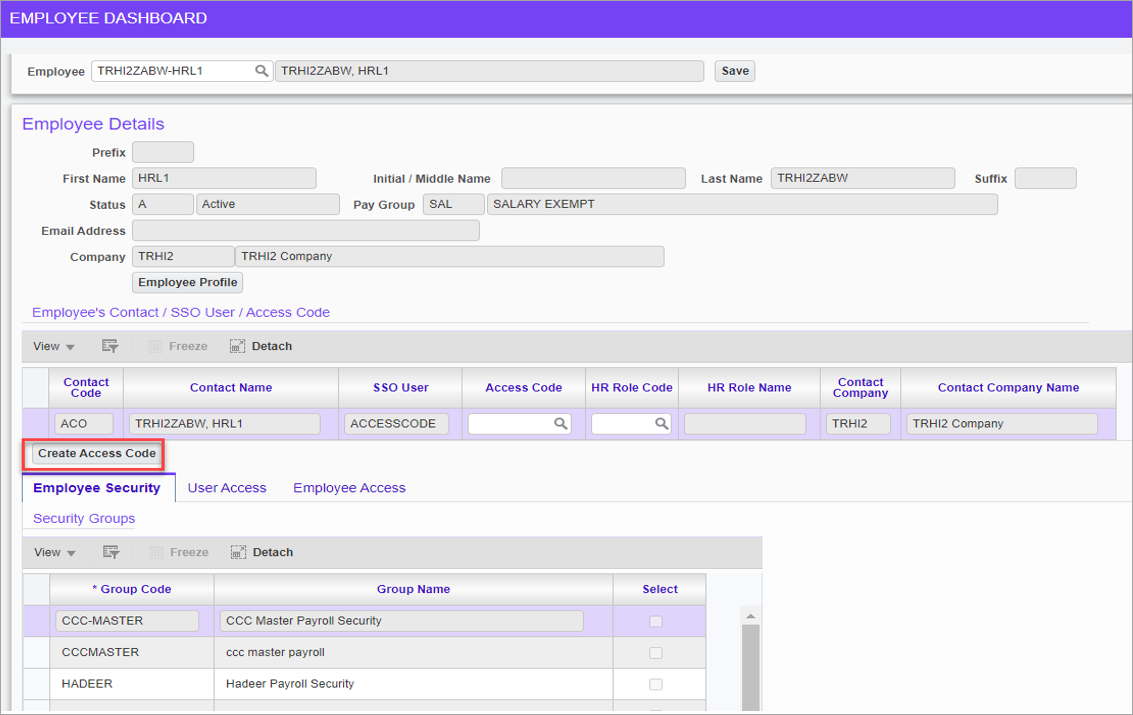
Employee Dashboard; standard Treeview path: Human Resources > Personnel > Employee Dashboard
On the Employee Dashboard screen in the Human Resources module, locate the employee and click the [Create Access Code] button to create an access code for the employee.
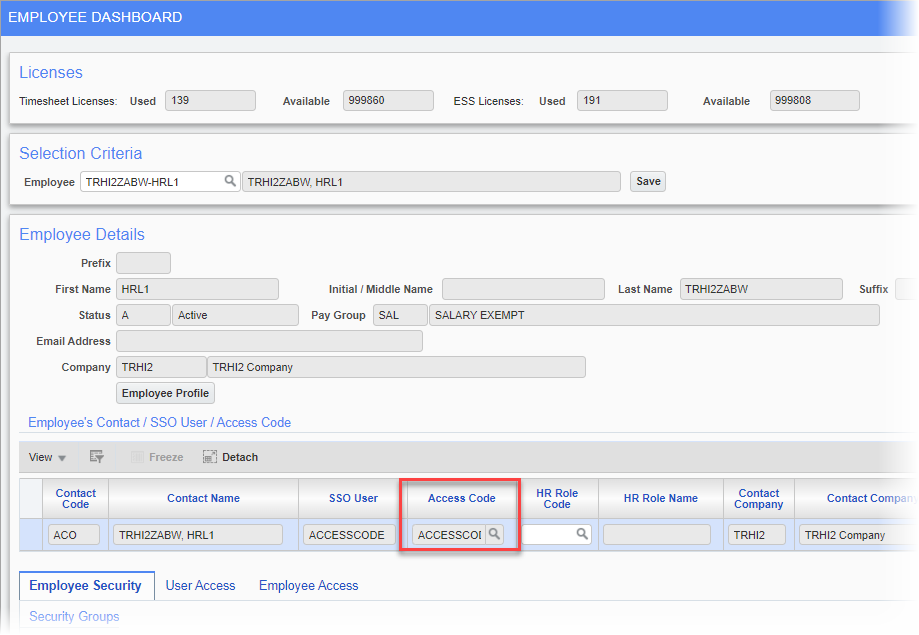
The access code for the employee is created.
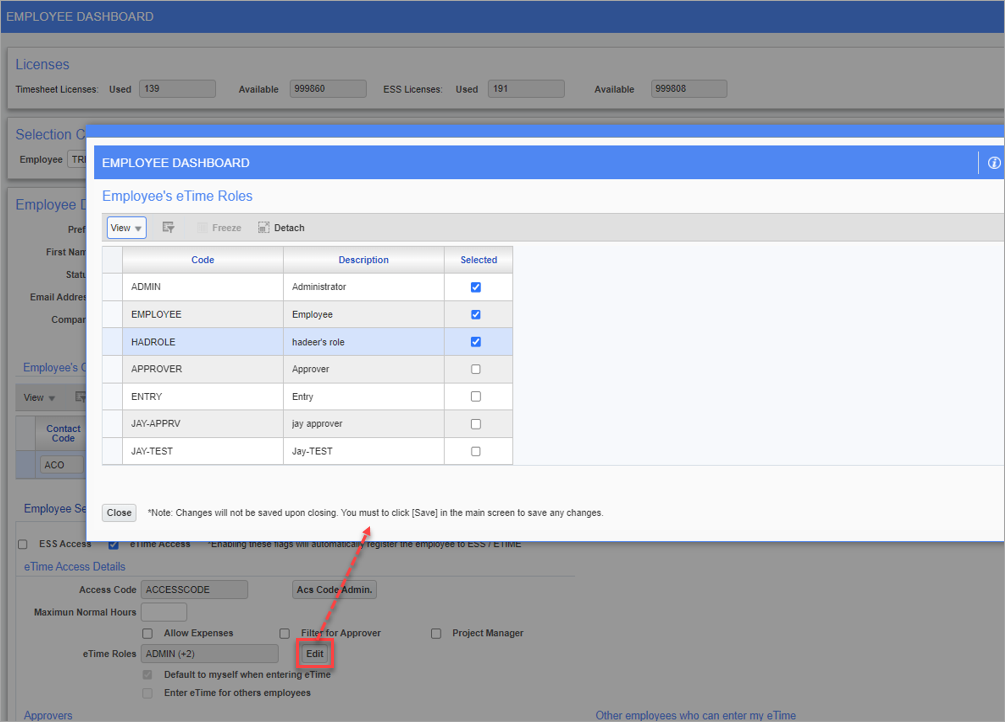
Click on the Employee Access tab and press the [Edit] button to show a list of all the E-Time roles and which ones have been assigned to the employee. The three roles that we flagged as default roles have been assigned.
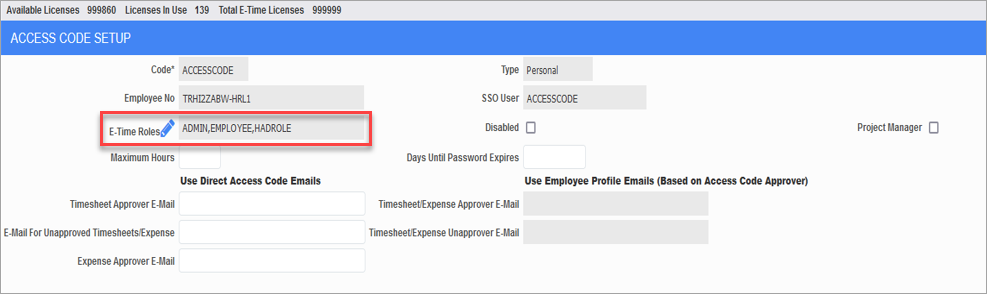
Access Code Setup; standard Treeview path: E-Time > E-Timesheet > Setup > Access Codes
Open the Access Code screen in the E-Time module and locate the newly created access code to confirm that the selected E-Time roles have defaulted. The three roles that we flagged as default roles have been assigned.