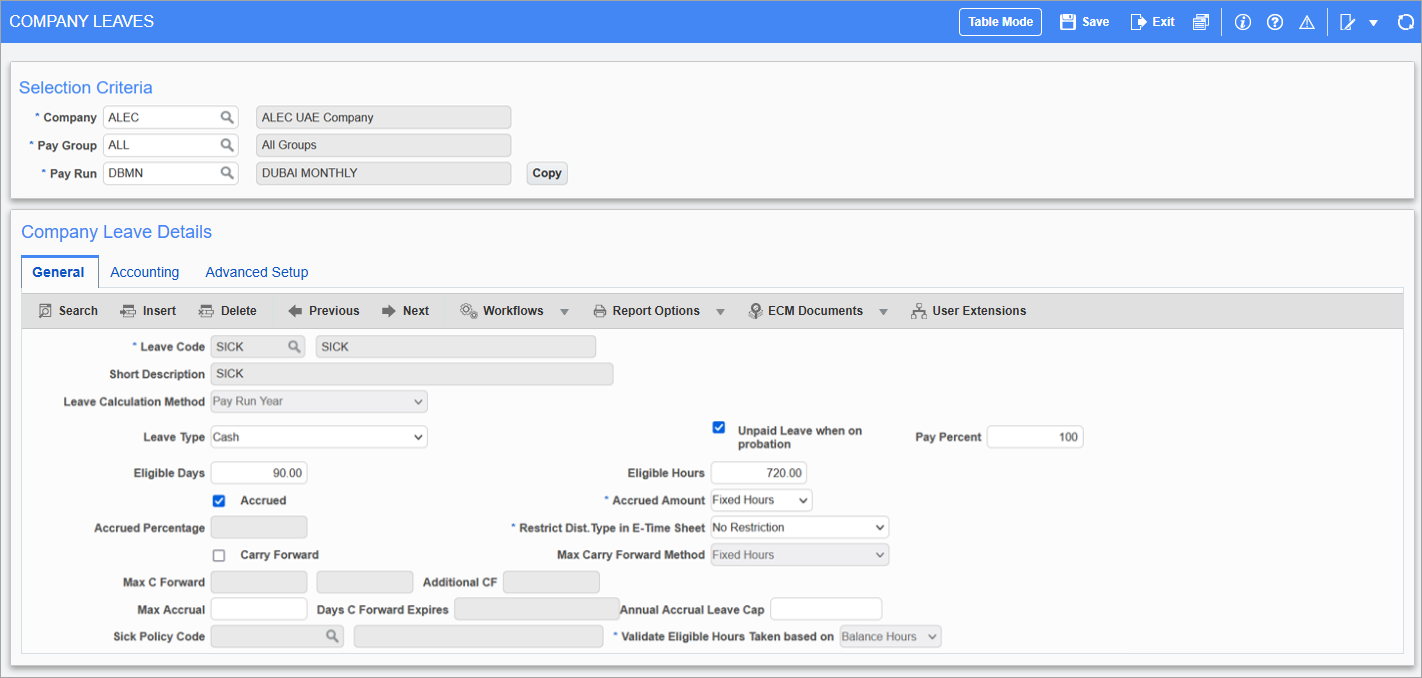
Pgm: PYCOMLEV – Company Leaves; standard Treeview path: International Payroll > Administration > Leaves > Company – General tab
The Company Leaves screen allows users to indicate that leave (e.g., sick leave) taken during the employee's probation period will be unpaid leave. For example, employees in the UAE are not eligible for paid sick leave during their probation period. The system ensures that this leave is not included in the calculation of paid leave when processing payroll.
NOTE: This field is available in the US and International Payroll modules.
Unpaid Leave when on probation – Checkbox
Check this box to indicate that leave taken during the employee's probation period will be unpaid leave. This field is hidden from view and can be added using the Lite Editor. This box is enabled when the table base type is set as “Leave Pay Percent” on the Benefit Deduction Table Base screen, which is available from the [Table Base] button on the Advanced Setup tab.
Setup
The following setup is required prior to using the 'Unpaid Leave when on probation' checkbox:
Probation Period
An employee's probation period is calculated from their hire or re-hire date to the end date set in the Probation Date field on the Personal tab of the Employee Profile screen. This field defaults from the End of Probation field on the General tab on the Human Resources Control File in the Human Resources module.
Employee Profile
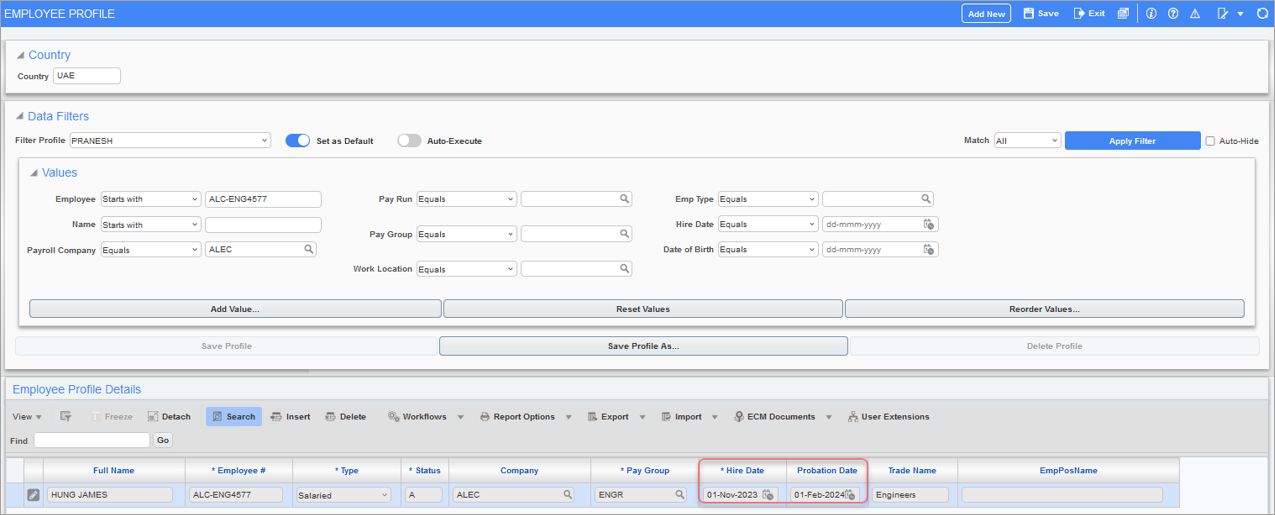
Pgm: PYEMPLOY – Employee Profile; standard Treeview path: International Payroll > Setup > Employees > Employee Profile
Probation Date
This field displays the date on which this employee's probation period ends based on the employee's hire or re-hire date. This field defaults from the End of Probation field on the General tab on the Human Resources Control File in the Human Resources module.
Human Resources Control File
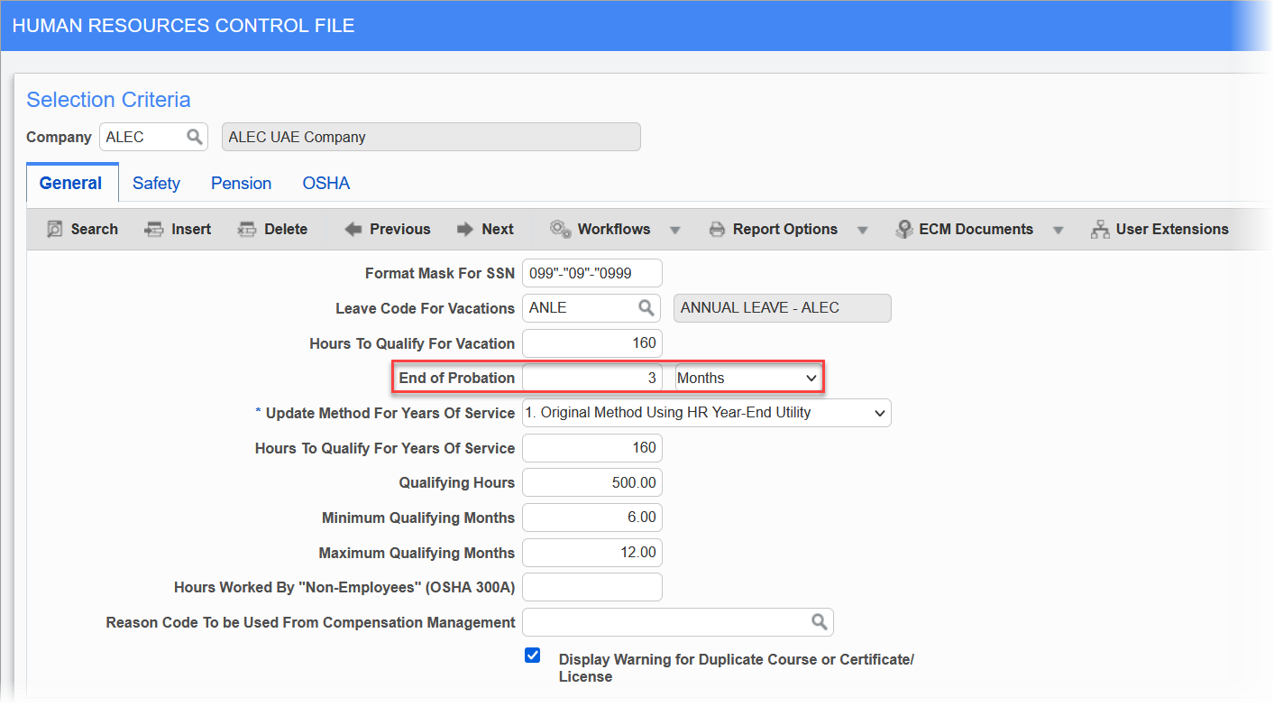
Pgm: HRCTRLFM – Human Resources Control File; standard Treeview path: Human Resources > Setup > Local Tables > Control – General tab
End of Probation
This field is used to set the default probation period based on the employee's hire or re-hire date. The data can be set up using the drop-down menu to select the frequency option of “Weeks”, “Months”, or “Not Applicable”. This field is hidden by default and can be added using the Lite Editor.
When the frequency is set up as "Months", the formula is:
End Of Probation Date = add_months(Hire Date, Probation Period)
When the frequency is set up as "Weeks", the formula is:
End Of Probation Date = Hire Date + (Probation Period * 7)
NOTE: Upon updating the End of Probation field, an alert with the message, “Do you want to update all employees with the new probation?” will be displayed upon clicking the [Save] button.
Hour Type
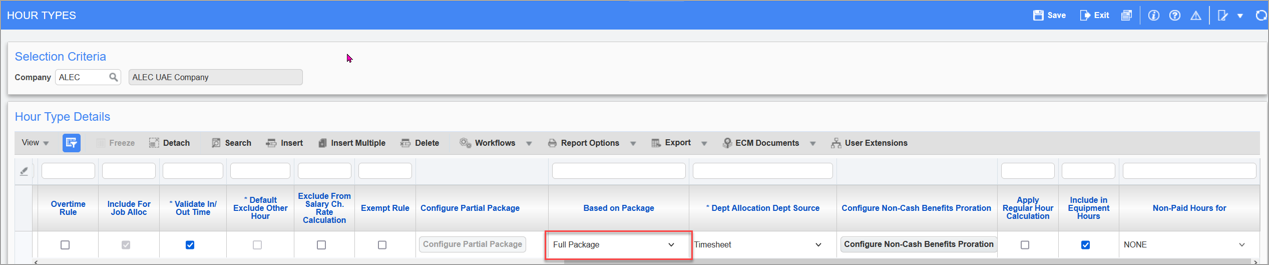
Pgm: PYHRTYPE – Company Leaves; standard Treeview path: International Payroll > Setup > Company > Hour Types
The Based on Package field in the Hour Types screen must be set to "Full Package". For more information, please refer to International Payroll - Overtime Rate Calculation on Wages, Partial Packages, and Full Packages