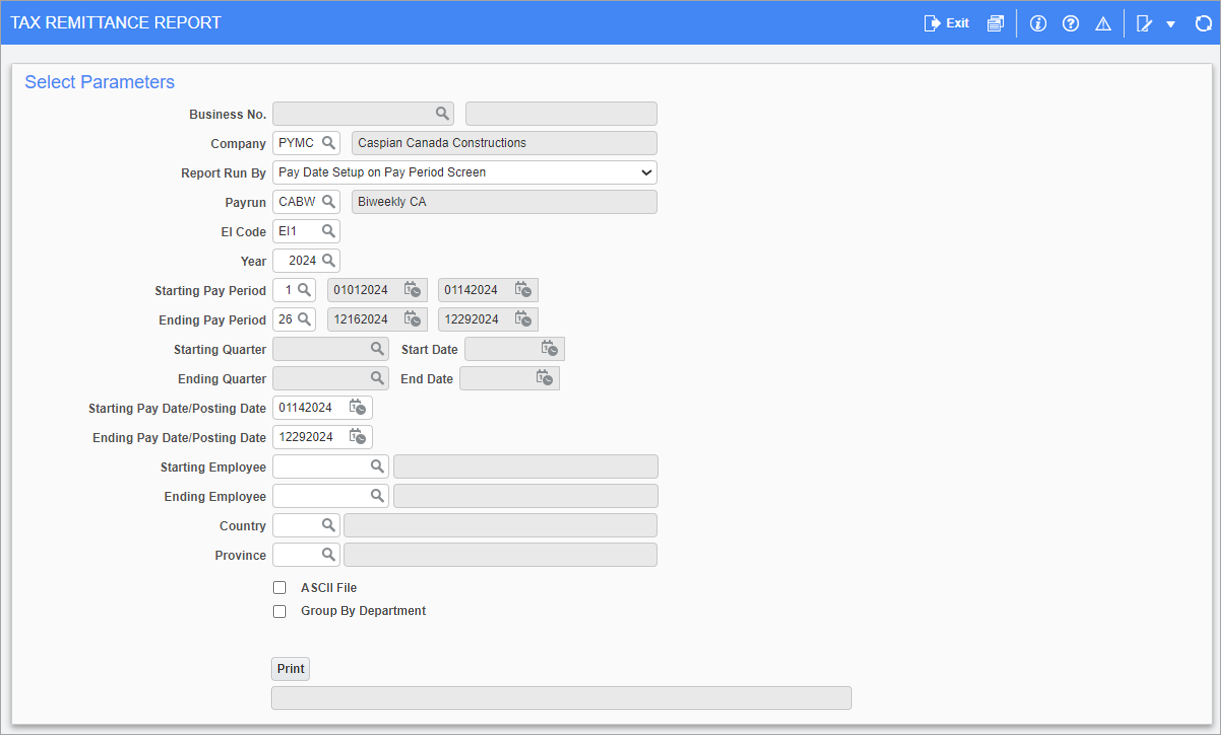
Pgm: PY1090 – Tax Remittance Report; standard Treeview path: International Payroll > Reports > Tax Reports > Tax Remittance Report
This screen is used to generate the Tax Remittance Report for a specific year and specific pay periods in companies. The report includes total taxable earnings and EI and CPP amounts remitted by both the employee and employer.
This report can also be grouped by department to provide a comprehensive breakdown of payroll information that includes additional subtotal and grand total sections for improved clarity and ease of analysis.
NOTE: Federal, state/province, and local taxes must first be set up in order to use this screen. For more information, refer to US Payroll - Payroll Taxes - Overview.
Report Run By
Enter/select one of the following values from the Report Run By field’s LOV to customize the report:
-
Pay Date Setup on Pay Period Screen
-
Actual Posting Dates to GL/JC
-
Pay Period
-
Quarterly – Defined by Month on Pay Period Screen
The report can be further filtered by Starting/Ending Employee and Country.
EI Code
Enter/select the EI code to include in the report.
ASCII File – Checkbox
Check this box to generate an ASCII file of the report.
Group By Department – Checkbox
Check this box to group the payroll information by department. This will generate the enhanced Tax Remittance Report (PY1090_DEPT) with subtotal and grand total sections.
This checkbox is hidden by default and can be added using Lite Editor.
NOTE: Payroll processing must be completed before generating this report and should include employees from different departments.
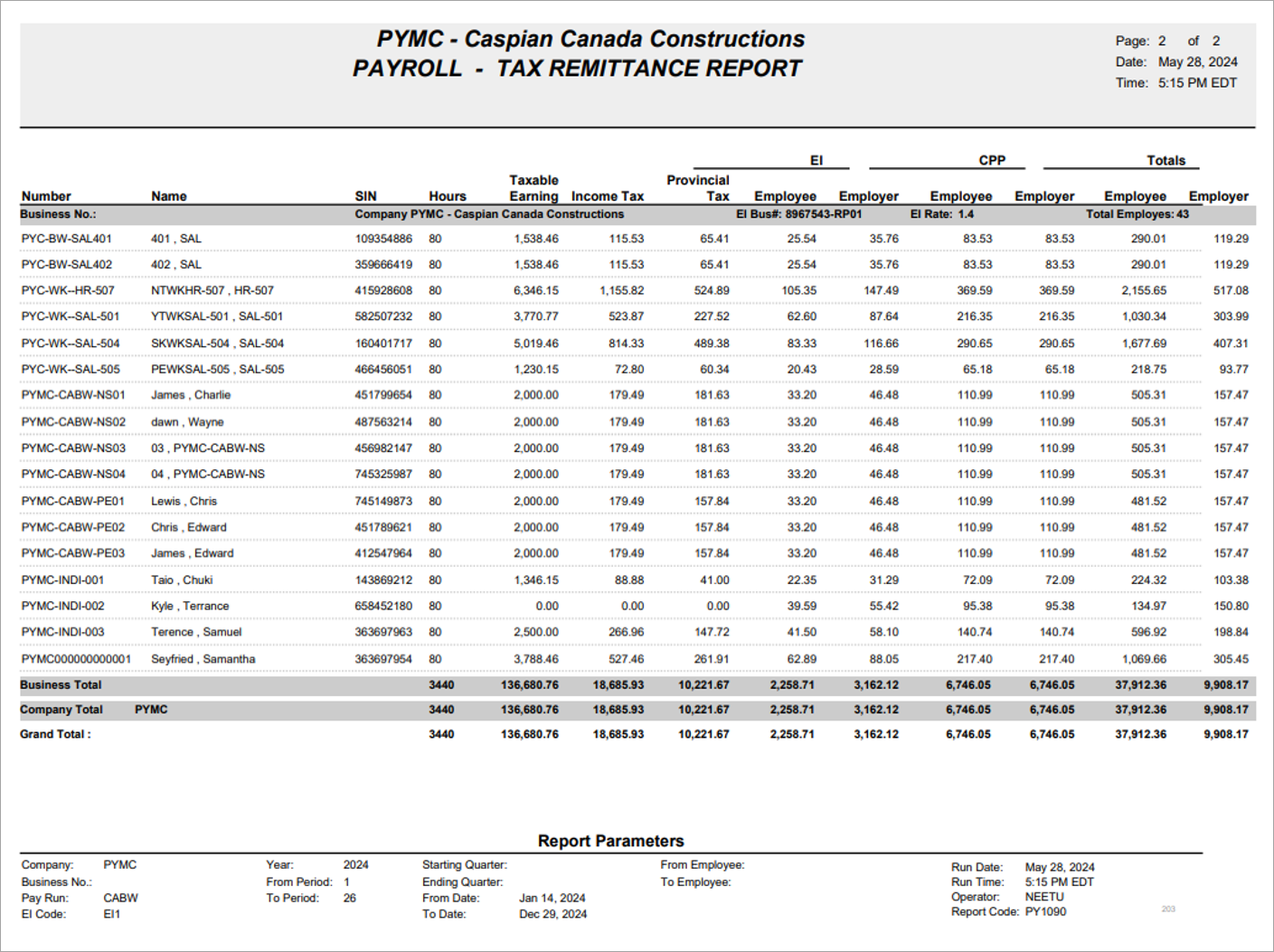
Sample Tax Remittance Report (PY1090)
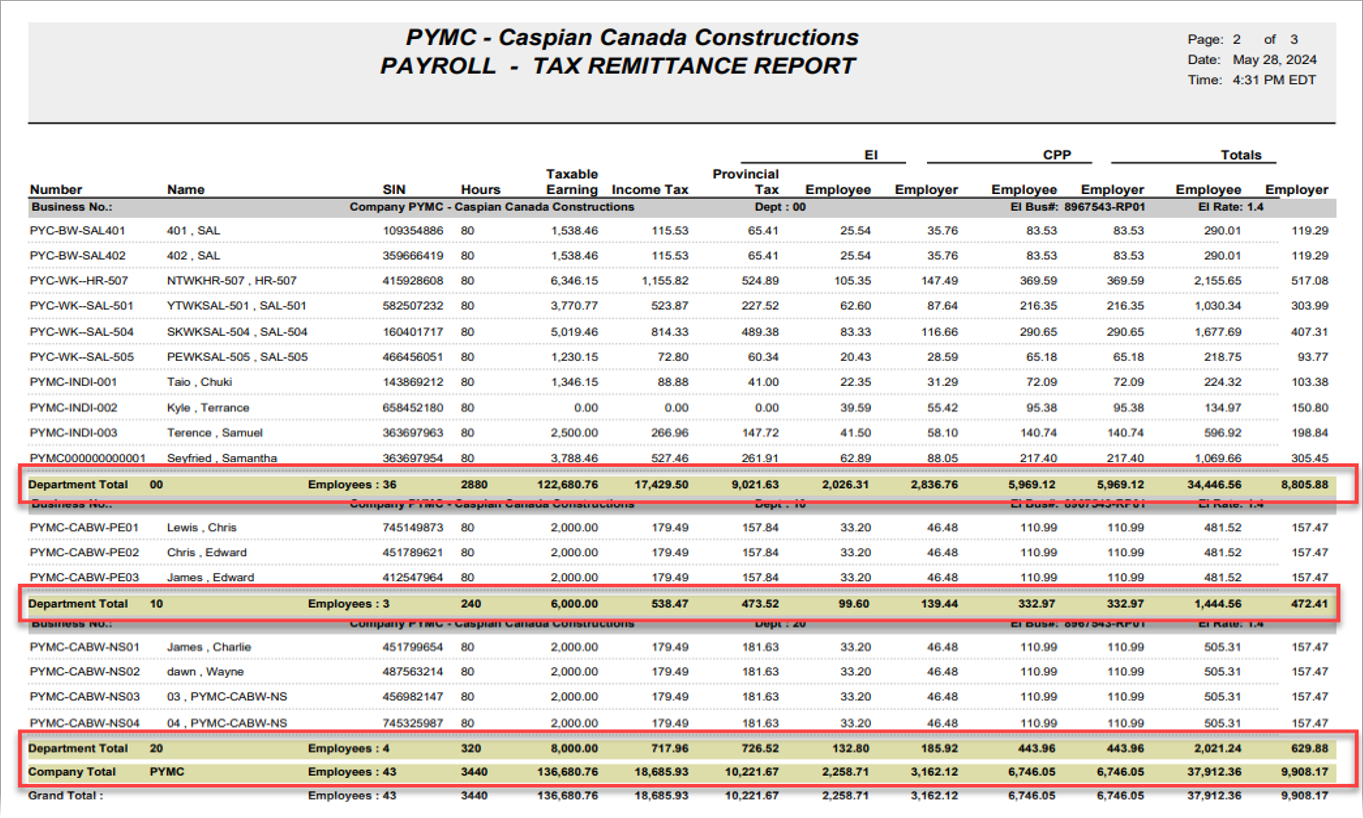
Sample Tax Remittance Report (PY1090_DEPT) with highlighted subtotal sections