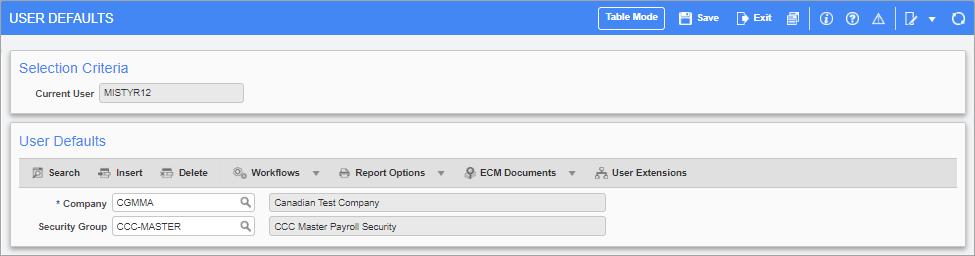
Pgm: PYSET – User Defaults; standard Treeview path: International Payroll > Setup > User Defaults
Prior to entering company data, use this screen to select the default company and security group. If using both the US and International Payroll modules, different default companies should be selected for each module.
Security groups must be set up via the Payroll Security menu in the System Data module (standard Treeview path: System Data > Security > Payroll Security). Once set, this menu does not need to be revisited unless a different default company and security group need to be specified.
Company
Enter/select a code for the default company. This company will default for the user in all International Payroll screens.
Security Group
Enter/select a code for the default security group. This security group will default for all newly created employees that are entered by this user.