Users in the UAE have the option of calculating regular hours based on actual workdays and can enable advanced payments with month-specific calculations. These options allow users to include missing hours or advance leave payments in the next month's period or sub-period with accurate pay scale calculations.
For example, if an employee is hired and joined in the last week of August, and if the current payroll period is September, then the user can create a timesheet with a specific number of missing hours for August. The system will calculate the pay rate using a 31-day month, to be paid in addition to the September pay (which will calculate on a 30-day month rate).
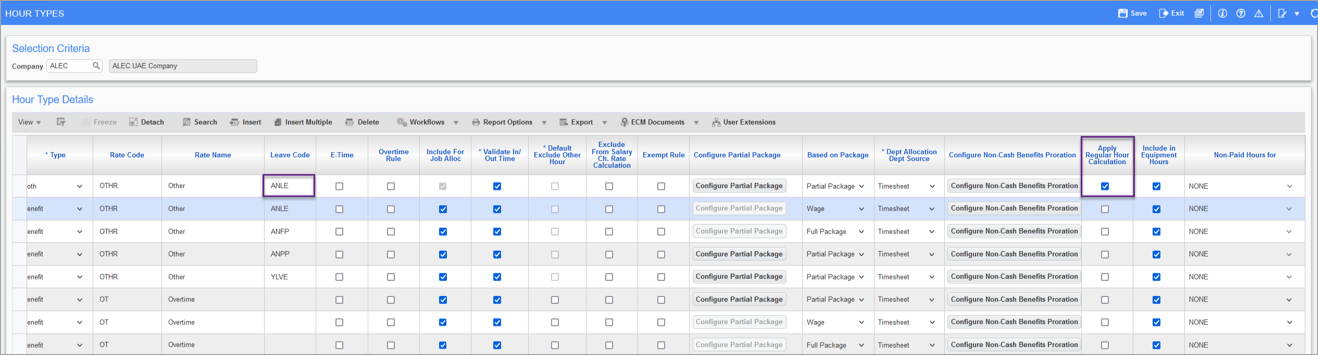
Pgm: PYHRTYPE – Hour Types; standard Treeview path: International Payroll > Setup > Company > Hour Types
Users can check the 'Apply Regular Hour Calculation' checkbox on the Hour Types screen to base the non-overtime hours calculations for BW or BN transaction types on the actual workdays in the month.
This field is required to enable the 'Leave Advance Flag' checkbox and Payment Month field in the Timesheet Entry screen, as shown in the screenshot below.
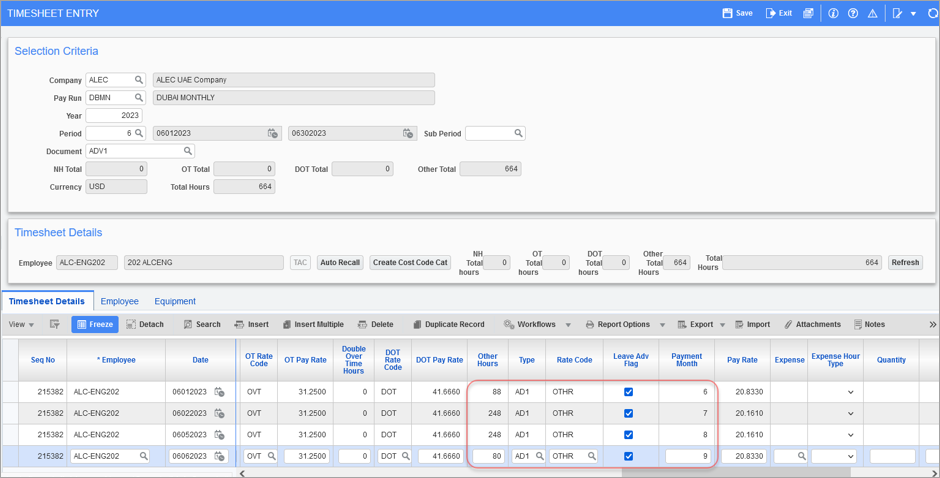
Pgm: PYTIMSTM – Timesheet Entry; standard Treeview path: International Payroll > Timesheet > Timesheet Entry
On the Timesheet Entry screen, the following fields are hidden by default and can be added using the Lite Editor. They are also available when importing data using the [Import] button on the Block Toolbar of the Timesheet Entry screen, as well as when importing timesheets from Oracle using the Timesheet Import Multiuser screen.
Leave Advance Flag– Checkbox
Check this box to consider the pay type transaction as an advance leave payment. The leave payment will be processed in the current payroll period.
Payment Month
Enter the payment month number. This field is used to ensure the accurate calculation of month-specific regular hours in the pay scale calculation and is used for both missing hours and leave advance calculations. For example, enter an "8" for the month of August to ensure calculations use 31 days.
This field is only enabled when the 'Apply Regular Hour Calculation' checkbox is enabled for hours entered in the Other Hours field.