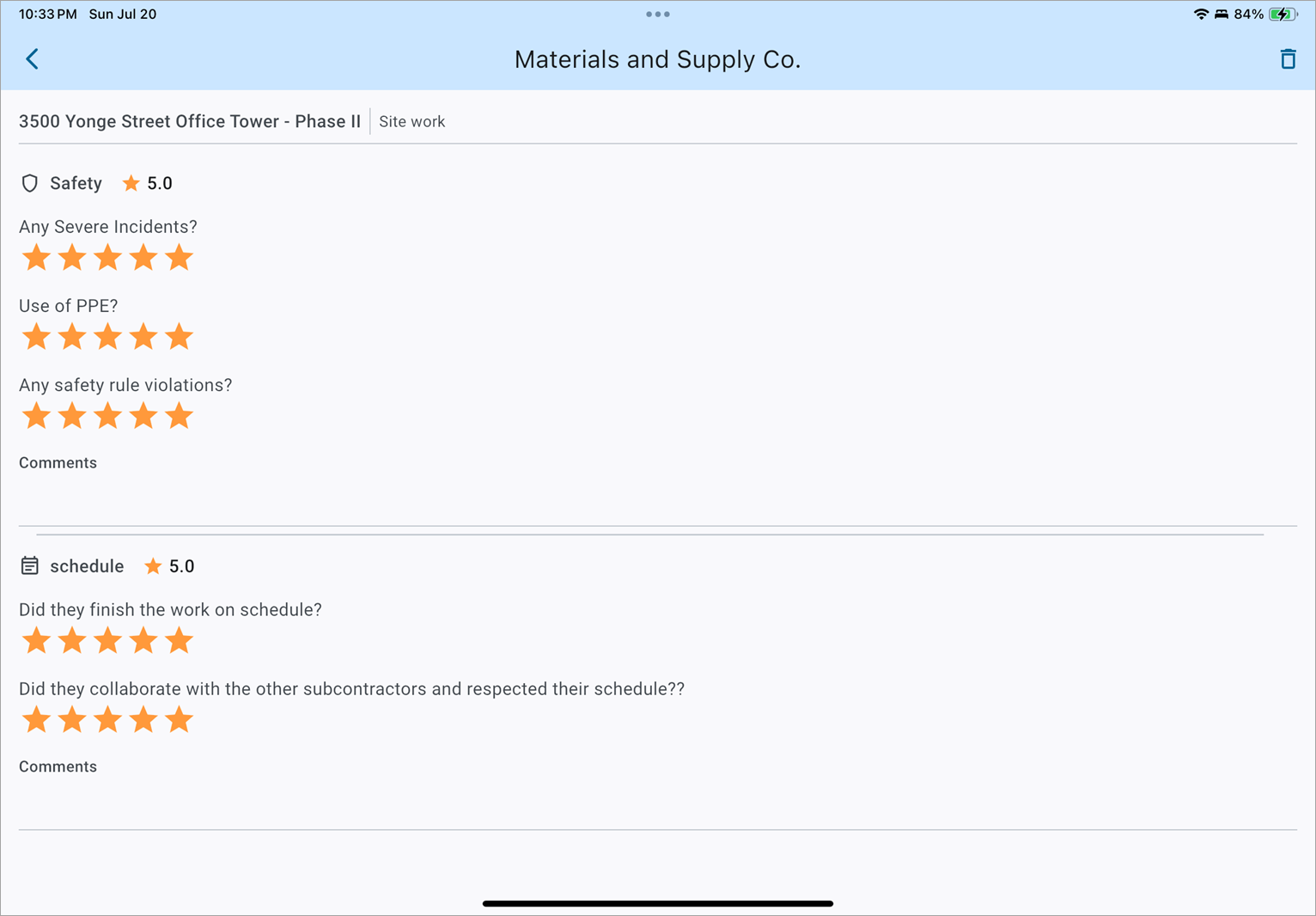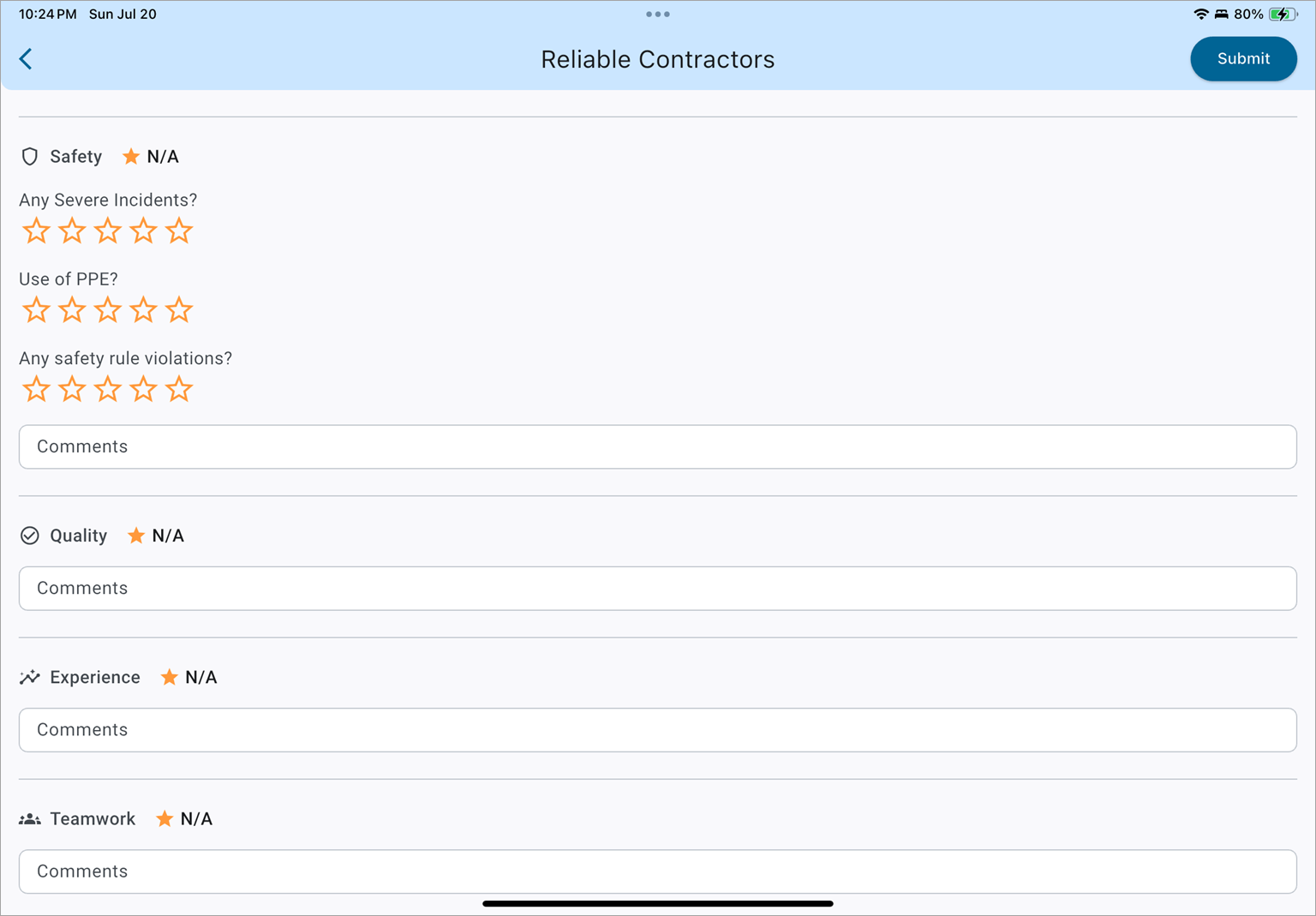
Subcontractor evaluators can start reviews by selecting the project and the contract then they will be prompted by the questionnaire that had been setup by their Prequal admin that contains a rating against specific questions and a comments box if further details are required. If a question is left blank (rated as 0) or an entire category is left blank it will be skipped in the calculation, the average will not contain that question or category in the overall review calculation. Different weights can be placed on each question and category section that will decide how each category and overall rating is calculated. This allows users that specialize in a particular category to skip a section and allow their team members that have expertise in that section to do the rating on the team’s behalf.
Past reviews can be accessed by those using the PR app. Users can filter by project, region, market sector, or trades to narrow down their search and visit reviews left by team members or themselves to see how subcontractors performed in these areas or within a particular specialty.
The subcontractor’s name is noted at the top alongside information like project and contract with category averages, ratings against each question, and any comments.